How to Use Windows 8 Password Reset USB to Crack Forgotten Password
"How to get free Windows 8 password reset USB to remove my forgotten password?"
Forgot your Windows 8 login password? Need to get a handy Windows 8 password recovery USB to get in your PC again? It must be depressing if you get locked out of your own computer since you will lose the access to all the files stored in it? If you are in this condition, you are quit wise to get here. The following part will guide you how to create a free Windows 8 password reset USB and use it to reset the unwanted forgotten password.
First you need to download this powerful 4WinKey software, which can help you recover Windows 10/8/7/Vista admin password and other standard user account password. Moreover, there is no data loss and security hidden danger. Just with several clicks, you can get your problems solved.
Create Windows 8 Password Reset USB
To create Windows 8 password reset USB of 4WinKey, follow the next steps. At the first beginning, make a good preparation: a blank USB flash drive and a workable computer bases on Windows operating system.
To get started to create this free Windows 8 password reset USB, download 4WinKey first.
- Step 1: Install and run Windows Password recovery tool on the prepared Windows PC.
- Step 2: Burn the ISO image of the software on your blank USB.
Note: There are two options for you to choose: "Quick Recovery" and "Advanced Recovery". Here we take the default "Quick Recovery" for example.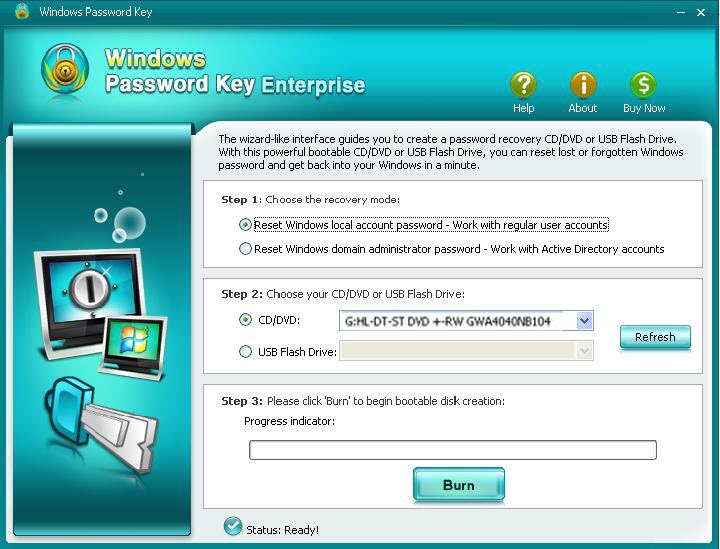
- Step 3: After the burning process completes, you can pull out your Windows 8 password recovery USB.
After you have created Windows 8 password reset USB, move to the next part to use it to crack lost login password.
Use Windows 8 Password Reset USB to Crack Lost Password
Here you can keep going on to use this created Windows 8 password reset USB to remove, reset your forgotten password.
- Step 1: Insert your created password reset USB into your locked PC. You PC will restart now.
- Step 2: Open 4WinKey software. Select the account whose password you want to reset.
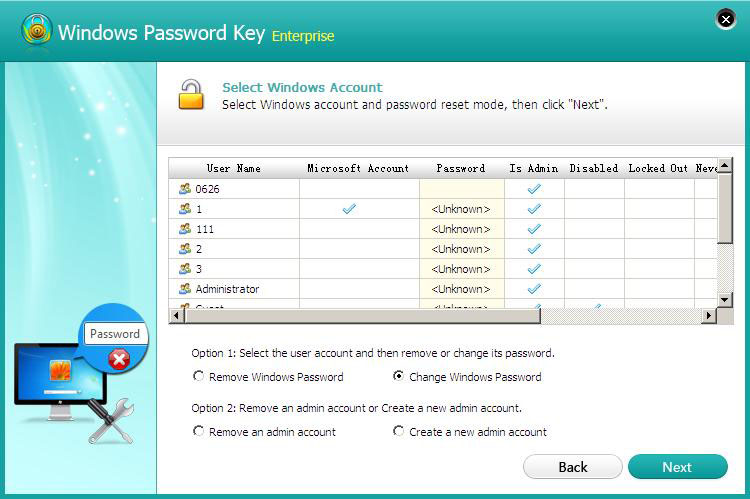
- Step 3: Get your Windows PC restarted and all the performance will be confirmed. You can get access to your computer now.
Sum up, there are two easy steps for you to crack your lost Windows 8 password with a reset USB.
- Related Articles
- how to reset windows 8.1 forgot password
- how to hack administrator password in windows 8
- how to crack computer password windows 8
comments powered by Disqus