How to break Windows XP password from safe mode
Windows XP OS is used by many users because of the flexibility and compatibility. It allows you to have multiple accounts, all of which can have a different password to protect our personal data. A strong password is essential; however, you are tending to forget the password. I found many people meet this problem, forgot Windows XP password and have no idea what to do, Re-install OS is not a smart choice as you may lost your files. Today, I will share a tip to Reset Windows Password from Safe Mode.
Safe Mode is a troubleshooting option for Windows that starts your computer with a minimal set of drivers and services. Windows XP has a built in administrator account, this account is created during Windows installation, and is not accessible under normal circumstances. If you forgot Windows XP Password, you can see how to break administrator password by using keys below.
Here is how to break Windows XP password from safe mode
Suppose you forgot the password for Mike account, you can log into the safe mode with the Administrator account to reset a new one.
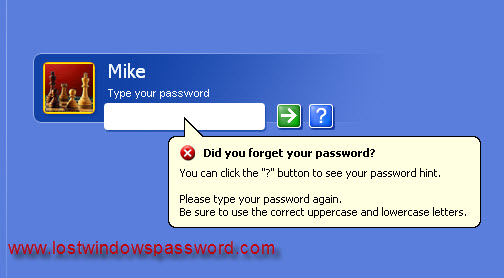
1. Start your computer and press "F8" while the computer boots up. The Advanced Boot Options screen appears.
2. Scroll down to "Safe Mode" with the arrow keys on the keyboard and press "Enter." Your computer starts in Safe Mode.
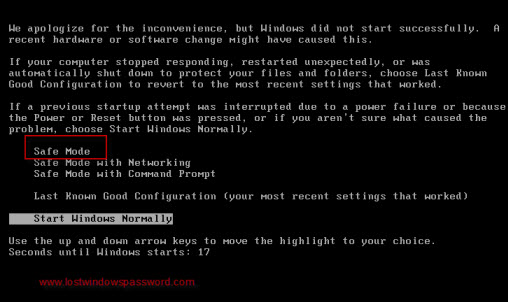
3. Click on the "Administrator" account that appears on the Windows logon screen. If you've ever set an administrator password, you must enter that password instead of leaving the "Password" field blank. Usually the Administrator password is blank.
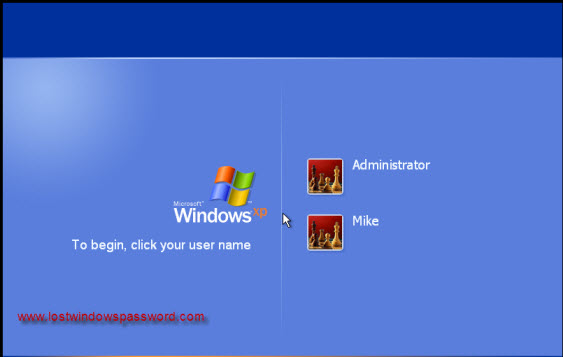
4. Click on "Start" and "Control Panel". Then Click" user accounts".

5. Pick an account to change, here we select " Mike".
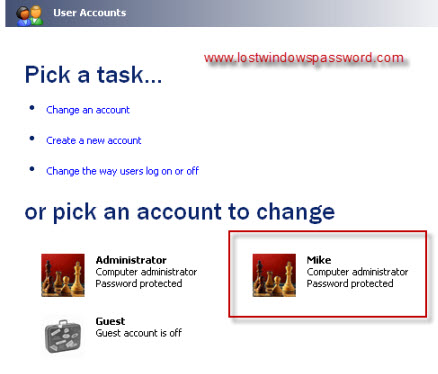
6. Click "Change the password" as following .

7. Type a new password for that account.
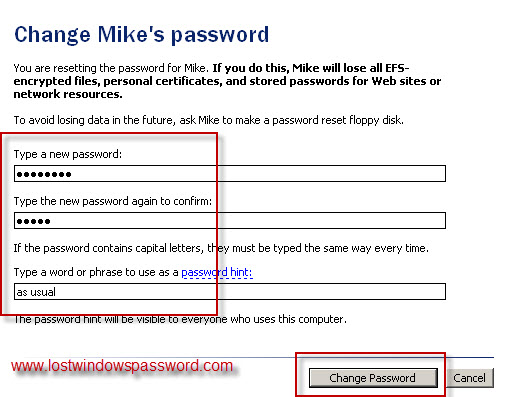
Then you will successful reset the account (Mike) password, restart your computer, you can enter that account with the new password.

If you have reset your built-in Administrator account, you forgot the password. Then this tip won't help. In this situation, you need Windows Password Recovery Software to break Windows XP password. You can use a 2 GB USB to break Windows XP password by burning a bootable USB 4WinKey.
- Related Articles
- How to Change a User's Account Type in Windows 8.1 and 8
- how to crack laptop password windows 8
- how to bypass windows 8.1 password
comments powered by Disqus