Top Way to Factory Reset HP Windows 7 Laptop
There are many different computer company put laptops with a recovery system. Like HP laptops preloaded Windows 7 system, this kind of laptops has a HP Recovery Manager inside. When their Windows 7 laptops break down, they can choose to recover it to factory reset, as well as backup before the recovery system. But, how to reset HP Windows 7 laptop back to factory settings, this article is going to figure it out.

Preparation:
- HP Laptop pre-loaded with Windows 7 system, which including ZBook 15/17/Studio, ProBook 650/645, EliteBook 840/820/1040, etx.
- There are HP Recovery Manager inside the HP Windows 7 Laptop;
- System has not been reinstalled, and still keeps the Windows 7 system hidden recovery partition.
How to Factory Reset for HP Laptop Windows 7 from Startup
This method can be extremely easy for those users who has Windows 7 preloaded HP laptop, they can quickly get to the process without disk, so things could be much more easier than the convenient ways, users need to find factory reset Windows 7 HP laptop command prompt first.
- 1. Restart HP laptop, and press “F11” to enter the system recovery menu when the laptop is launching. If you failed to do so, press “Enter” and get into “Startup Menu” and try again to get into system recovery by pressing “F11”;
- 2. Select “System Recovery”, which is under “I need help immediately”, after that, system will remind you to back up or not. This operation can help you get HP Windows 7 laptop system restored;
- 3. Click “OK” when warning appears, then wait for the system recovery is complete and click “Finish” to restart your HP Windows 7 Laptop. And you should reconfigure your laptop as you want.
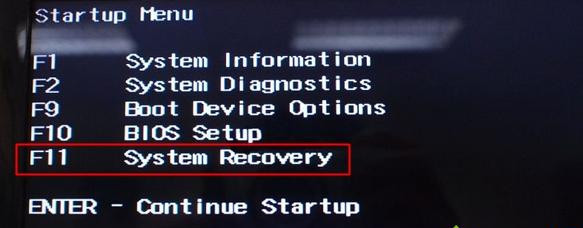
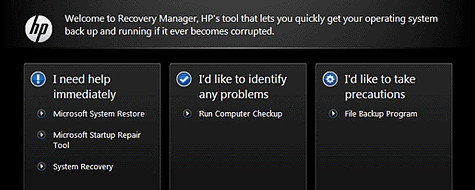
If you want to get the backup of your computer, you should follow the reminder of system. But if you have already backed up your personal files, you may need to select “Recover without backing up your files” and press “Next” to go on.
Tips for Reset HP Windows 7 Laptop to Factory Settings
Factory reset HP Windows 7 laptop can be an easy thing, but there are certain users who will also needs further help to get out trouble.
A factory reset operation sometimes can be useful for user who wants to get their HP Pavilion G6 Windows 7 laptops a better run-time environment and it can help to solve problems like recover laptops from problematic system.
Moreover, when users happened to forget their password of HP Windows 7/8/10 laptops or even other Brand laptops like Dell, Sony, Lenovo, IBM, Toshiba, etc. That they cannot normally get into the system to factory reset their laptops. So they might have to unlock their HP Windows 7 laptop first and then factory reset HP laptops without password.
To safely get password back without lose important files in your HP laptops, 4WinKey may give you a hand when you need. This software can help to reset password instantly within 3 simple steps. Kindly give it a download as you need.
Get 4WinKey Now!
- Related Articles
- How to Restore Windows 7 to Factory Settings without Disk
- 3 Free Ways to Reset Windows 7 System to Factory Settings
- Forgot Windows Password? Suggestions for Windows 7 Ultimate Password Reset
comments powered by Disqus

