Windows 8.1/8 Wi-Fi Showing "Limited" or "No Internet Access"? How to Fix It?
I upgraded My brand new laptop: Lenovo G505 to Windows 8.1. Now I can't connect to Internet and I get "limited" or "no Internet access" message. Does anyone has any idea on how to fix this issue?
Some Windows users are experiencing such a strange problem. After installing Windows 8 or Windows 8.1, they found that their device was showing "Limited Connectivity" error in Wi-Fi status and they can't access the Internet. If "No internet access" by forgetting Wi-Fi password, you can use Wi-Fi Password Key to bring back the lost password. But in some other cases, more solutions will be needed.
Here're 4 Windows 8.1/8 Wi-Fi tricks that will fix this problem.
Trick 1. Using netsh.exe
Login Windows with administrator account.
- 1. Press the "Windows" Key + "X" + "A" to launch the Command Prompt.
- 2. Type the following command: netsh int ip reset C:\resetlog.txt
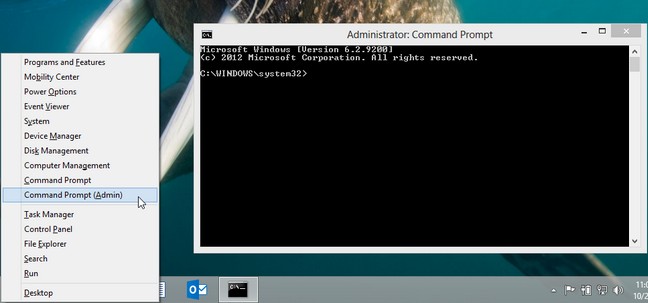
- 3. Then reboot the computer and retry the internet connection. It should connect fine now.
Trick 2. Waking up Your Wi-Fi Adapter
If his only temporarily solves the issue, then the network adapter might be going to a sleep mode.
- 1. Press the "Windows" Key + "W" to bring up the "Settings" search box.
- 2. Type: network and sharing center
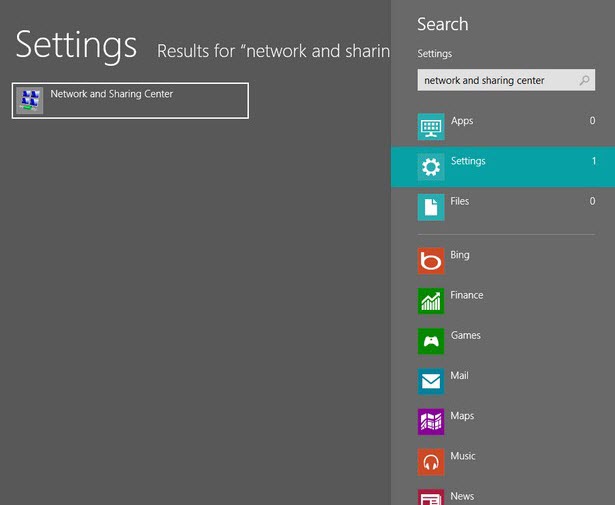
- 3. Click on the name of your Wi-Fi network and choose the "Properties" and then "Configure" button and the last "Power Management". And then uncheck "Allow the computer to turn off this device to save power."
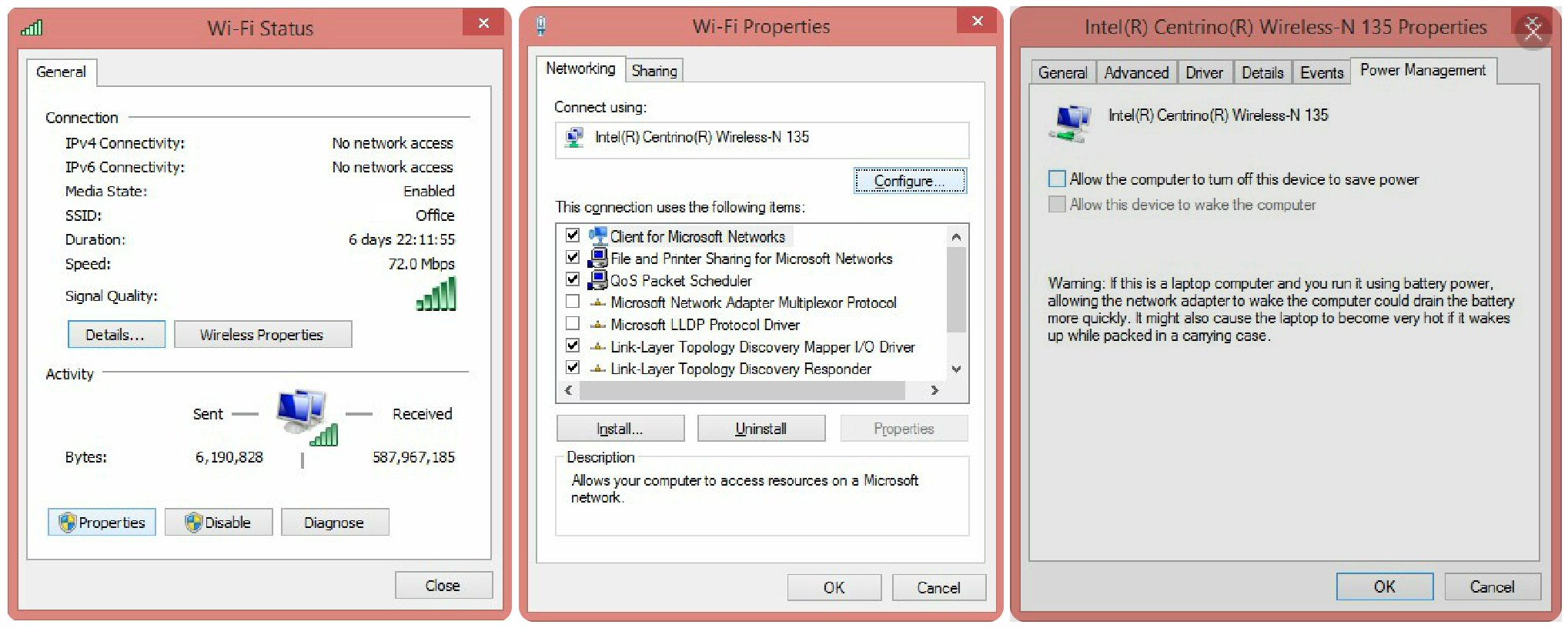
Trick 3. Enabling Download over Metered Connections
If you're using a mobile hotspot, turning on Download over metered connections might just do the trick.
- 1. Press the Windows Key + w and type: metered connections.
- 2. Switch the knob to "On" when you see "Download over metered connections" on the right.
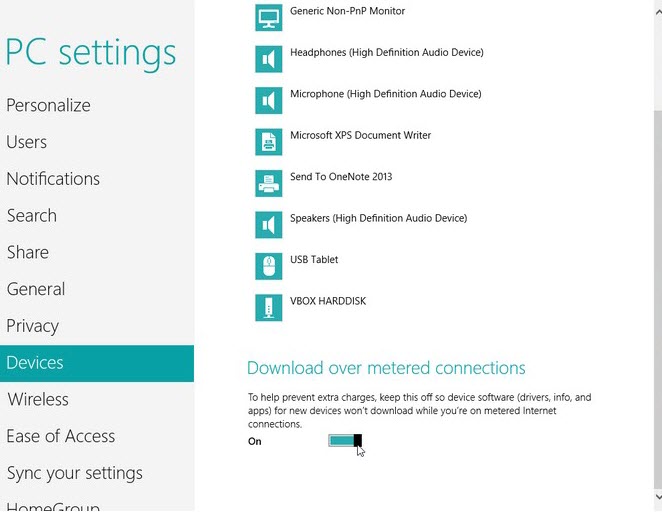
- 3. Logout and login to your computer to apply the change.
Trick 4. Fix Internet WiFI limited on Windows 8.1 Using Command Prompt
If you've tried the above ways, and they didn't work, try the 4th one.
- 1. Press the "Windows" Key + "X" + "A" to launch the Command Prompt.
- 2. Type the following 3 commands:
netsh int tcp set heuristics disabled
netsh int tcp set global autotuninglevel=disabled
netsh int tcp set global rss=enabled
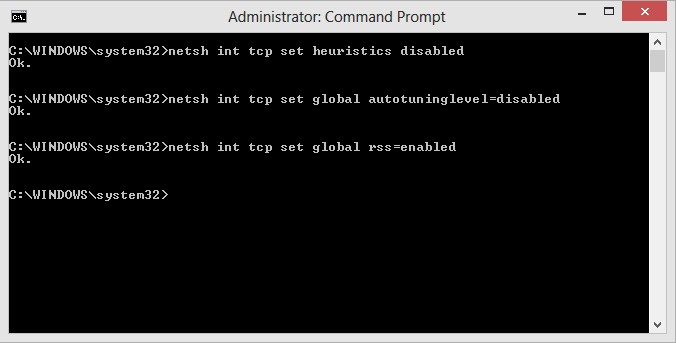
You are also suggested to check out all the cables of the wireless router whether these are properly seated or not. If the "limited WiFi" issue doesn't resolve with any of the above solutions, try connecting through the same Wi-Fi using a different device. In case, the Wi-Fi router doesn't facilitate any device, contact the manufacturer for support. Keep following our other posts to get free Wi-Fi access anywhere anytime.
- Related Articles
- How to reset bios password on HP laptop
- How to recover forgot Windows live id password
- How to speed up Windows 8.1 computer
comments powered by Disqus