Windows 10/8.1/8/7 Default Admin Password lost, How to Fix?
"My Windows 10 is asking me for an administrator password but I don't know it. I wanted the Windows default admin password, what can I do."
- Richard
Windows has a default (built-in) admin account during Windows installation. This account give you complete access to the computer and make any desired changes to the computer that will not permitted by UAC. So what to do if the Windows 10/8.1/8/7 default administrator password lost?
Method 1: Find Lost Windows Built-in Admin Password with Another Admin
Method 2: Reset Forgotten Admin Password with Password Reset Disk
Method 3: Recover Lost Default Admin Password with 4WinKey
Method 1: Find Lost Windows Built-in Admin Password with another Admin
If you have created another user on your computer that has administrator access, you can log on as this admin account and reset the admin password within easily steps.
- Log on with the admin account and open Control Panel ->User Accounts -> Manage User Accounts. If you're prompted for an administrator password or confirmation, type the password or provide confirmation.
- On the Users tab, under Users for this computer, click the user account name, and then click Reset Password.
- Type the new password, confirm the new password, and then click OK.
Method 2: Reset Forgotten Admin Password with Password Reset Disk
If you have created password reset disk for your built-in admin password, now it’s time to use it.
- At the Windows login screen, click the “Reset Password” link under the password entry field and insert your Password Reset Disk.
- Follow the few quick steps in the wizard to complete the process; you’ll be able to enter a new password for your default admin account.

Method 3: Recover Lost Default Admin Password with 4WinKey
If you neither have another admin account nor have a password reset disk for your default admin account, you still have option to reset lost built-in administrator password with 4WinKey. It can easily and quickly reset lost admin and stander user, Microsoft account password in Windows 10/8.1/8/ 7.
Download and install 4WinKey on an accessible computer.
- Insert a CD/DVD disk or an USB to the workable computer. Specify the CD / USB burning drive and click “Burn” to burn a default admin password reset disk.
- Plug the newly created password reset disk to your computer. Set BIOS to boot computer from CD/DVD or USB. For the computer with UEFI, you should disable UEFI Secure Boot firstly, then access the BIOS in the traditional way.
- After that, 4WinKey appears on your screen. Follow the steps to reset your lost default administrator password.
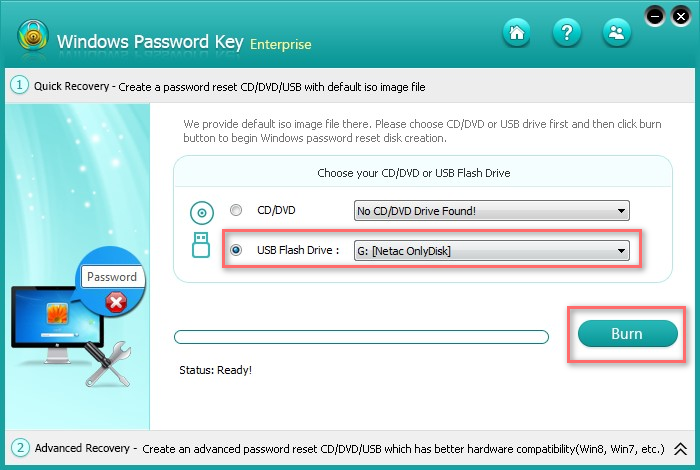
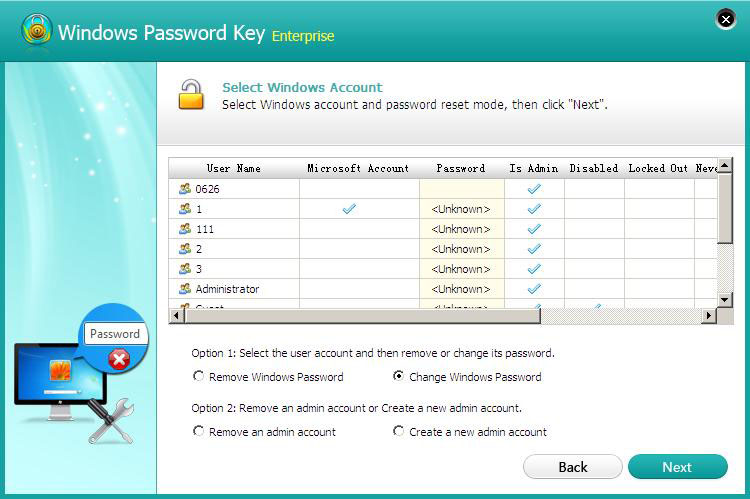
To sum up, we have introduced how to do when your Windows 10/8.1/8/7 administrator password lost. Free download 4WinKey now and get your problem solved.
- Related Articles
- how to recover lost password on windows 10
- how to reset password window 7 with usb
- how to reset administrator password in windows 8.1
comments powered by Disqus