Your PC is Offline Error in Windows 8.1/8, Get it Fixed!
"Can't log into PC running Windows 8. Get the message "Your PC is offline. Please sign in with the last password used on this PC". I've tried all possible passwords, but failed."
When you use Windows 8 or 8.1 with Microsoft account, you may sometimes meet this "Your PC is offline" error message. It is quite annoying especially when you have something urgent to do using this computer. There are several reasons that can cause this problem. Calm down! Here are some methods to fix "Your PC is offline" error in Windows 8, 8.1 due to different reasons.
How to Fix "Your PC is Offline" Error in Windows 8/8.1
Method 1: Reconnect Network
"Your PC is offline" usually indicates that the network on your computer may be either disabled or disconnected. So the first thing you do is to make sure the WiFi is on, or physically plug in a network wire to ensure that the computer you are using is well internet connected.
Method 2: Reset Microsoft Account Password (Highly Recommended)
But in most cases, it's not just a "network" problem. The chances are that you can't be able to login to Windows 8, 8.1 with the password you've set. Or even worth, you forgot your Microsoft account password. If this is what happens, you have to reset your Windows 8/8.1 password. Windows Password Recovery is a powerful yet easy-to-use password recovery utility that enables you to reset the Microsoft account password. Just follow the steps below to know how.
- First of all, you Download 4WinKey and install it on another workable computer.
- Insert a blank CD/DVD/USB into the workable computer. Then run 4WinKey Enterprise. Click "Burn" to create a bootable disk with this software.
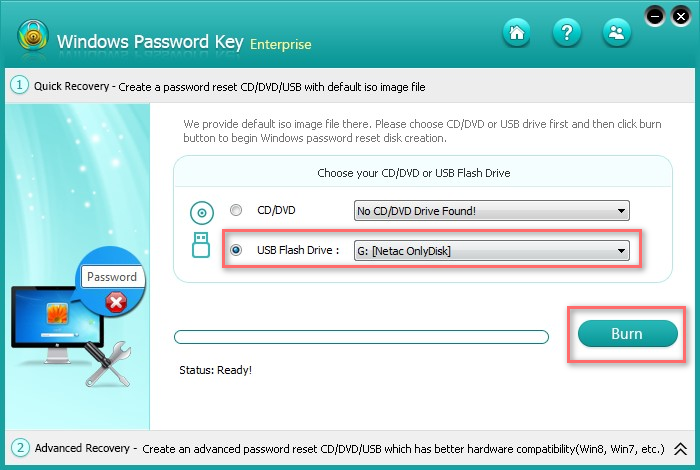
- Insert the burned disk in the computer which you want to login to. Restart the computer, press F2 to enter and change the BIOS settings to boot from the burned disk. You can refer to BIOS settings for CD/DVD, and BIOS settings for USB for more detailed information.
- Then you will see the interface of Windows accounts. Select the Microsoft account and click on "Change Windows Password" to start password reset.
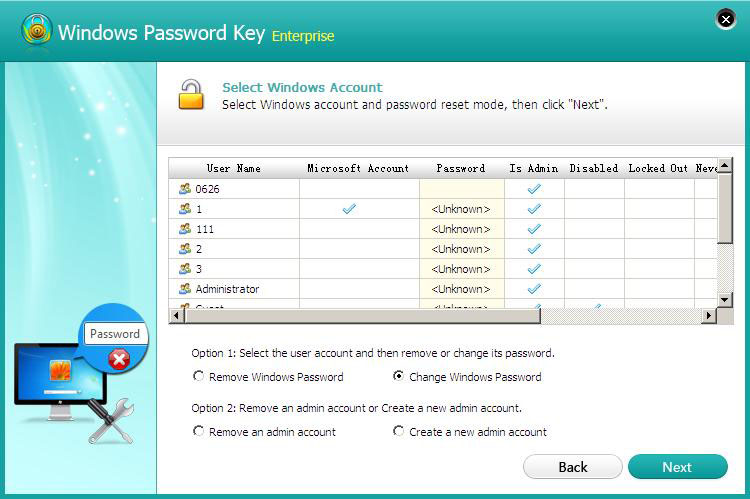
After you change the password and set a new one, you are allowed to enter your computer with the new password. Congratulations! "You PC is offline" error has been successfully fixed already.
For more Windows problems, such as lost Administrator rights in Windows, this tool can also have it fixed smoothly.
- Related Articles
- how to crack windows 8 login password
- how to crack laptop password windows 8
- how to recover windows 10 password
comments powered by Disqus