
Sept. 11, 2013 4:50 pm / Posted by Michael Eric to Online Website
Follow @MichaelEric
It is highly recommended to change Facebook login password on a regular basis, which can protect your Facebook account from being hacked too easily. As most of your private information has been saved on your Facebook account, it will be a big trouble if you lost the Facebook password.
Here describes the best way for you to change your Facebook account password whether you forgot it or not.
If you lost your Facebook password, you would fail to contact with most of your friends on the internet. Fortunately the best Password Recovery can allow you easily and legally to hack your Facebook account password in Firefox with only a few clicks.
Download SmartKey All-in-one Password Recovery Bundle:
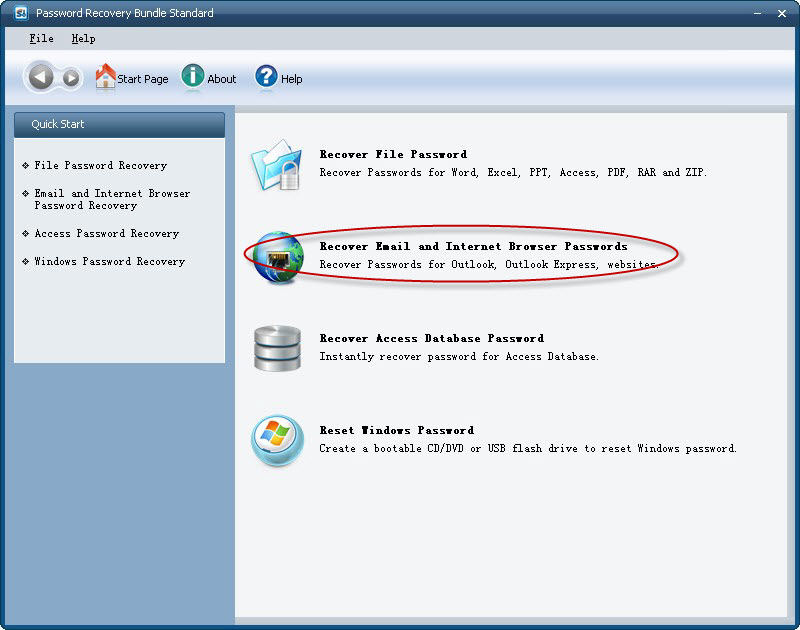
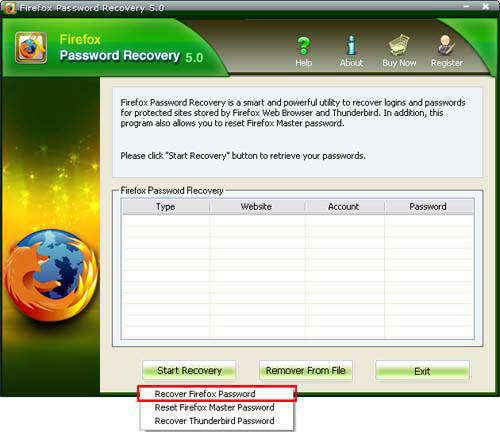
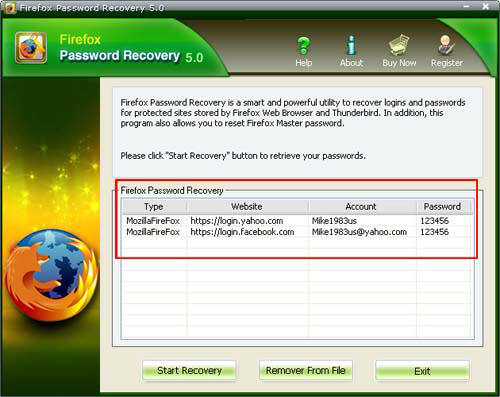
Change your Facebook password regularly is necessary for the consideration of security. Here are the detailed tutorials to change Facebook login password:

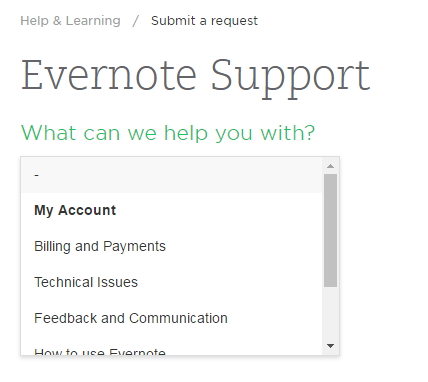
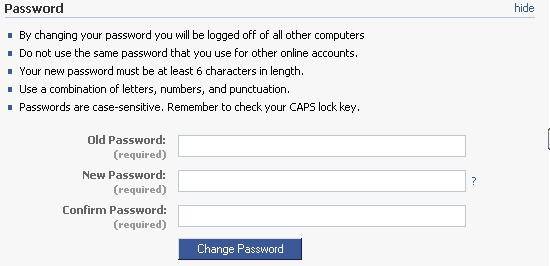
Thus remember your new Facebook password firmly. Or if your Facebook password had been hacked maliciously, turn to Password Recovery to change Facebook login password with ease.
Download SmartKey All-in-one Password Recovery Bundle:
Crack and get back all your online webiste password such as facebook and twitter
Copyright©2007-2020 SmartKey Password Recovery. All rights Reserved.