
Aug. 19, 2013 10:30 am / Posted by Michael Eric to Online Website
Follow @MichaelEric
Facebook Trusted Contacts can be set to help you regain access to your account if you are unable to log in for any reason, such as a lost password or if the account has been hacked.
Facebook Trusted Contacts allows you to choose three to five friends in advance, whom you can ask to help you get into your accounts in the event you're shut out for any reason.
Learn how to set your Trusted Contacts on Facebook before you lost your Facebook password.
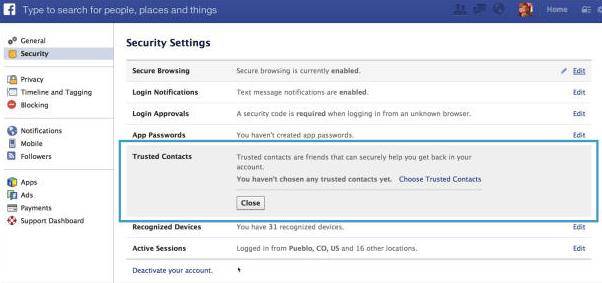


Keep in mind when adding more than three names to the list that you'll need a private code from each contact before you can gain access to your account. And each person can only get the code by accessing Facebook. Don't add someone who doesn't get on Facebook all that often, or someone who is likely to take a while to get back to you.
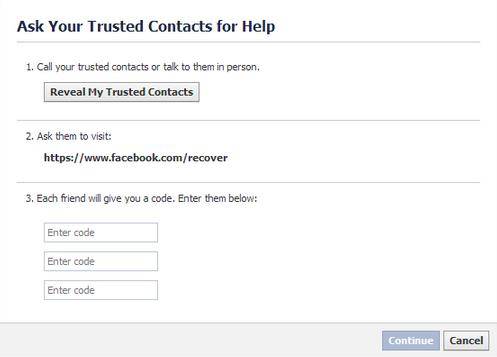
However, if you haven't set the Facebook Trusted Contacts in advance and want to recover your Facebook account, get Password Recovery, which is professional to help you crack your forgotten Facebook password caused by any reason.
Download SmartKey All-in-one Password Recovery Bundle:
Crack and get back all your online webiste password such as facebook and twitter
Copyright©2007-2020 SmartKey Password Recovery. All rights Reserved.