
2011-01-24 14:34:25 / Posted by Michael Eric to Office Tricks
Follow @MichaelEric
More and more users choose Microsoft Word 2010 as their first word processing software. It is not uncommon that Word documents contain sensitive information like personal data (bank account numbers), information about your business. In either case, you'll want to password protect Word 2010 document from spying eyes.
Fortunately, Word allows you to assign password protection to Word document 2010. This feature may not keep out seasoned hackers, but it can keep your document safe from average users.
Now I'll dissect password protected Word 2010: how to password protect Word 2010 document to safeguard unauthorized open and how to remove password protected if you forgot this password.
Now follow this tutorial to password protect Word 2010 document using built-in password encryption.
Step 1: Open the word document that you would like to password protects.
Step 2: Click the "File" tab, then Click on the "Info" option. On the right menu click on the "Protect Document" button under "Permissions", and then select the "Encrypt with Password" option.
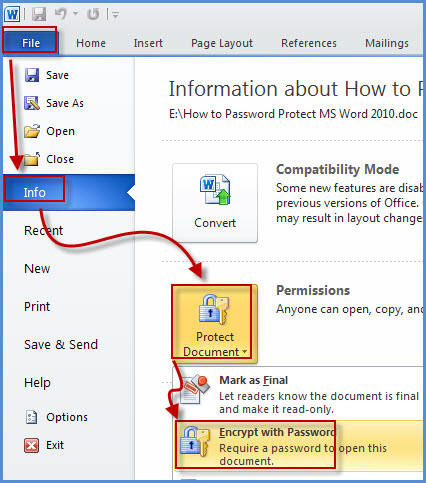
Step 3: When the "Encrypt Document" dialog appears, set a password for your word document and then click "OK" button. Make sure your password is difficult to guess but easy for you to remember. You cannot open your document without the password.
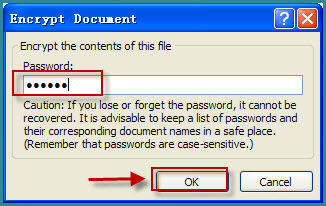
Then a "Confirm Password" dialog will appear, reenter your password and click "OK" button.
Step 4: After setting password to protect your Word document, click "Save" or press Ctrl+S to save the document. Now your word document is password protected. You'll see the following message "A password is required to open this document" under "Permissions".
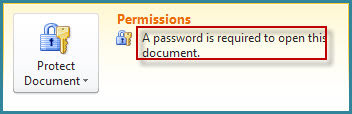
By the way, you can also use the above method to password protect a word 2011 document.
If you've lost or forgotten your Microsoft Word password, then you can't recover it using any Microsoft product. Try a third-party Password protected Word 2010 Unlocker software to remove password protection from Word 2010.
Word Password Recovery – a professional tool to help you if you lost your Word password. It is specially designed for users who forgot their Word password and works equally well with password encrypted MS Word 2010, as well as MS Word 2011, Word 2007 and Word 2003.
Download SmartKey Word Password Recovery:
Follow us and let's learn the steps to use this program to remove Word 2010 password protect.
Step 1: Click "Open" button to import password protected MS Word 2010 document.
Step 2: Choose "Recover the Password" for cracking lost password for Word 2010 document.
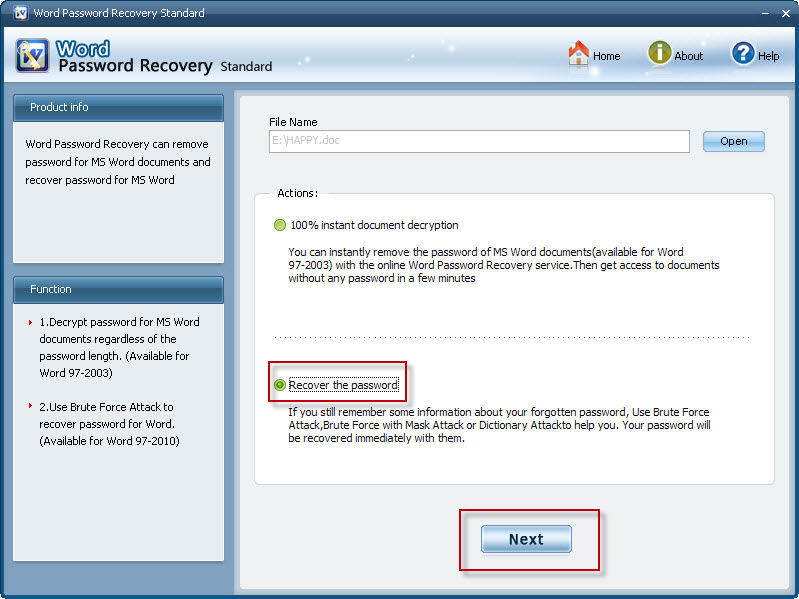
Step 3: Deploy the attack settings to speed up the password recovery.
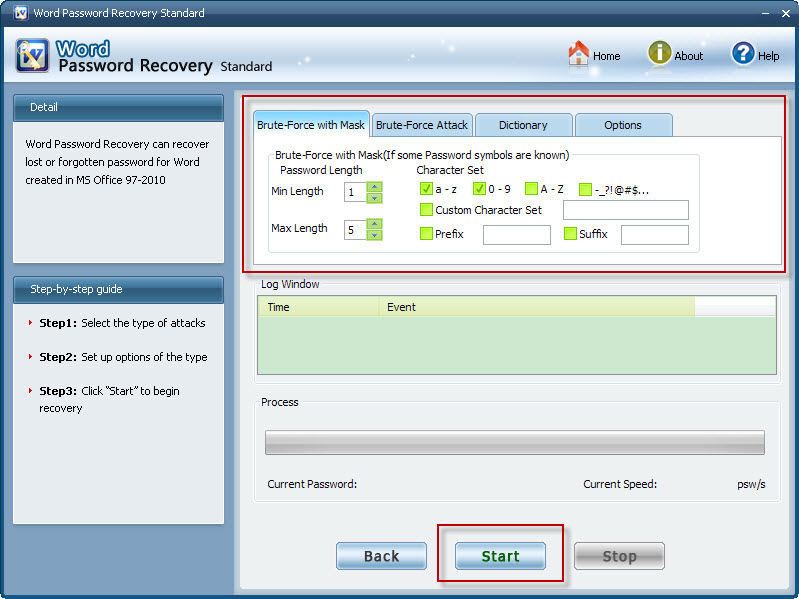
Step 4.Click "Start" to begin the Word 2010 password recovery process. If you have successfully removed password protect for Word 2010 document, you will find the password displayed in "File Opening/Editing Password" box.
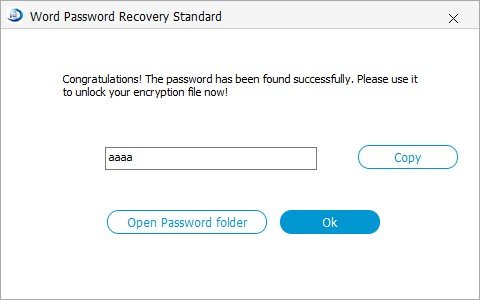
Download SmartKey Word Password Recovery:
Tips:
If you are interesting in Word Password Recovery, please visit our recommended Word Password Recovery 5.0.
Crack and get back all your online webiste password such as facebook and twitter
Copyright©2007-2020 SmartKey Password Recovery. All rights Reserved.