
2013-02-04 16:46:25 / Posted by Michael Eric to Files & Database
Follow @MichaelEric
I need to print a copy of a .pdf file, but the file is password protected. I cannot copy and paste it, print it, open with another program, or edit it. I have been unable in reach the original author. Anybody have any ideas about how to print secured PDF files?
--Amy from Yahoo Answer
Adobe's Portable Document Format (PDF) is very common format around the computer world. It is easy to transfer and be compatible well across platforms. Most of us prefer to read documents online. However, not all of us would like to view files before computer, especially when the document is larger than 15 pages or more. Many of us will go ahead and print them out to read later on when we are away from computers. But many PDF creators may have created password to remove the ability to print a PDF. If you encounter the case like Amy from Yahoo Answer, how to print secured PDF file?
To print password protected PDF document, firstly, we need to remove the password. SmartKey PDF Password Recovery is the powerful PDF password remove program. It enables you to remove the limitation of accessing to PDF files and let you print protected PDF files easily. Follow the article below to learn about how to print secured PDF.
Download print password protected PDF remover software (SmartKey PDF Password Recovery) and install it in Windows computer.
Download SmartKey PDF Password Recovery:
Launch the program. In the main screen, click "Open" button to add password restricted PDF files to the software. 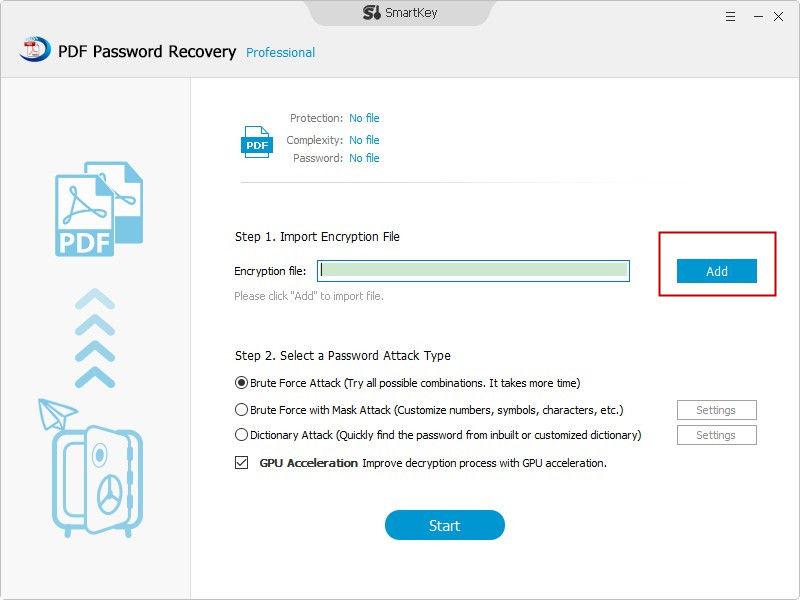
Choose one password attack type and set the options. Then click "Start" to begin password crack. The password will be found in a few minutes.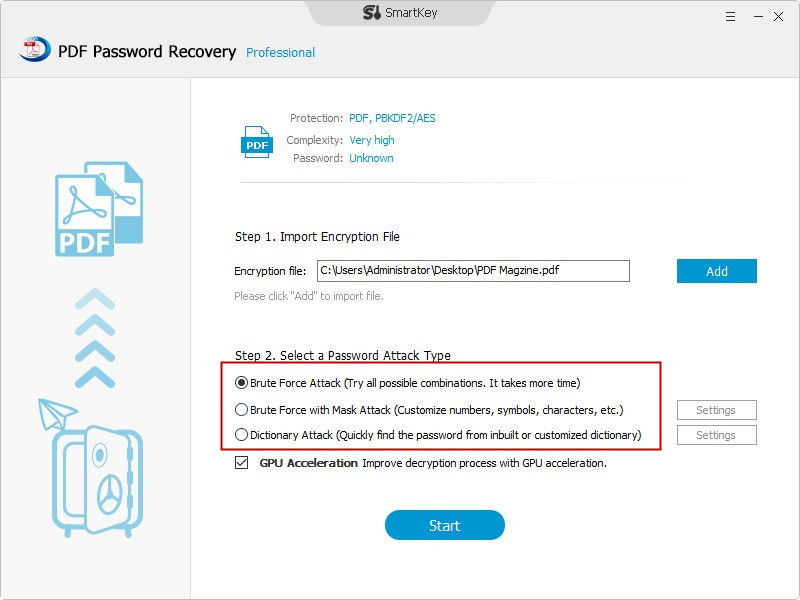
Open the password removed PDF file on your computer. Click File and then Print from the menu. In the print dialog box, select the printer you want to use and the number, type of pages you want to print under Print Range, then press "OK" to print copy protected PDF file on Windows PC.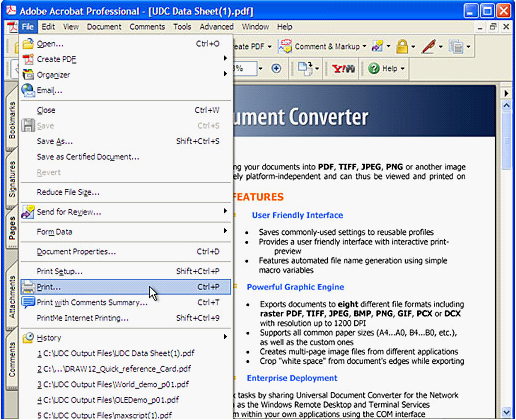
Download SmartKey PDF Password Recovery:
Copyright©2007-2020 SmartKey Password Recovery. All rights Reserved.