
2013-03-15 1:16:38 / Posted by Michael Eric to Files & Database
Follow @MichaelEric
The RAR file is a widely used file format today because it saves the space to store files by compressing it to a smaller size. The RAR file does bring great benefits to us. However, as the widely use of RAR file, more and more people are afflicted with the problem of RAR file damages. Then how to repair corrupt RAR becomes the hot topic among RAR file users. In this article I will list several reasons causing RAR files damage and how to repair damaged RAR files.
The structure of RAR file can be easily corrupted if any interruption takes place during the process of downloading. So you must make sure that there will not any interruption happens in order to avoid this kind of RAR damage. Or you can use software such as download management to help you avoid any kind of interruption during the downloading process.
Viruses are considered as the external threats to RAR files. And most of RAR file corruption happened because of viruses attack. In order to avoid this kind of RAR file damage, you must pay attention to the software you used to uncompress the RAR files making sure it is totally safe.
Like many other file formats, files can be corrupted if you mistakenly change the file extension. So changing file extension is another reason causing RAR files damages. You must know the extension of RAR files should be ".rar".
Download SmartKey RAR Password Recovery:
You may be not unfamiliar with WinRAR which is the shareware file archiver and data compression utility. It can be used to repair corrupt RAR archive especially when a recovery record exits. Here I will tell you how to repair corrupted RAR with WinRAR in steps.
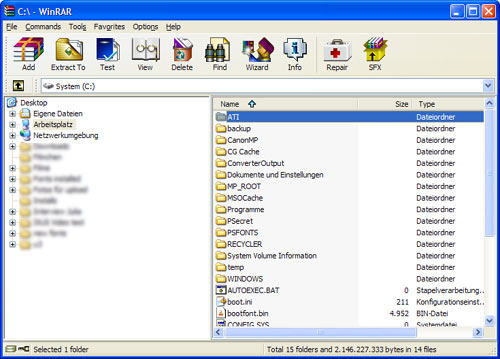
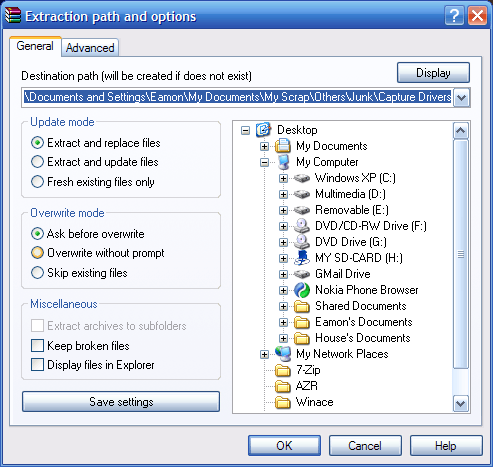
Then WinRAR will extract your file successfully. The extracted file will not be corrupted and will work flawlessly. This is the easiest way to fix damaged RAR files. However, this way can only apply to CRC Failed errors and you must have a recovery record of your corrupted RAR files. So how to repair damaged RAR files if this way doesn't work? At this time, all your need is software application that can repair the corrupt files.
Besides the problem of repairing damaged RAR, there is another problem troubled most RAR users that is forgetting RAR password. Many users would like to password protect their private RAR files so that other cannot see it without their permission. However we usually find that we ourselves lost the password either due to the frequent change of the password or password changed by others intentionally. Recovering RAR password is a thorny thing unless you have an effective and professional RAR password recovery. RAR Password Recovery will help you crack RAR password in seconds.
Finally, I hope this article will help you solve your RAR problems including repair corrupt RAR files and RAR password recovery.
Download SmartKey RAR Password Recovery:
Recover all your Windows 8/7/vista/xp Password and fix your computer problem
Copyright©2007-2020 SmartKey Password Recovery. All rights Reserved.