
Dec. 01, 2014 10:23 am / Posted by Michael Eric to Windows Tips
Follow @MichaelEric
“I forgot my Windows 10 password, how to reset? I just used Windows 10 Technical Preview for about 10 days. Now shit happens, please help!”
"I was locked out because of Windows 10 password incorrect. Any idea to recover lost password on Windows 10?"
No matter how hard you worked, you still run high risk of forgetting passwords. With enjoying the internet more and more frequently, we need so many passwords for different forums or accounts. So what to do if you forgot Windows 10 login password? Once you forgot it, you will lose the entire access to your PC and the files in it.
If you have the same problem, thus you get the right place. Just read this article and get the top ways to reset forgotten Windows 10 password. They can also help you if you forgot Microsoft account password.
Top 1: Use created password reset disk
Top 2: Use another admin account
Top 3: Apply Windows Password Recovery tool (100% Success)
Windows often asks you whether you like to create a reset disk for forgotten password. If you did this before, then you are lucky. You can directly use the created password reset disk to recover forgotten Windows login password. Or, you have to skip this method.
Walk through these detailed instructions:

If you share your Windows 10 computer with another person who has administrator privilege, you can borrow this account to crack your own forgotten password. Just go through the following steps below.
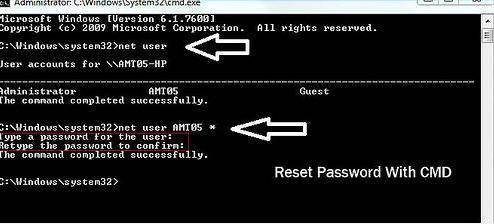
If you have prepared nothing before, then you’d better apply for a third party tool. Windows 10 password recovery tool is one of the best Windows password cracker software to support Windows 10. You can use it to reset forgotten Windows 10 login password (local account password and Microsoft account password both). No more requirements or skills are needed. Just finish the whole process with several clicks.
Free Trial "Windows Password Recovery Tool":
Get these prepared:
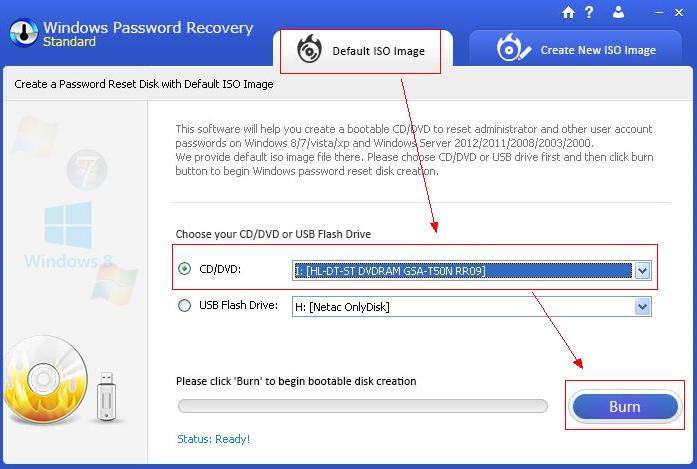

According to your own situation, choose the best method for you to reset Windows 10 login password. Anyway, Windows Password Recovery is outstanding for its function.
The last choice is to reinstall your Windows 10 OS. Of course, it can bring data loss for your PC. So if you choose this option, make sure you have backed up all your data and files from your computer.
You can select whichever you like to get your problems solved when you forgot Windows 10 login password. Among them, Windows Password Recovery is the best for you for its function and effectiveness.
Download SmartKey Windows Password Recovery Standard:
Recover all your Word, Excel, ppt, accesss office files password
Copyright©2007-2020 SmartKey Password Recovery. All rights Reserved.