
2012-01-21 11:38:36 / Posted by Michael Eric to Files & Database
Follow @MichaelEric
WinRAR holds the feature that allows users to set a password to protect the archive from modification and change. Once the WinRAR archive being locked, nobody can change the content in the archive, including files, folders, etc. It not only helps us protect the safety of the files, but also save hard disk space as well. However, due to bad memory or other reasons, you may forget WinRAR password. If that happens, how can you decrypt WinRAR password?
Most of us may think of asking professional IT experts or hackers for help. But they are unavailable in your hand. Fortunately, WinRAR Password Recovery can help you. It is the professional and reliable WinRAR password remover utility that is able to help you extract the password protected WinRAR archives in batch created with WinRAR or any other RAR-compatible software. There are there powerful password crack modes: Brute-force Attack, Brute-force with Mask Attack and Dictionary Attack. Just import the file to the program, indentify the attack modes and then initiate password recovery.
The guide below gives you the brief explanation on how to use WInRAR Password Recovery to recover WinRAR password.
Download SmartKey RAR Password Recovery:
Download WinRAR Password Recovery and install it in any Windows computer. This program runs well in all Windows platforms including Windows 8, 7, Vista, XP, etc.
Run the program, in the main interface, click "Open" to import password protected RAR file.
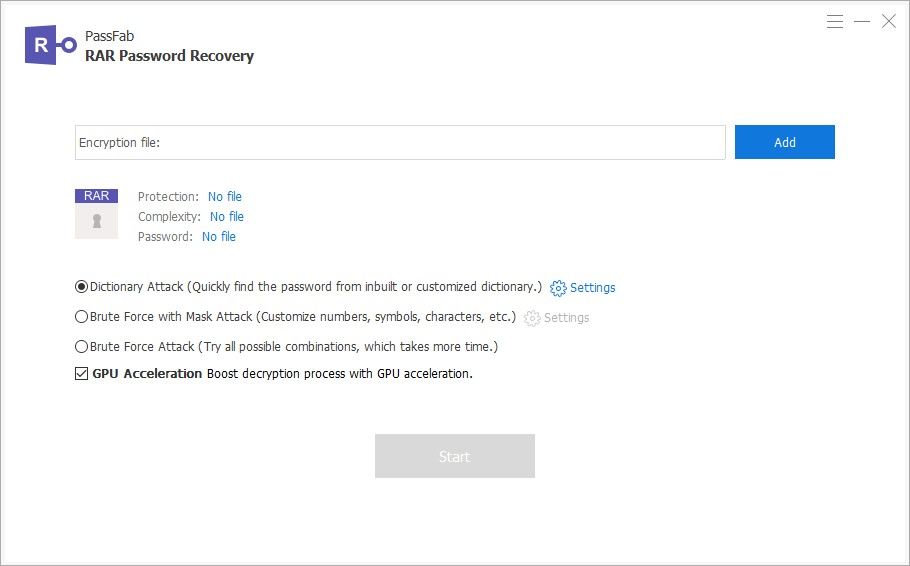
WinRAR Password Remover offers three kinds of password attack types: Brute-force attack, Brute-force with Mask Attack and Dictionary Attack. If you have no idea of the password, please try the first one which will try all possible characters one by one. If you can remember some letters or numbers of the password, please use the second type or the third one.
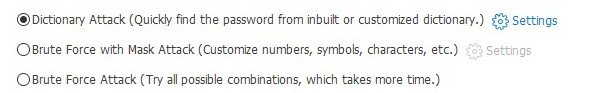
Click "Start" to begin password crack. The whole process will take a few minutes. The time depends on your password length and complexity. The longer the password, the more time it will take. At last, you will see the password displayed in the window. Just copy and use it to open your file.
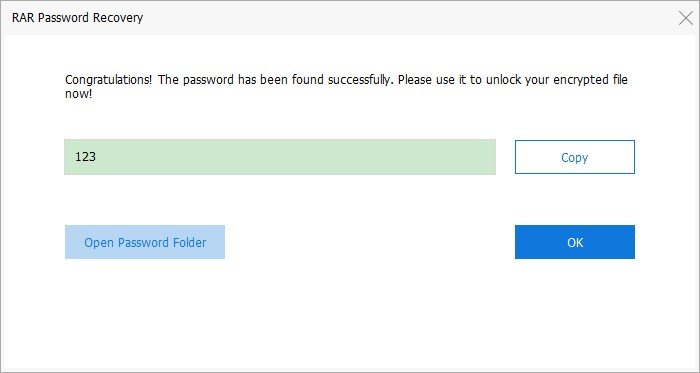
Download SmartKey RAR Password Recovery:
Recover all your Windows 8/7/vista/xp Password and fix your computer problem
Copyright©2007-2020 SmartKey Password Recovery. All rights Reserved.