
June 5, 2017 23:30:05 / Posted by Michael Eric to Online Website
Follow @MichaelEric
“I have forgotten the password or username for my Google account, or I'm unable to access my account for other reasons. How can I recover my account?”
Google account password can be required in many Google products, like Gmail and YouTube, hence, forgetting its password will bring you a lot of troubles and inconvenience. To instantly and easily recover your Google account password seems to be what you need at this time. Now here are some useful ways covered in this short post focused on Google account password recovery, just read on.
If you can't remember your Google account password, and you have a phone number or alternate email address associated with your account, Google can send you a link to a password reset page.
Step 1: First of all, Visit google.com/accounts/recovery/ to start the process. Alternatively, load the Gmail page and click the "Need help?" link underneath the login box.
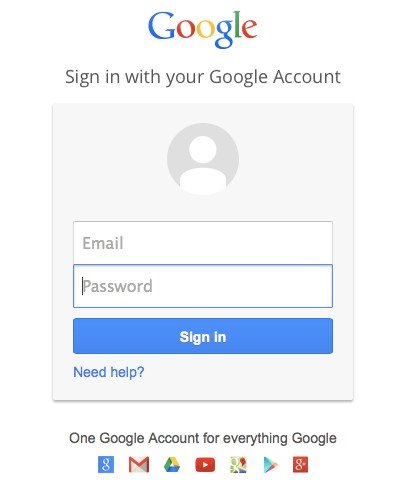
Step 2: Select "I don't know my password" and enter the Google account that you are trying to recover. Click the "Continue" button.

Step 3: Try to enter your last known password can help the recovery process or simply click "I don't know" or enter your last known password.
Step 4: Choose your recovery option to receive the verification code, once you got it, enter the verification info.
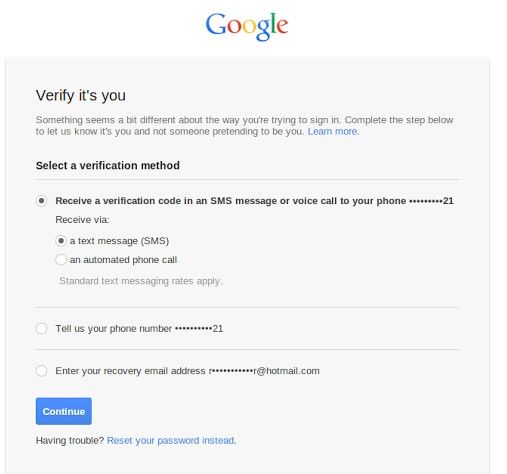
Step 5: After entering the code or clicking the link, you will be prompted to create a new Google password. Click the "Reset Password" button to continue.
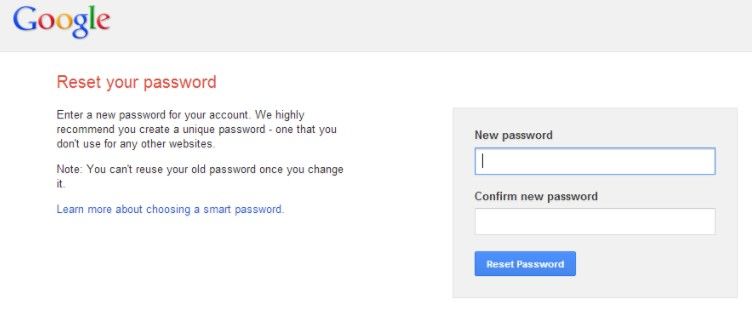
This will start automatically if you don't have any recovery information associated with your account (secondary email or phone number) when you try to reset your password using the above method. The recovery form is not instant, as it has to be reviewed by a Google employee. You can try multiple times if you don't get everything right the first time.
Step1: Enter in a working email address you have access to.
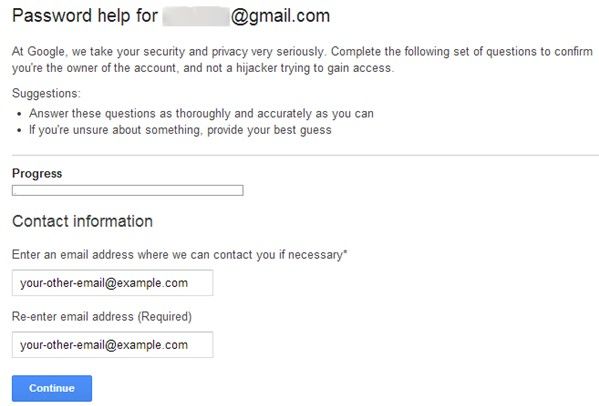
Step 2: Choose the last time you accessed the Google account you are trying to recover.
Step 3: Choose the date you created your account
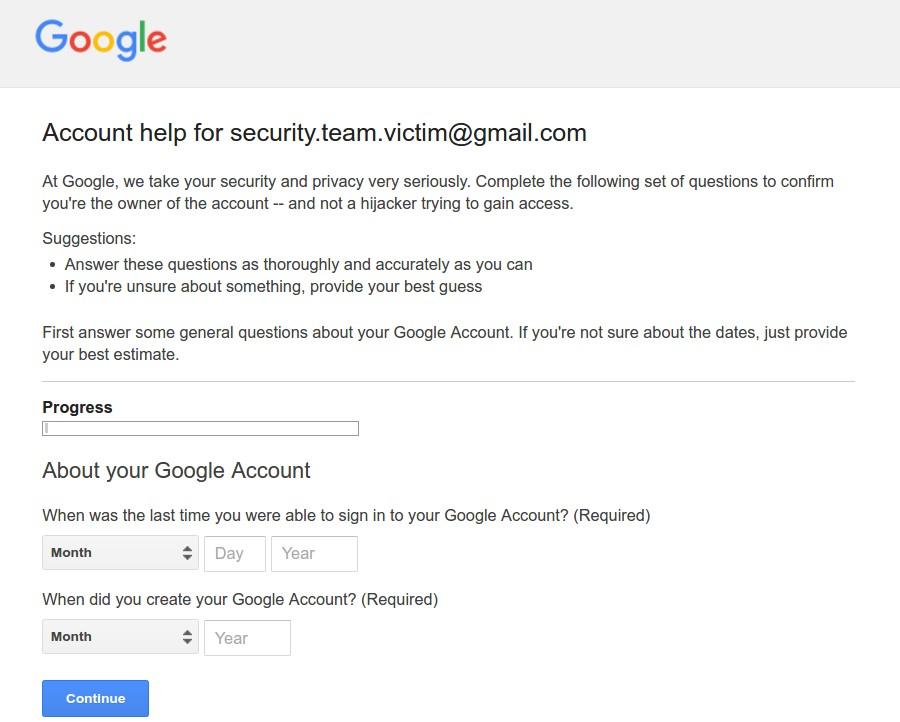
Step4: Answer the security question.
Step 5: Enter addresses that you frequently contacted and select the other Google products that the account used.
Step 6: Submit the form.
Note: If you have not accessed your account for 9 months or more, Google may have considered your account as abandoned and may have deleted it from the server. In this case, to recover forgotten Gmail password is no longer possible.
If you are not a Gmail user and looking for methods to recover your forgotten email password, I will strongly recommend you to try Password Recovery Bundle. It is a multi-functional password recovery software focus on solving all your password issues on PC. It integrates 22 different password crack tools to recover password for Windows, Excel, Word, Access, PowerPoint, PST, Outlook, Outlook Express, RAR/WinRAR, ZIP/WinZIP, PDF, IE Browser, SQL, Email, online websites, etc, just give it a try!
Download SmartKey All-in-one Password Recovery Bundle:
Recover all your PDF, rar, sql and databse password
Copyright©2007-2020 SmartKey Password Recovery. All rights Reserved.