
October 23 2017 23:30:05 / Posted by Michael Eric to Online Website
Follow @MichaelEric
“Hello, I forgot my yahoo mail's password and security question please help me it’s so important, all my official documents are in it.”
We use Yahoo ID and password to sign in Yahoo account and enjoy all Yahoo service. At times, users lost either Yahoo ID or login password. In that case, you are able to reset it with Yahoo password reset link. Unfortunately, what if we forgot Yahoo ID and password at the same time? In this tutorial, we share the top 4 best practical options to recover them until now.
If you have no idea about Yahoo ID and password, you can try to reset password with phone number, alternative email or security questions & answers. The brief steps are:
Step 1. Navigate to Yahoo account login page. Since you forgot Yahoo ID and password, you can’t login it. Just tap on “Trouble signing in?” and continue.
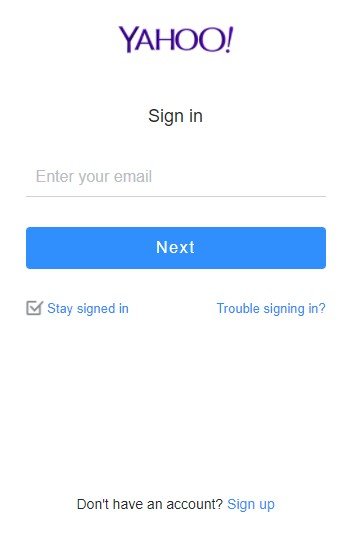
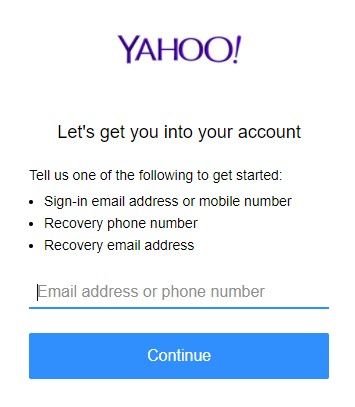
Step 3. Click on the “I’m not a robot” box and prove you’re not a robot, then hit on “Continue” button.

Step 4. Yahoo will ask for security questions and answers of your account. Just type in and click “Verify” until you get back your yahoo ID and change Yahoo password.
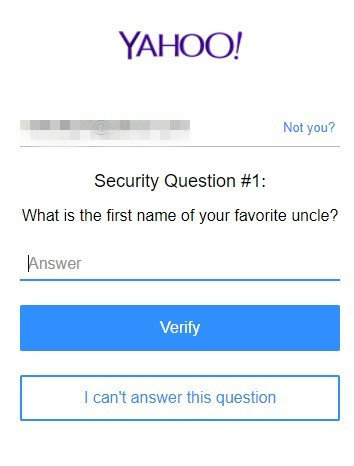
You might as well try to send an email to account-security-help@cc.yahoo-inc.com by using another alternative email address and wait for the reply. If possible, provide your relative information to them, such as the last time you were able to access your Yahoo account.
It may be a couple of days or longer before you get a response from Yahoo team. Consequently, please be patient until you get in touch with them. Once they reply the email, you will be asked for more information during registration, which contain:
If you are unable to fix this problem by yourself with Yahoo Sign in problems or unable to wait for a reasonable amount of time for an email response, then I suggest calling Yahoo client services number at 1-800-318-0612.
As long as you are in contact with Yahoo staff, in order to prove your identity, you will be requested to furnish your personal information by faxing such as a copy of your driver license. Even though it will take longer over the phone, you may get control with your e-mail account at last.
How to recover Yahoo password without phone number and alternative Email? If you have ever saved your Yahoo ID and password on web browser, but now can’t remember them, then I suggest you to make use of SmartKey Password Recovery Bundle, which is a multi-functional password recovery tool, to recover Yahoo account. Here’s how it works:
Step 1. Download, install and launch this software to your Windows PC. Choose “Recover Email and Internet Browser Passwords” and then “Internet Password Recovery” and continue.
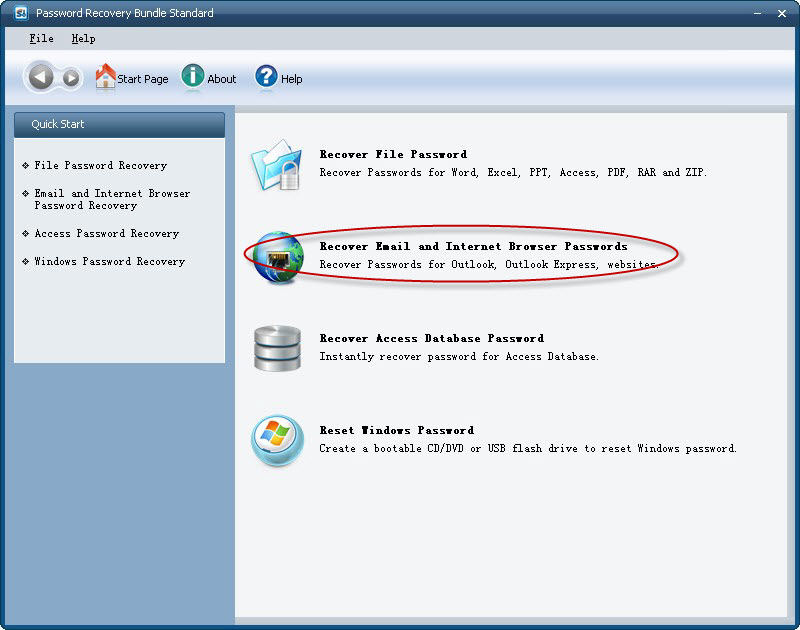
Step 2. In the new screen, click “Start Recovery” and tap on “Recover IE Password” when it pops up a menu. Finally, it will show your Yahoo ID and password on official Yahoo website.
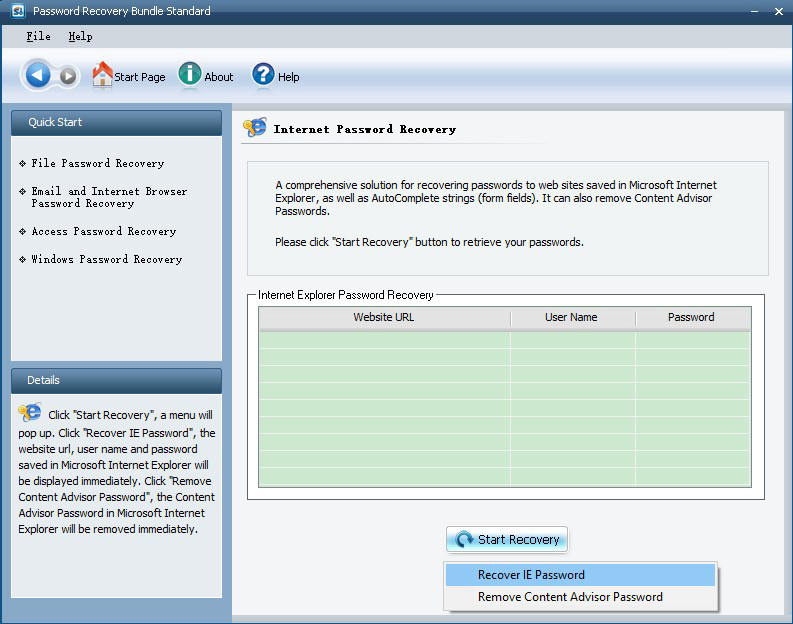
Now after learning the above tips and tricks, you should know how to recover forgotten Yahoo ID and password clearly. You might use the sign in to login Yahoo to make sure they are correct. Last but not least, keep your Yahoo account login credential in mind and never forget them again.
Download SmartKey All-in-one Password Recovery Bundle:
Recover all your PDF, rar, sql and databse password
Copyright©2007-2020 SmartKey Password Recovery. All rights Reserved.