
December 28, 2017 11:45 am / Posted by Michael Eric to Files & Database
Follow @MichaelEric
You have a document that you want to spread across the globe. It has to be compatible with the various operating system, and you want every device to be able to open it. Another requirement is that the document should look the same wherever it’s opened. What document format should you use? Ask the question to anyone today, and you can be sure that the answer would be a resounding “PDF”.
But while everybody agrees that PDF is the de facto format for document sharing, not everyone has easy access to PDF creation. The reason is, creating PDF document is not like creating any normal document. You don’t “write” your document as PDF. To get a PDF, you create your document normally using any other document creator and then “print” it into PDF.
The option is, either you install a PDF printer or use the many online PDF converters like SmallPDF. But what can you get with services like SmallPDF? And one concern in users mind, is it safe?
The reasons why SmallPDF is popular among users is because it’s a kind of one stop station for all of your PDF needs. You can do virtually anything PDF-related here.
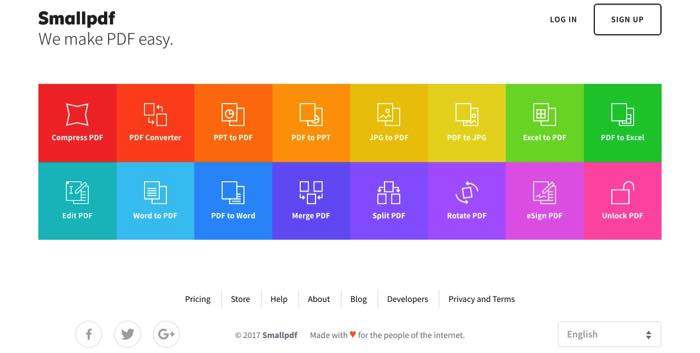
First and foremost, you can convert any document to PDF and PDF to many types of documents such as JPG, PPT, Word, Excel, etc. Also, you can also compress, edit, merge, split, and rotate PDF documents. You can also put your electronic signature on PDF documents as an authentication method. And to some extent, you could unlock password protected PDF documents.
This service gives users easy access to the world of PDF without having to install anything on the computer. And since the service is web-based, anybody can access it anywhere using any device. It’s like keeping the spirit of PDF itself. It’s also free to use, but users have the option to upgrade to the ad-free paid pro version.
But some people are concerned about the safety of using online public service like SmallPDF. Is it alright to trust your documents to the hands of online converters?
The co-founder of SmallPDF address this concern in Quora. While he guarantees that the service does not scan, store, copy, analyze or do anything else with user files, but he also stated that not all sites might take privacy as seriously as they do. He advises that users should always be careful with any other sites that haven't been around for so long or don't have proper privacy policies.
Other users also give valuable pointers:
1. Never upload content that you don't want people to use/abuse such as bank statements, utility bills, etc.
2. Always opt for services that have been around for a long time and that you can trace back to a person/company. Look for contact forms / about / public WhoIs etc.
Although SmallPDF guarantees that it do not scan, store, copy, analyze or do anything else with user files, sensitive PDF document should be always converted locally and then encrypted with a password.
If you think that the content of your document does not fit for online public converters, you can use computer based tools for your PDF needs. There are two of such tools available. However, if you unfortunately forgot your PDF password, try PDF Password Recovery to remove PDF open password as well as remove printing, editing and copying restrictions.
Download SmartKey PDF Password Recovery:
Recover all your Word, Excel, ppt, accesss office files password
Copyright©2007-2020 SmartKey Password Recovery. All rights Reserved.