
Oct. 13, 2015 04:31 pm / Posted by Michael Eric to Office Tricks
Follow @MichaelEric
Forgetting a password to your office folder can be annoying. Halting the work because of the password loss may cause immediate monetary loss. Then how to control over your own documents even if there are protected with a password. Office Password Recovery recovers and removes instantly passwords protecting or locking files created with Microsoft Office 2016.
Actually it can unlock documents created with all versions of Microsoft Office from the ancient 97 to the latest 2016, and supports recovering passwords for Microsoft Word, Excel, Access, Outlook, PowerPoint, Money and all OpenOffice applications and Hangual Office suite.
Office Password Recovery is the most professional and powerful office documents password recovery software. Before you start, you have to make sure you have downloaded and installed it on your computer. Then you can easily crack and remove MS Office 2016 passwords.
Step1. Run the program and click "Office Password Recovery". Then click "browse" in the main window to import protected Office files.
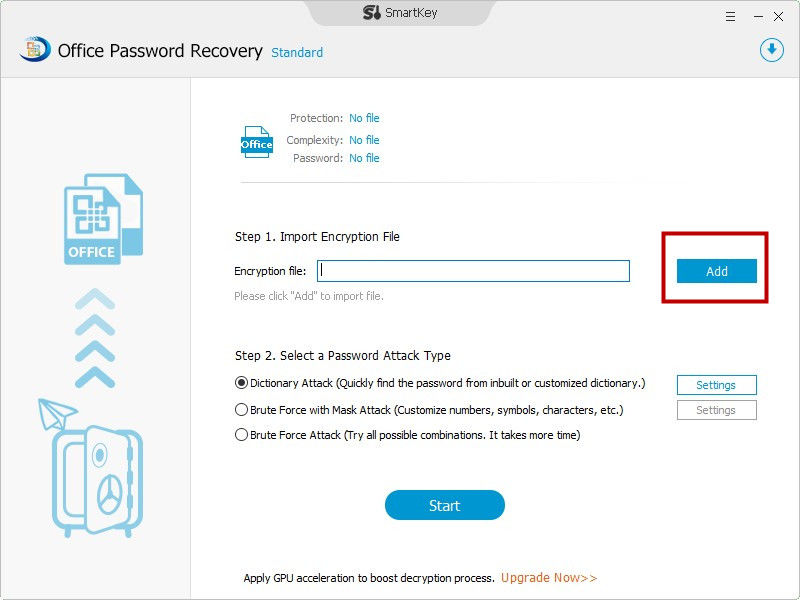
Step2. Here are 3 types of attack available. Choose anyone from them in accordance with your real situation.
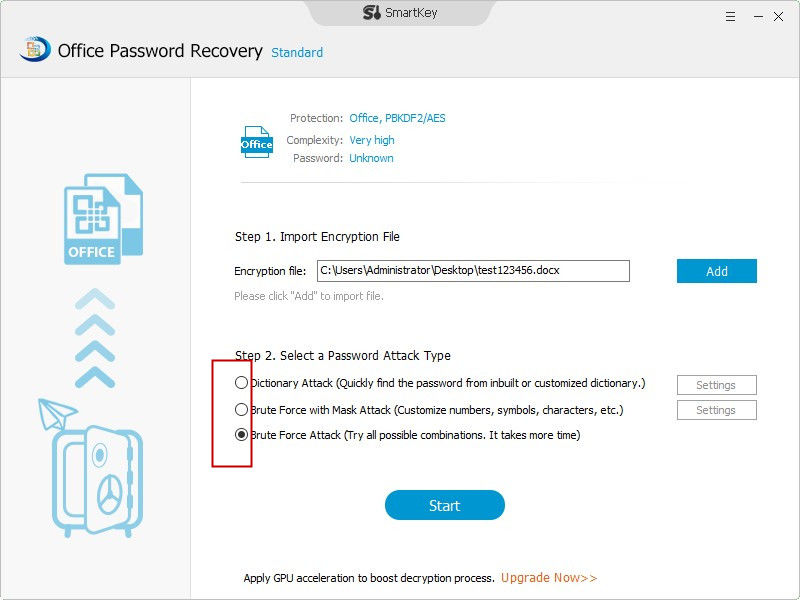
Step3. Finally, click "Recover" to begin the process of cracking the password. The specific time depends on your password length and complexity.
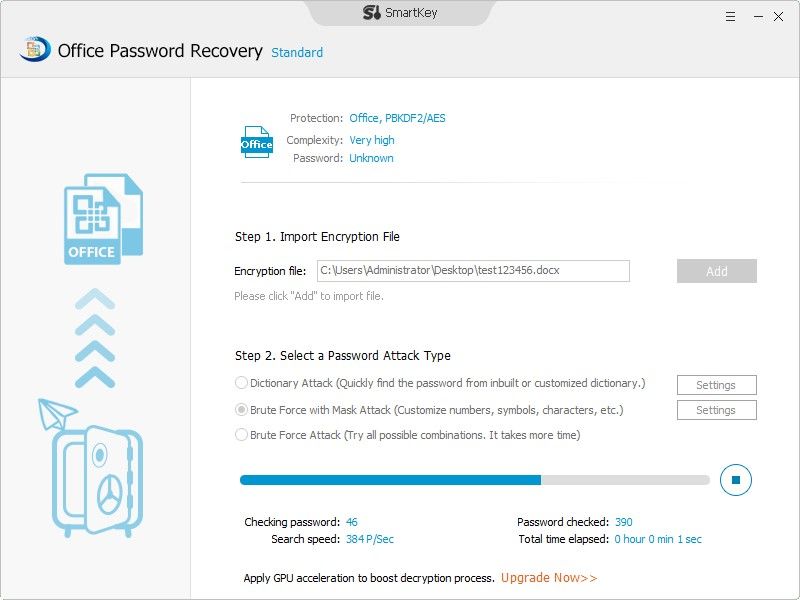
A new updated version 16.0.4229.1024 of Microsoft Office 2016 Preview is now available for download and update. To update to the new version, you can go to File >> get into Account page >> click on Update Options >> Tap Update Now
You need a workable Internet connection to install Office 2016 Preview in all computers. Microsoft has not provided any standalone offline installer or ISO image of Office 2016 Preview. You can download and install Office 2016 preview using following links:
Download Office 2016 Free Public Preview
Hope this article can help you solve problem of Office 2016 password. If you have any question, please feel free to leave your comments in the comment section so that we can give you consistent support.
Download SmartKey Office Password Recovery:
Crack and get back all your online webiste password such as facebook and twitter
Copyright©2007-2020 SmartKey Password Recovery. All rights Reserved.