
December 27, 2017 11:13 am / Posted by Michael Eric to Office Tips
Follow @MichaelEric
It was the time of tribulation for Apple. The company was on the brink of bankruptcy, and Steve Jobs had just been brought back to the family after being outcasted several years earlier. Other than doing some major internal revamping and product overhaul, Steve was also bringing fresh funds to restart Apple’s engine.
One of the largest “investment” came from none other than Apple’s biggest frenemy: Microsoft. But it’s not free money. One of the terms that Apple had to comply with in exchange for the cash was to put Microsoft Office as the default Office suite on Mac OS for several years to the future.
Microsoft assigned a dedicated team to create the Office for Mac. The result was a version of Office that's even better than the Windows version. So much so that Windows users protested and demanded improvements for their version of Office.
Fast forward to the future, Microsoft keeps improving the Windows version of Office that today both versions are more or less the same, both in look and in functionality.
Microsoft also implements similar subscription system via its Office 365 plan where users pay small recurring monthly or yearly fee to use the Office products. In exchange, they will always get the latest and greatest version of Office.
Those of you who want to get free Microsoft Office 2011 Mac product key, you could sign up for Office 365 free trial and get the key. This key is valid for one month, and after that, you need to pay to continue using it. You could visit this link to sign up for the trial.
You’ll get the key as soon as the registration process is complete. Use the product for free for 30 days, but don't forget to cancel before the 30-day period is over if you don’t want Microsoft to start charging you $9.99 per month or $99.99 per year.
What if you’ve already subscribed to Office 365 and lost your product key? Purchasing another product key would be the worst solution to the problem. It would be better if you could recover your lost key using some help from the dedicated application.
Windows users have a software called Product Key Recovery. It is a fantastic product key finder utility that can find product keys for many software programs like Microsoft Windows, Office, Visual Studio, SQL Server, Internet Explorer, etc. You can recover your product key just with a single click. But this product is not available for Mac.
There are some alternatives to the software such as Product Key Finder for Mac. It can assist Mac users in getting back the lost product keys and make the backup of all keys of the installed products before it is too late.
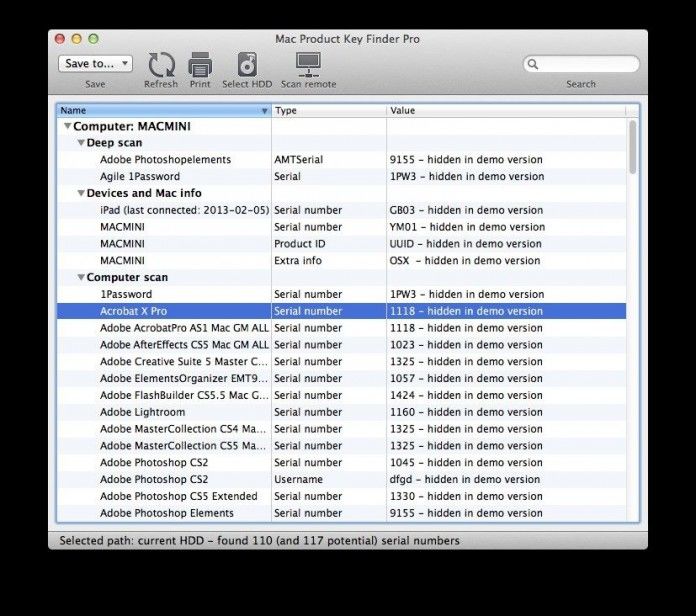
After scanning the entire device and check for the missing keys, it will show the product keys and serial numbers. Users can then save these keys into various file formats including HTML, CSV, XML, PDF and text file or simply print it.
This software can find the product keys for various products including Adobe Photoshop, MS Office, Panic applications, VMware Fusion and dozens of other programs and products.
Mac Product Key Finder is available in two versions the Freeware version that supports 69 programs and the Profession
Free Trial Product Key Recovery to find Serial Numbers for All Microsoft Products:
Crack and get back all your online webiste password such as facebook and twitter
Copyright©2007-2020 SmartKey Password Recovery. All rights Reserved.