
May. 10, 2013 4:56 pm / Posted by Michael Eric to Office Tricks
Follow @MichaelEric
Many users encountered some kinds of Microsoft Office 2007 product key problems and losing product key is one of them. MS Office 2007 product key is a string of alphanumeric codes in the form of five sets of five letters Microsoft used to license their products. Here I will share an experience of finding lost Office 2007 product key with you.
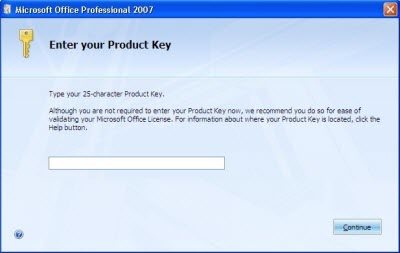
Q: I recently fixed my broken computer but unfortunately lost all the programs installed on my computer including Microsoft Office 2007 (Word, Excel etc.). When I reinstall Microsoft Office 2007, it keeps asking me for the product key. I can't find Microsoft Office 2007 product key! Is there an easy way to find it?
A: Possibly you can locate the product key card label inside your Office 2007 disc box if you buy it in store. Or check the confirmation email from Microsoft as you download it from the Internet and the Microsoft-branded sticker on your computer case if it comes preinstalled.
Q: I have checked every possible place but still cannot find Microsoft Office product key. Someone told me it is located in the registry but I don't know how to find Office 2007 product key in regedit.
A: You can find product key in registry easily. Following I will tell two ways to find your Office 2007 product key for your reference.
Though your product key is encrypted in registry, it is possible to find Office 2007 serial number with the help of third-party Office 2007 product key finder. It can view Microsoft Office 2007 serial number in a fraction of second with several easy steps.
Download Product Key Recovery to find Serial Numbers for All Microsoft Products:


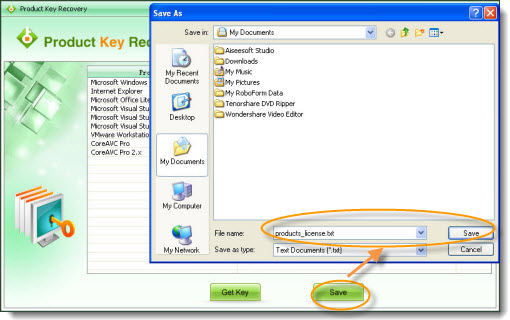
Q: Thank you very much! I take a use of the Office 2007 product key finder you recommended and find product key for Office 2007 with ease. Now I have reinstalled Microsoft Office 2007 with the product key; it works quite well.
Free Trial Product Key Recovery to find Serial Numbers for All Microsoft Products:
Crack and get back all your online webiste password such as facebook and twitter
Copyright©2007-2020 SmartKey Password Recovery. All rights Reserved.