
September. 27, 2017 11:13 am / Posted by Michael Eric to MS Windows Tips
Follow @MichaelEric
In the personal computer world, we can safely say that Microsoft Office is the golden standard of the productivity suite that all the competitors look up to. This most popular Office application suite is behind the large portion of computers in the world to open, create, and edit their documents.
The domination is partly because there was no other viable alternative back then. Office was the only player (that worth considering), so Microsoft can charge users anything it wanted. But now there are tons of other available free and high-quality productivity suites like Apple's iWork, Google Docs, and Open Office. So the cost of Microsoft Office license is a little bit more than what most people are willing to pay.
That's why one of the most common Office-related searches on the web is how to get free Office product key including the previous versions such as Office 2010 Professional Plus. It turns out that there's a legal way to do so.
Microsoft Office 2010, also known as Office 14, is a version of the Microsoft Office productivity suite for Microsoft Windows the was made available for retail and online purchase on June 15, 2010. The Professional Plus is one of the many versions of Office 2010 which includes the most applications in the bundle compared to the other versions.

During the time of the release, Microsoft was still using the retail and volume licensing where an individual or company pay for the license once and get the right to use it forever. This type of pricing seems to be great at first, but when you need to buy another “lifetime” license to upgrade to the next version every year, even the most loyal customers will feel burdened - especially if you are a company with hundreds of computer to update.
What happens if you don’t upgrade? You will miss the better features, and finally, the software will stop working due to incompatibility with the latest OS and hardware.
Now, Microsoft is implementing a different approach to pricing by using subscription model with their Office 365 line. Users are required to pay small monthly or yearly fee, and they will always get the latest and greatest features as long as they continue subscribing.

And from the developer point of view, this approach is also more efficient in filtering out piracy.
But for those who want to get the product key for free but stay on the light side, you can try the free trial of Office 365 where anybody could get a product key for free. This key is valid for one month, and after that, you need to pay to continue using it. You could visit this link to sign up for the trial.
After all the registration process is complete, you will get the key and start using the product for free for 30 days. Don't forget to cancel before the 30-day period is over if you don’t want Microsoft to start charging you $9.99 per month or $99.99 per year.
Since the product key plays an essential part in the software usage, users have to keep it very safe. If you lost the key, it means that you won’t be able to sign in and use the software that you’ve paid with your hard earned money.
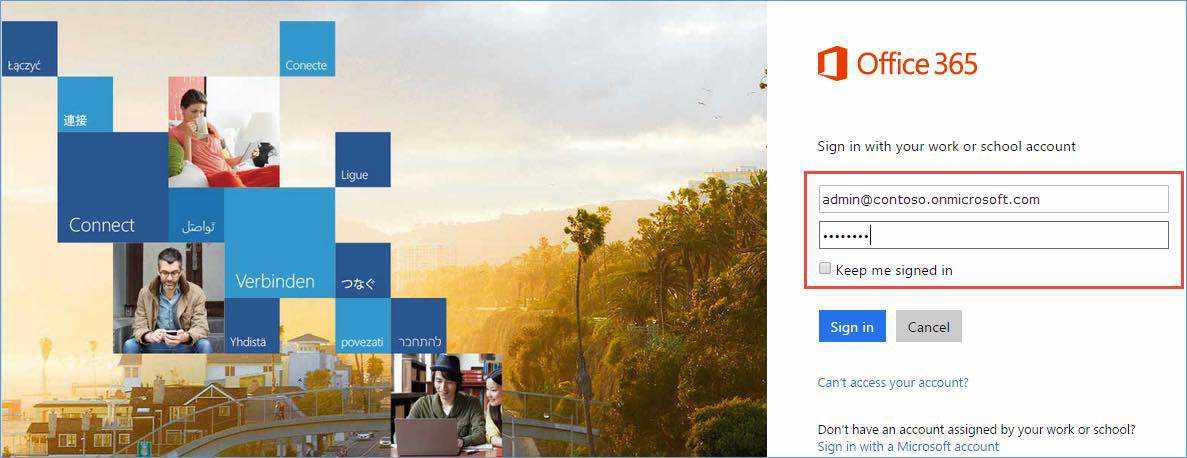
But what if you have already lost it? Then you could use the help from a software called Product Key Recovery.It is a fantastic product key finder utility that can find product keys for many software programs like Microsoft Windows, Office, Visual Studio, SQL Server, Internet Explorer, etc. You can recover your product key just with a single click.
Free Trial Product Key Recovery to find Serial Numbers for All Microsoft Products:
Crack and get back all your online webiste password such as facebook and twitter
Copyright©2007-2020 SmartKey Password Recovery. All rights Reserved.