
December 27, 2017 11:13 am / Posted by Michael Eric to Office Tips
Follow @MichaelEric
Windows is the most popular personal computer operating system out there. Period. Virtually everybody is using it. Even many of Mac users are also using it in addition to macOS. The famous Steve Jobs himself had said that the PC war is over and Windows is winning.
But being the most popular doesn’t mean that it also has the most loyal users. Many Windows users want to use Windows but don't want to pay for it. Apple doesn’t have this problem since macOS is free. And since Windows 7 is one of the most popular Windows to date, there are tons of those who want to get their hands on free Windows 7 Home Premium 64 bit product key.
The question is, where can you get one? And if possible, legally?
Not everybody knows it, but Microsoft provides Windows 7 ISO image, from which you can install the operating system, for free on Microsoft Software Recovery page. So you can head over there and download it, then burn it to an optical disc or thumb drive, and install the OS with no problem to your computer.
.jpg)
If you ask why, the answer is straightforward. When you buy Windows, you are not paying for the software itself, but for the license to use it. Then you will get the product key to “unlock” all the feature after the trial period is over.
You see, Windows installer from the free ISO does come with full functionalities, but it will not work properly if you don’t have the product key to activate it.
There’s no legal way to obtain a free product key for Windows 7, but there’s a trick to let you use Windows 7 for free without the product key.
Without the product key, you need to choose the option to download Windows 7 30-day Trial version. As the name suggested, this is a fully working version, and you can use it freely for 30 days. What happens after 30 days? The OS will be reduced to a barely useful version.
But don’t worry, here are some tricks that you can use to extend those free trial period up to 360 days - almost a year!
Just like a game, there’s a cheat code that you can use to extend the trial period for another 30 days. This cheat is legal since it’s added by Microsoft itself. The cheat code is in the form of slmgr -rearm command.
You can use this command up to 3 times. It means that you will get up to 120 days of Windows 7 trial - the first one plus three extensions multiplied by 30 days.
To implement the command, press Windows + R button to open the Run window. Type cmd there and click OK.
.jpg)
This will open Command Prompt. Type slmgr -rearm or copy paste it in the Command Prompt. Please note that Ctrl+V shortcut for “Paste” will not work in Command prompt, you will have to right click and select “Paste” from the context menu.
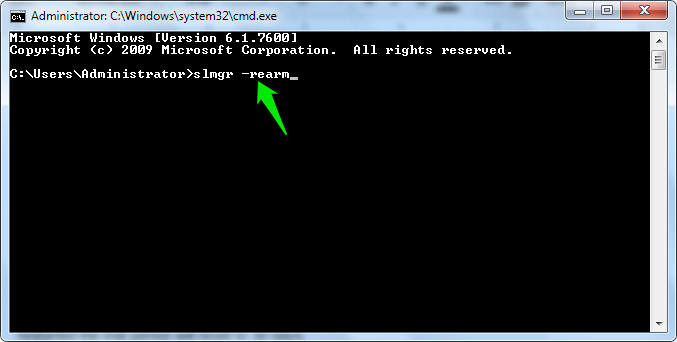
Press enter and wait. After a short delay, you will be prompted to restart your computer. The trial period will reset to 30 days after the restart.
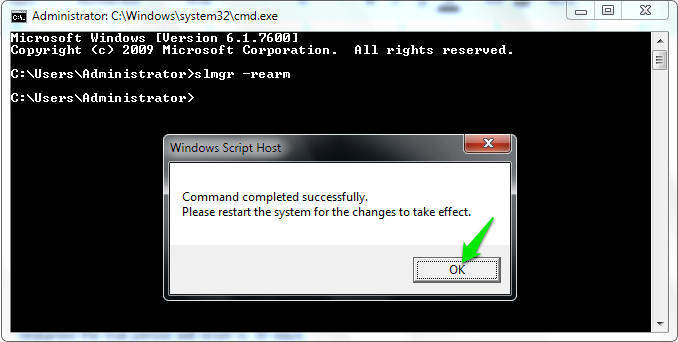
Remember to use this trick on the last day of trial. If you use it before that, you will still get the 30-day extension, but you will lose the previous remaining trial days.
You’ve already got 120 days in hand, but you can extend that more. The second trick will give you additional eight times to use the first trick. It means 240 days more to the trial. And the total trial days will be 360 days. The only thing that you must do is to keep extending the trial every 30 days.
To add eight additional trial extensions, you have to tweak the Windows registry. Similar to the previous trick, press Windows+R button to open “Run”. But this time type “regedit” in the blank field and click on “OK”.
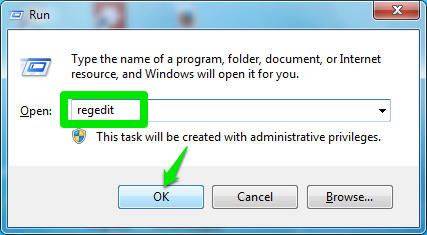
After the Windows Registry Editor is open, find this directory:
HKEY_LOCAL_MACHINE > SOFTWARE > Microsoft > Windows NT > CurrentVersion > SoftwareProtectionPlatform
In “SoftwareProtectionPlatform”, you will see an option of
Double click on “SkipRearm” under “SoftwareProtectionPlatform”.
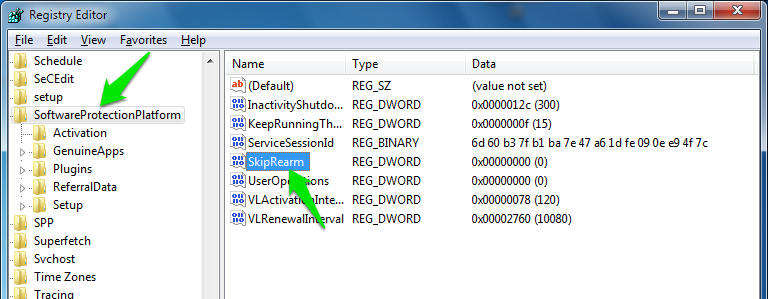
Another window will pop up. Change the value from “0” to “1” and hit “OK”.
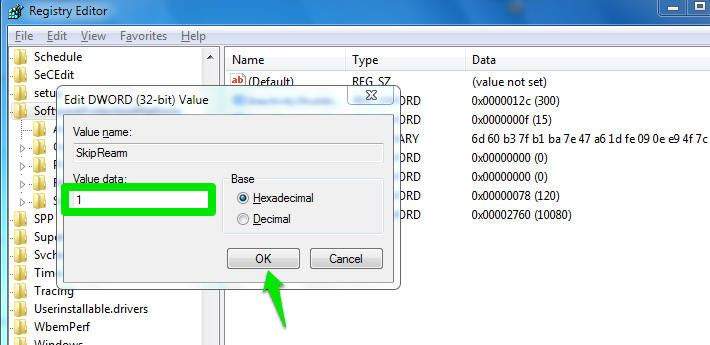
Now you have eight additional times to use the slmgr -rearm command.
And similar to the first trick, please use this one after you have used the first three trial extensions or you will lose them.
You might use the above trick if you’ve bought Windows 7 but lost the product key and didn't want to spend more to buy another license. But that problem could be prevented in the first place.
Instead of going through all the hassle, you could use the help from a software called Product Key Recovery. It is a fantastic product key finder utility that can find lost product keys for many software programs like Microsoft Windows, Office, Visual Studio, SQL Server, Internet Explorer, etc. You can recover your product key just with a single click.
Free Trial Product Key Recovery to find Serial Numbers for All Microsoft Products:
Crack and get back all your online webiste password such as facebook and twitter
Copyright©2007-2020 SmartKey Password Recovery. All rights Reserved.