
Mar. 07, 2017 11:13 am / Posted by Michael Eric to MS Windows Tips
Follow @MichaelEric
Microsoft Office is one of the best office suites out there available for computers. It has programs like Word for creating documents, Excel for creating spreadsheet, and PowerPoint to help you create awesome looking presentations.
When you get the office installed on your computer, you need get a license key for it. A license key allows you to use all of the features of the office suite and it makes your copy of the suite a legitimate one. Without a license key, you will be limited to using only a few features of the suite and also the trial period should end soon.
If you have already purchased a license key, then that is great as you can use it to activate your copy of the office suite. Even when you re-install the suite, you can use the same key to get the apps activated.
Sometimes, what happens is that we forget the product key for the office suite and or we misplace it and then we can’t find where it is. If you are in such a situation, fortunately you have a way to recover the key using some of good tools mentioned below.
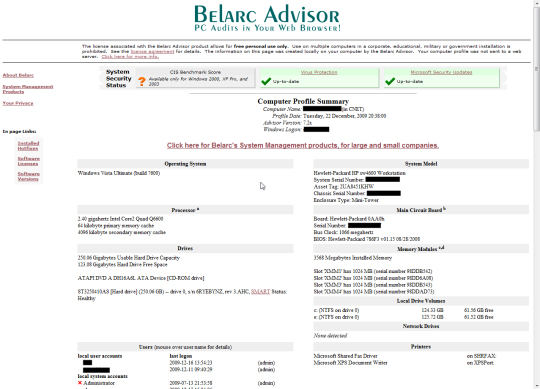
Belarc Advisor helps you retrieve the product key for your copy of the Microsoft Office installed on your computer. Not only that but it also helps you recover keys for various items like the operating system of your computer.
You can download and install the app from its official website on your computer.
Download Belarc Advisor
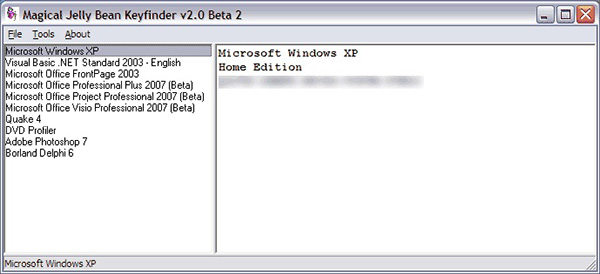
The Magical Jelly Bean Keyfinder is yet another key finder that helps you find the key for your Windows installation as well as for many other programs such as the Microsoft Office. It also helps you find keys for non-Microsoft programs so most of your apps should be covered by it.
It has a nice and clean interface where you can find and see the keys for the programs installed on your computer.
Download Magical Jelly Bean Keyfinder
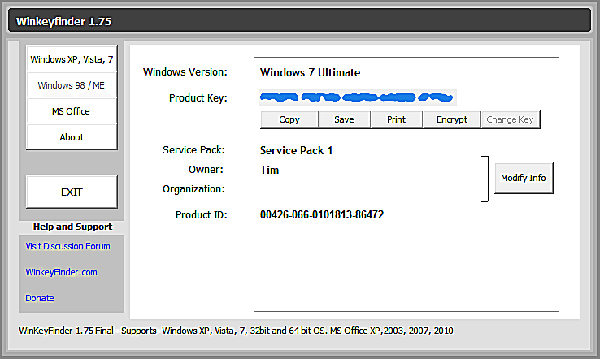
Although the name Winkeyfinder suggests that it is only for finding the Windows keys, it helps you find the Office keys as well. It supports multiple versions of the Microsoft Office for finding keys.
You can download and install it from its official website on your computer.
If you are do not wish to use any of the above mentioned tools, then there’s no worries as a really nice app for finding the key for the office suite awaits you below.
Download Winkeyfinder
SmartKey Product Key Recovery is best Office product key finder 2017 advised by many tech experts. It efficiently provides a great solution to recover your Microsoft Office 2016/2013/2012/2010 and Microsoft Windows, Visual Studio, SQL Server, Internet Explorer, etc. in a super fast speed. Within one click, you can recover your product key even though you are a computer amateur.
Download Product Key Recovery to find Serial Numbers for All Microsoft Products:

So, that was how you could find the product key of Microsoft Office on your computer. Hope those top Office key finders listed here would help you solve your problem.
Free Trial Product Key Recovery to find Serial Numbers for All Microsoft Products:
Crack and get back all your online webiste password such as facebook and twitter
Copyright©2007-2020 SmartKey Password Recovery. All rights Reserved.