
December. 13, 2017 11:13 am / Posted by Michael Eric to MS Windows Tips
Follow @MichaelEric
Until now, there are still large numbers of computers running Microsoft Windows 7. A bunch of users are eager to keep Windows 7 system in PC and won’t upgrade to Windows 10 just because its stability and compatibility. In order to use Windows 7 for better functions, you should activate it with a license key. Here I am going to show you how to get product key for Windows 7 Home Starter, Home Basic, Home Premium, Professional, Enterprise or Ultimate 32-bit/64-bit version in 2020.
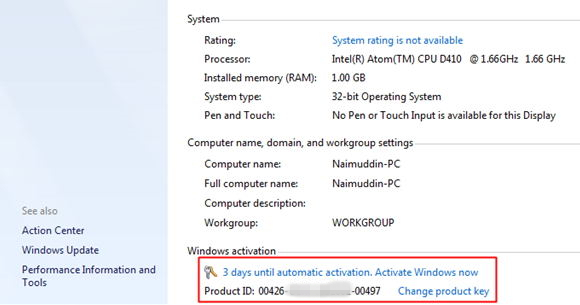
There are some shared free license keys online, thus you can take some time search on the internet to get a genuine and free one. But we are not sure all of them are working, because once someone used that key, it will be aunable to the othr person. So good luck to you.
Still couldn’t find out working Windows 7 product key from above solutions? Try to use third-party or built-in tool to seek out your license key of Microsoft Windows.
There is no doubt that Product Key Recovery is the easiest utility to find back your lost activation code of Windows, Office, SQL, Adobe, etc. Just with three clicks, you are able to retrieve serial keys even though you are a newbie. Get to know the details on how to use it as below:
Step 1. Download, install and run this program on any available Windows-based computer.
Download Product Key Recovery to find Serial Numbers for All Microsoft Products:
Step 2. Click on “Get Key” and then you will see all the product keys on your computer listed with Product Name, License Key, Product ID and User.

Step 3. Tap on “Save” button and then you are about to see a pop up “Save As” screen, just choose your satisfying path and hit on “Save” again on the window.
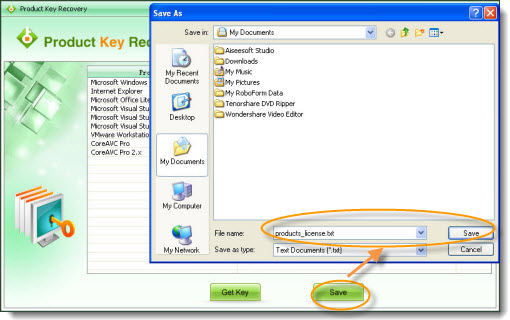
You could even make use of the Windows 7 built-in PowerShell to hunt for product keys stored in your computer. The simple steps are:
1. Run Windows 7 as administrator, and then launch PowerShell by searching and clicking its name from start button.
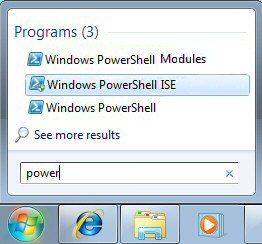
2. When the blue screen pops up, copy and paste the below command line and then press Enter. Your Windows 7 secret key will be displayed on that window.
powershell "(Get-WmiObject -query 'select * from
SoftwareLicensingService').OA3xOriginalProductKey"
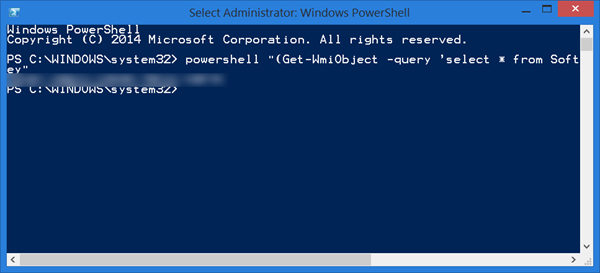
From the above solutions, I believe you ought to know how to get Windows 7 license key 2018 and activate it now. Last but not least, if you have got any new ideas about product key tips and tricks, please no hesitate to leave your comments in the end of this page.
Free Trial Product Key Recovery to find Serial Numbers for All Microsoft Products:
Crack and get back all your online webiste password such as facebook and twitter
Copyright©2007-2020 SmartKey Password Recovery. All rights Reserved.