Tips: Below are the steps to recover server name, login and password for all mail and newsgroup accounts saved in Outlook Express, as well as passwords to "identities". To see the detailed information, please refer to the "Help" document integrated in the program.
Part 1: Recover Email Password
Part 2: Recover Identities password
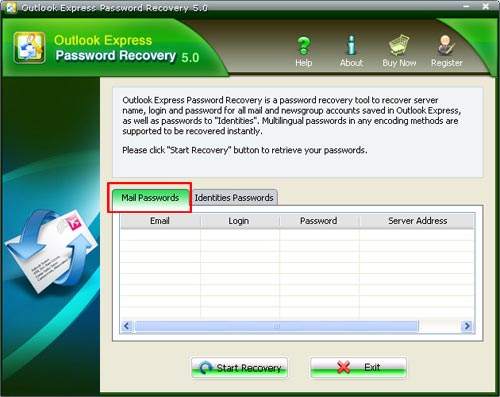
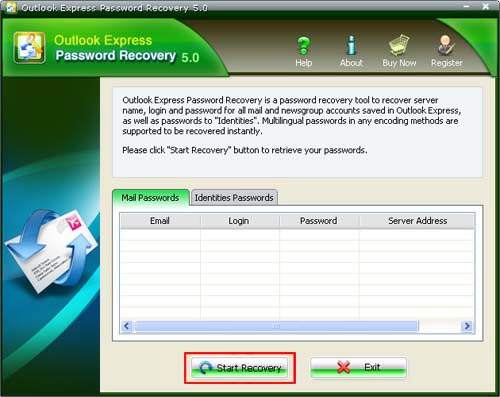
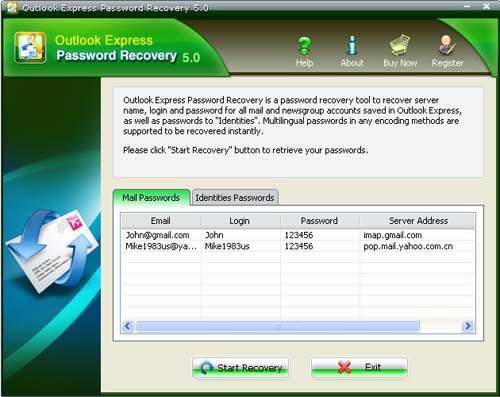
Step 1:Start the program, then an interface will pop up. Select the "identities password" tab.
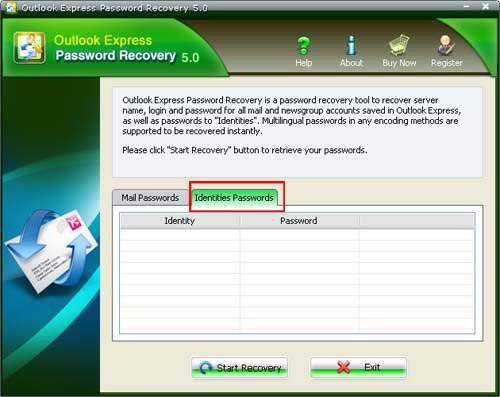
Step 2 : Click the "Start Recovery" button, all the identity of the outlook express users and passwords will be shown in the column.
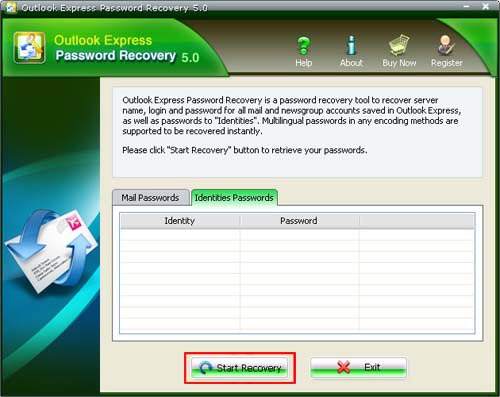
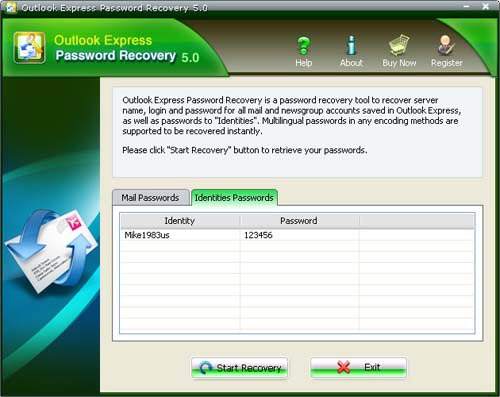

If you have any questions about this program, please contact us, We provide lifelong technical support and upgrade service.
Copyright©2007-2020 SmartKey Password Recovery. All rights Reserved.