Below are the steps on how to recover lost or forgotten passwords for protected Personal Storage Files (*.pst), and passwords for mail accounts, Windows Mail by using Outlook Password Recovery. To get started, download this software, and install & launch it.
Step 1: There are two options for your selecting. It chooses "PST File Password" tab by default. Click the "Add file" button to import PST files to this software.
C:\Documents and Settings\user_id\Local Settings\Application Data\Microsoft\Outlook
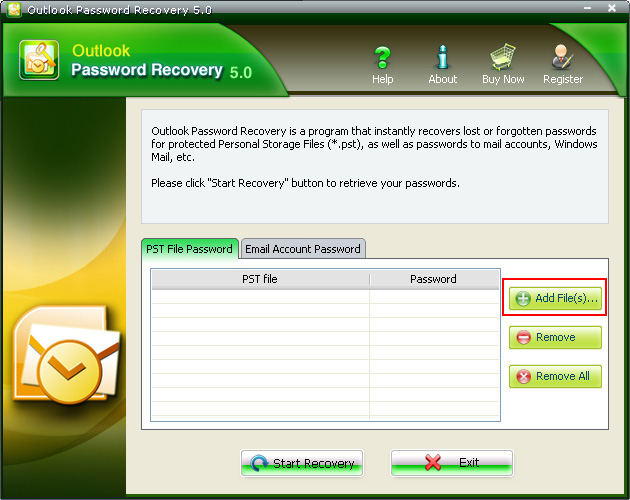
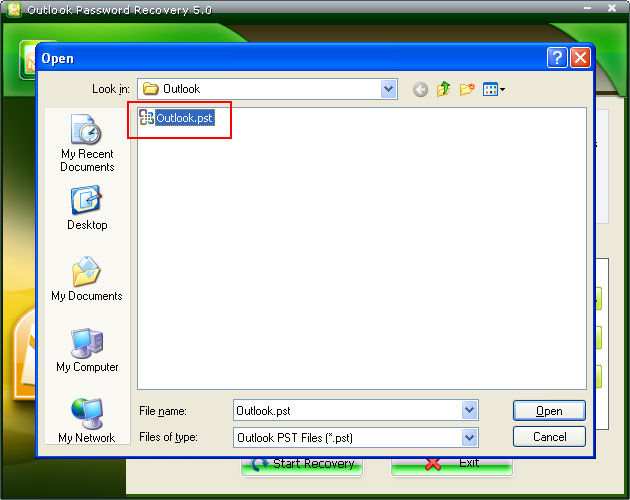
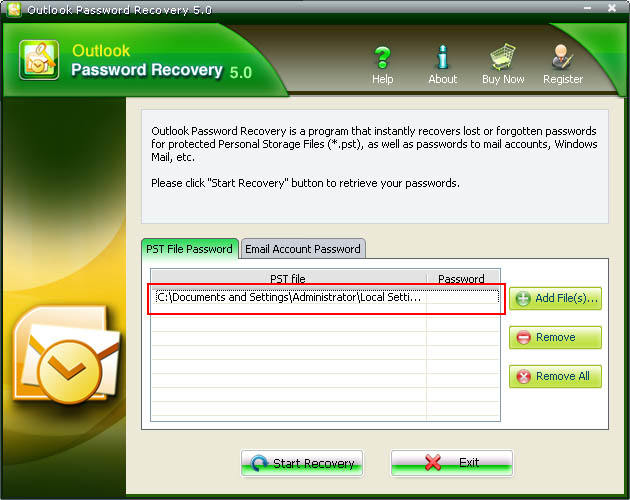
Step 2: Click "Start Recovery" button, the password for the imported PST file will be displayed immediately under the "password" tab on the interface.
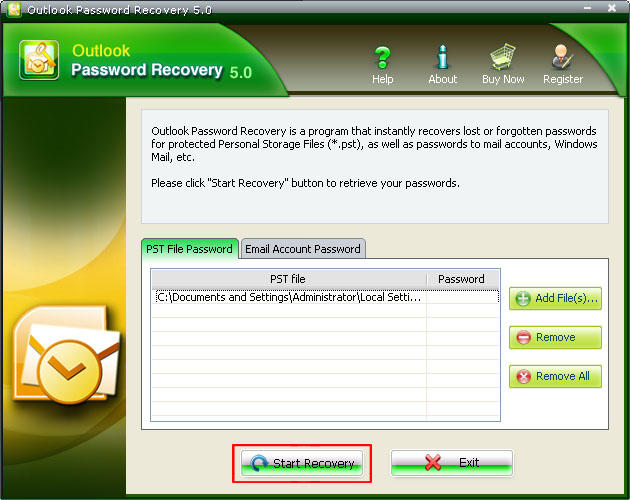
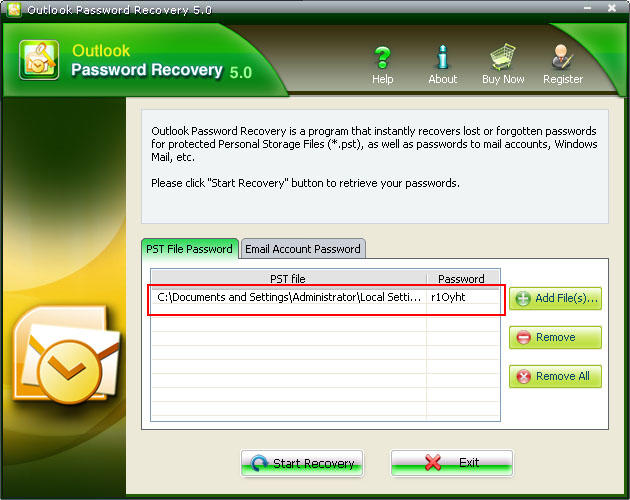
Step1: Selected "Email Account Password "tab.
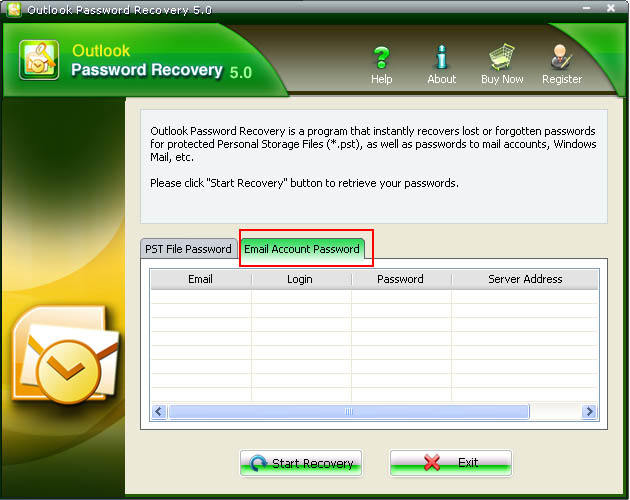
Step 2: Click the "Start Recovery" button. All the Emails with login, password, Server Address, and protocol are displayed in the column.
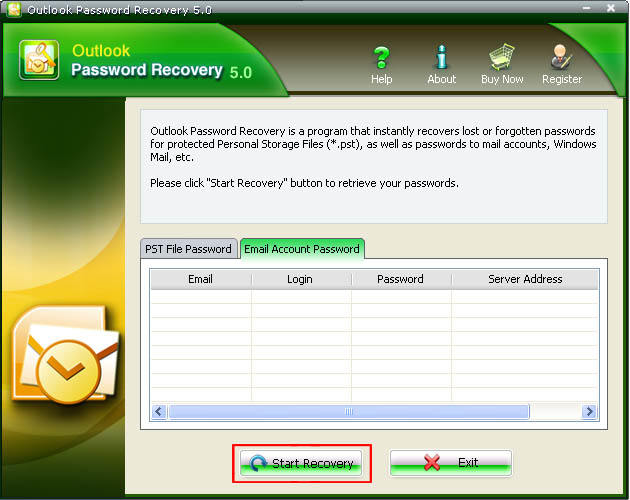
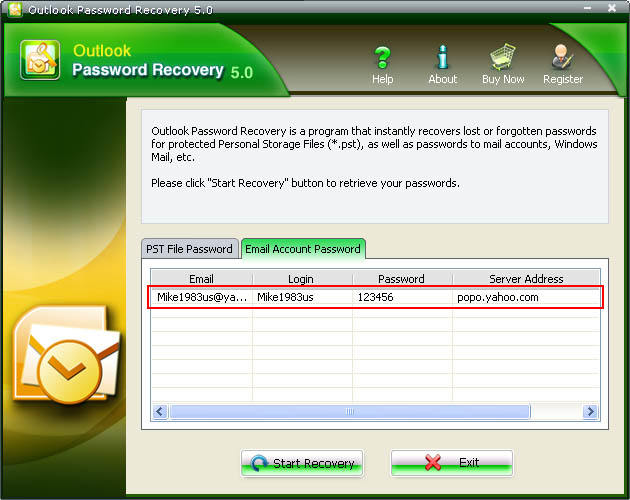

If you have any questions about this program, please contact us, We provide lifelong technical support and upgrade service.
Copyright©2007-2020 SmartKey Password Recovery. All rights Reserved.