SmartKey PowerPoint Password Recovery enables you gain instant access to encrypted PowerPoint files by recovering PPT password. Here is a concise user guide for you to decrypt PPT files with this program.
Click "Add" and navigate to the target PowerPoint file on your computer, and then load it to the program.
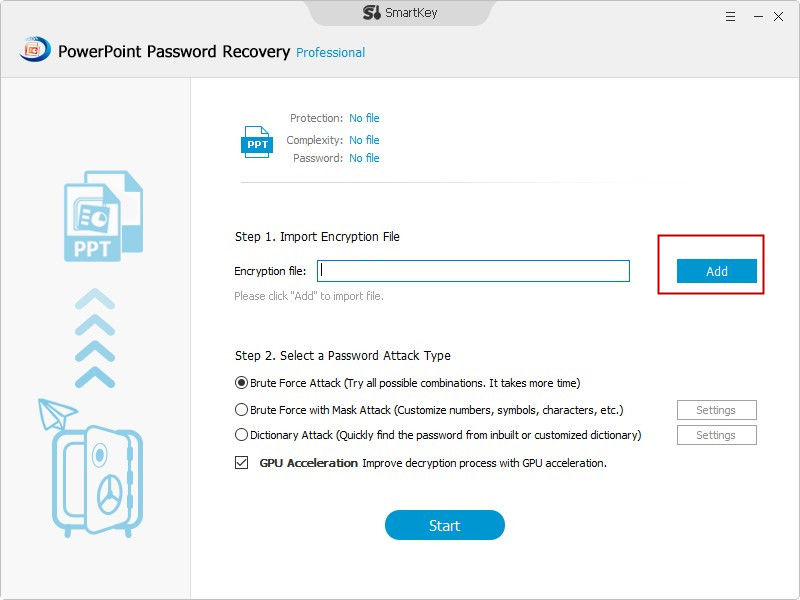
On the "Recovery" tab, select any one of the 3 attacks.
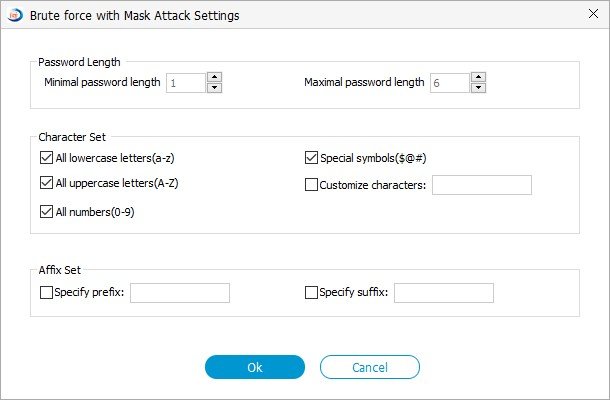
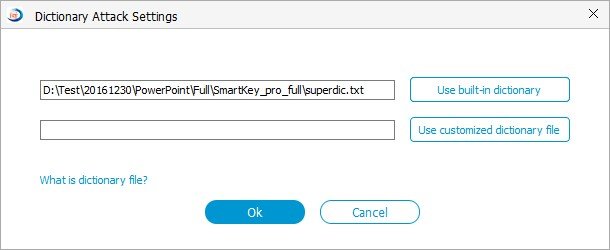
Click "Start" button to start to recover PPT password. Within seconds, your password will be recovered and displayed in the File Opening/Editing Password Box. Next, just close the box and exit the program, then use this password to access to the target or locked PPT file.
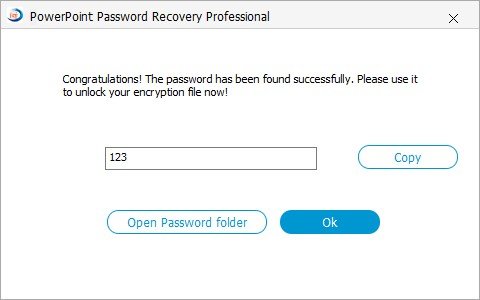

If you have any questions about this program, please contact us, We provide lifelong technical support and upgrade service.
Copyright©2007-2020 SmartKey Password Recovery. All rights Reserved.