The Simplest Ways to Access Computer If You Have Forgotten Login Password
"I was unable to log in my Windows computer because I forgot my Windows login password. Unfortunately I don’t have a password reset disc. Someone said I can re-install the Windows but I would not like to do that tip. Do you guys have any suggestion?"
Quite a few of Windows users complained that they still get confused of how to break into the locked computer in an efficient way after trying on many online tips if they couldn’t remember the login password. Normally, it will be an easy case if you have prepared a disk/disc for Windows password reset before you forgot the Windows password. However, what to do if there is not a created disk/disc? No worries! Here will be two of the simplest ways to help you access Windows computer if you have forgotten login password without reset disk.
Way 1: Changing Windows 10/8.1/8/7 Password in Safe Mode
Way 2: Reset/Remove Windows Password Using 4WinKey Tool
Way 1: Changing Windows 10/8.1/8/7 Password in Safe Mode
There is actually a built-in Administrator account without any password set, which will be a feasible way for you to unlock your computer after forgetting your Windows login password. Just follow the easy steps below to access your computer.
1.For Windows 7 computer
- Restart your computer and instantly press on F8 repeatedly to enter Advanced Boot Options. With the arrow keys, choose Safe Mode and press Enter key.
- Click Administrator account on the home screen.
- Move to click on the Start menu>> Control Panel>>User Accounts where you can reset forgotten any password to access pc easily.
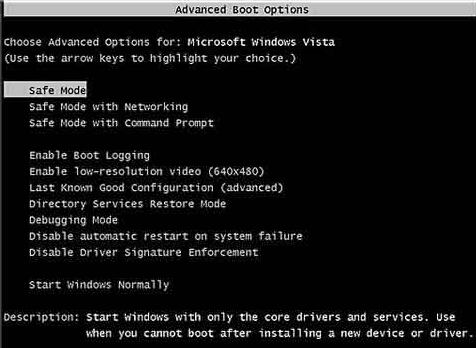
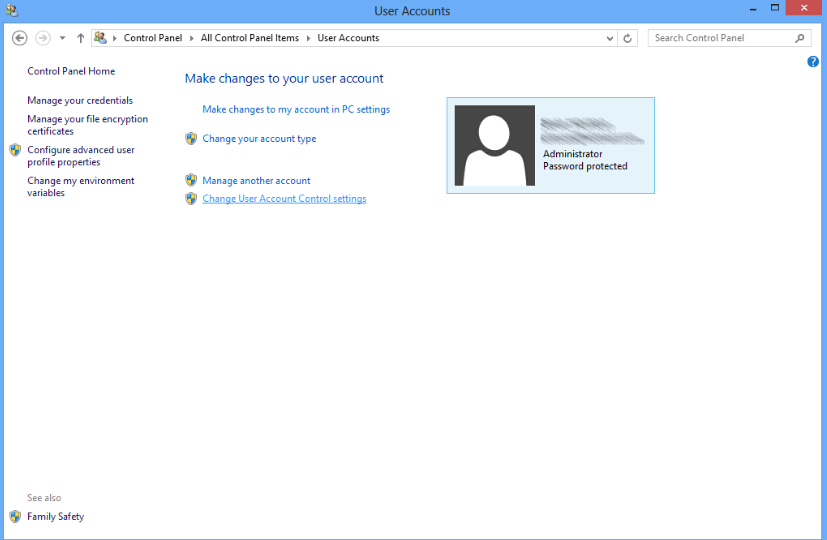
2.For Windows 10/8.1/8 computer
- Restarts the computer, when there is “Choose an option” screen shown, you should tap on “Troubleshoot” >>“Advanced Options”>>“Startup Settings”. Then click “Restart” to boot the machine into a new option screen.
- Then press and hold 4 or F4 to enter Safe Mode to let your computer boot to a Safe Mode login screen.
- Move the arrow icon to select the “Administrator” account without requiring password.
- Click Start menu>> Control Panel>>User Accounts to manage password of different accounts.
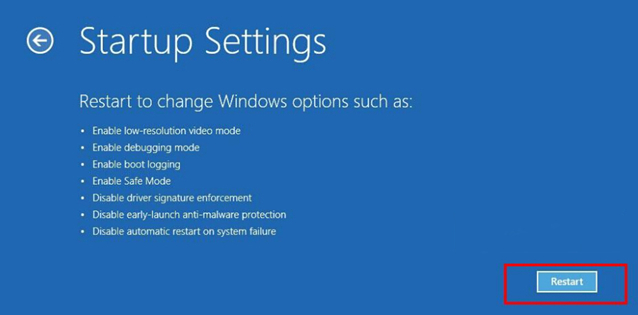
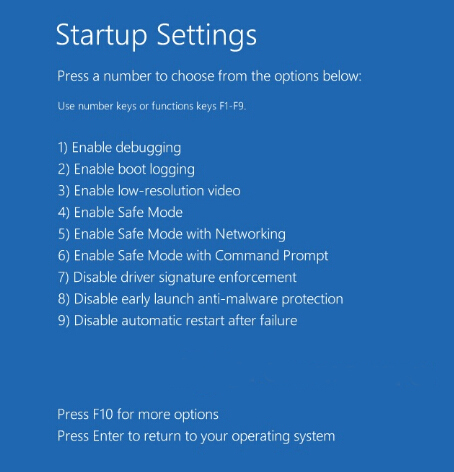
Way 2: Reset/Remove Windows Password Using 4WinKey Tool
If you still fail to log in your Windows laptop/desktop, you are advised to resort to a professional Windows password reset tool to reset forgotten Admin or Microsoft account password to access lap/desktop easily and quickly.
4WinKey is the best Windows password recovery tool to help recover lost administrator and user passwords on any Windows 10/8.1/8/7/XP/Vista system (Dell, HP, Acer, Sony, Lenovo, ASUS, Gateway, Toshiba, IBM, and etc.) without reformatting or reinstalling your system.
How to Crack Your Forgotten Password
- You can decide to burn either "CD/DVD" or "USB Flash Drive" and insert CD/DVD or USB drive with the default ISO image file. Click "Burn" button and then "Yes".
- Insert the burned CD/DVD/USB into the computer you want to get access and reboot it from the disk: press "F12" to enter “Boot Menu”. Select CD/DVD/USB disk from the list and then hit "Enter". Click for How to Boot a Computer from CD ROM.
- After the computer boots successfully, there will be local user accounts and Microsoft account displayed. Just select the user account you want to login and click Remove Windows Password and then “next”.
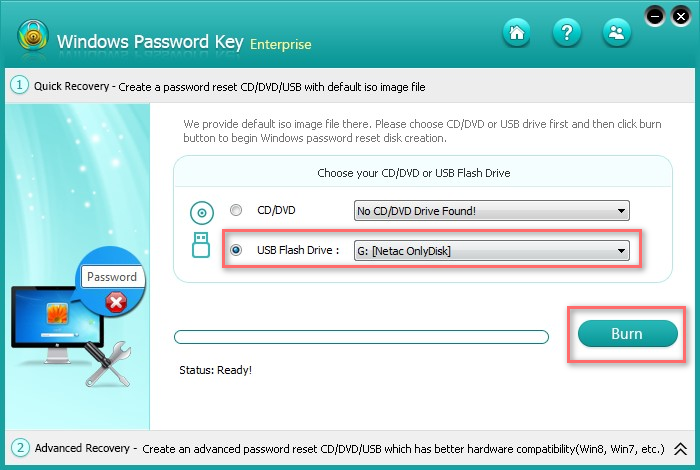
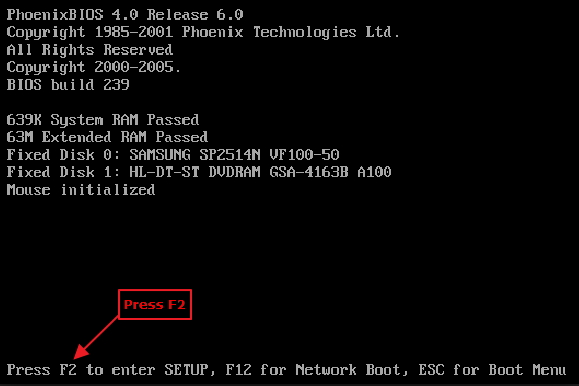

This wonderful account recovery software to crack forgotten login password is so effective and efficient as you see. If you think this software is excellent enough to reset forgotten password in Windows computer, please share it with your friends.
- Related Articles
- How to Reset Windows Password?
- How to Reset Microsoft Account Password?
- Forgot the Administrator's Password?
comments powered by Disqus