
May. 21, 2013 5:41 pm / Posted by Michael Eric to Files & Database Topics
Follow @MichaelEric
Forgot MS Access 2010 password? Don't freak out! It is really a common problem troubling Access users. We are used to creating strong password using long and special characters to prevent other's malicious hacking. But sometimes the password is too strong to remember it exactly.
When lost MS Access 2010 password, we need to find a way to crack Access 2010 password effectively. Access 2010 uses the same password protection scheme as Word, Excel etc. Manually cracking Access 2010 database password is impossible because there is not a password recovery option in access database. The most effective and professional way to crack MS Access 2010 password is to use third party software Access 2010 Password Recovery.
Following passage will tell you how to crack Microsoft Access 2010 database password with MS Access 2010 password recovery.
MS Access 2010 Password Recovery can professionally crack Access 2010 .accdb file and .mdb file as well with simple steps below.
Free Trial "Access Password Recovery" to Recover *.mdb File Password:
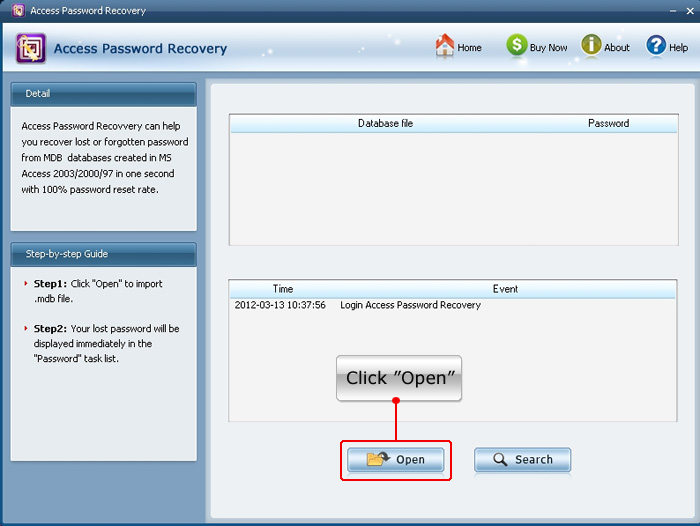
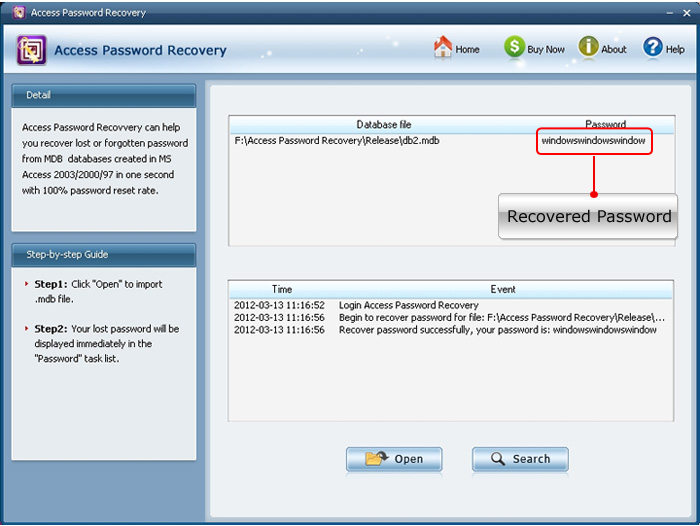
With three simple steps, you can crack your Access 2010 database password with ease. And for some reasons, you may think the password is unneeded and want to remove the password from your encrypted Access 2010 file. The following part is for your reference.
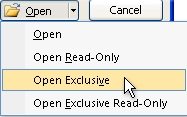
Now, forgetting Microsoft Access 2010 database password won't be something frustrating you anymore for Access 2010 password recovery will help you crack Access 2010 database password effectively and professionally. And you can remove the password as easy as you set up it.
Download SmartKey Access Password Recovery:
Copyright©2007-2020 SmartKey Password Recovery. All rights Reserved.