
2013-03-23 08:13:25 / Posted by Michael Eric to Office Tricks
Follow @MichaelEric
Word 2010 product Key is a string of alphanumeric codes in the form of five sets of five letters Microsoft used to license their products. It signifies your valid ownership of Word 2010. The Word 2010 product Key is a must when you try to install or reinstall Microsoft Word 2010. The product key usually attached to your CD case or in an email from Microsoft if you download from the Internet. After the installation, it is encrypted inside Windows Registry making find MS Word 2010 product key difficult.
However, if the product key is unavailable, you can contact Microsoft customer service to find Word 2010 serial number. But before contacting, you need to find your product ID. Following I will tell you how to review your Word 2010 product ID.
After you installed your Microsoft Word 2010, you can find and review Word 2010 product ID within the software by the following steps.
However, after you try to contact Microsoft customer service, most of them will advice you to buy a new one. In this occasion you can find Word 2010 product key with product key recovery tool. Following passage is tutorial for you.
Download Product Key Recovery to find Serial Numbers for All Microsoft Products:
There is an occasion that you want to reinstall your Microsoft Word 2010 but sadly you forgot Microsoft Word 2010 product key. I recommend you to give a try to Word 2010 product key finder; it can retrieve the lost Microsoft Word serial number 2010 in seconds with several clicks.
The following tutorial will guide you how to find lost Word 2010 Product Key with Product key finder step by step.
Download and install Microsoft Word 2010 product key recovery. Launch the software.
Click "Get Key" on the menu, the software will retrieve Word 2010 product key automatically.

After a while, your Word 2010 product key will be displayed in the task list in the form of five sets of five letters.

Click the "Save" button to backup your serial code as the ".txt" format in your computer, so you can use it whenever you want.
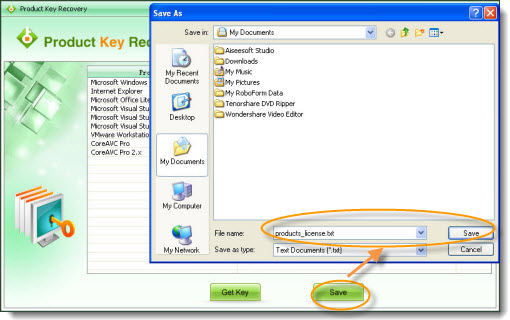
Can't find Microsoft Word 2010 product key? If Word 2010 is still installed in your computer you can find and review the products ID within the Microsoft Word 2010 and then contact the Microsoft customer service or you can use the product key recovery tool to retrieve Microsoft Word 2010 product key without any efforts.
Free Trial Product Key Recovery to find Serial Numbers for All Microsoft Products:
Recover all your PDF, rar, sql and databse password
Copyright©2007-2020 SmartKey Password Recovery. All rights Reserved.