
Nov. 20, 2013 09:05 am / Posted by Michael Eric to iTunes
Follow @MichaelEric

"What to do if i forgot my iPhone passcode?"
Setting four-digit passcode on your iPhone is really an effective method to keep prying eyes away from your device and personal data. But what if you forgot iPhone passcode for iPhone X/8/8 Plus/7 Plus/7/SE/6 Plus/6 or other models, and reads iPhone is disable connect to iTunes after too many attempts as picture shows?
Once you accidently forget or lost your iPhone password, you will be locked and not be able to reset your password by using the iPhone alone. Thus you need to reset a forgotten passcode on iPhone with iTunes. Then put your iPhone into recovery mode to restore the iPhone and clear the passcode, which will erase all the content on your device. So before that, do not forget to back up your files in case unnecessary data loss. If you lose data inevitably, try Tenorshare UltData(iPhone Data Recovery) to get back forgot iPhone passcode without losing data.
However, if you encrypted your iPhone backup and forgot the backup password, then you must turn to iTunes Backup Password Recovery to get back the access to iPhone's backup.
Here are the easy and straightforward steps for you to reset forgotten iPhone passcode in just few minutes. Also it is feasible to crack forgotten passcode for your iPad and iPod for free.
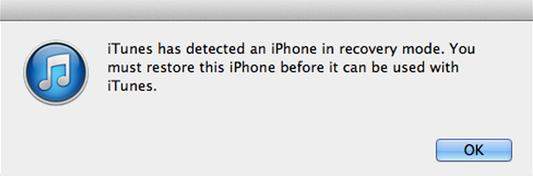

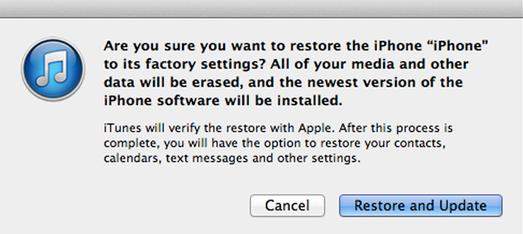
As you can see, it is easy to recover iPhone X/8 Plus/8/7 Plus/7/SE/6s/6s Plus/6/6 Plus/5S/5C/5/4S passcode by putting it into recovery mode to restore.Then you can set a new iPhone passcode now. But to be more cautious, try to remember it this time. However, Unluckily, if your iPhone with iOS 7/8/9/10/11 and higher and you forget Apple ID, we can do nothing but you can ask help for Apple Store.
Download SmartKey iTunes Backup Password Recovery:
Crack and get back all your online webiste password such as facebook and twitter
Copyright©2007-2020 SmartKey Password Recovery. All rights Reserved.