
Aug. 06, 2013 7:38 pm / Posted by Michael Eric to iTunes
Follow @MichaelEric
Have you ever been prompted to enter the password to restore iPhone backup file? Yes, this is the iTunes backup password, which is set when you back up your red iPhone 7Plus/7/SE/6plus/6s/5/4S/4, iPad or iPod. You have the access to restore your encrypted iPhone/iPad/iPod files from the backup with entering it.
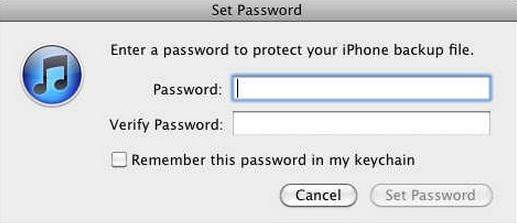
It is highly recommended to change iTunes backup password regularly for secure concern. Follow the detailed steps as below. iPad and iPod can be set as the same way.
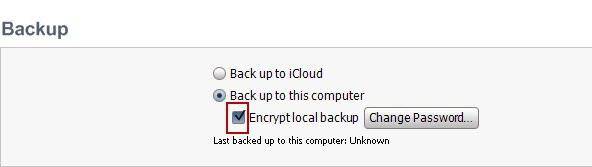
You need to enter iTunes backup password to unlock iPhone backup every time you want to restore from iPhone backup. If you forgot the password, your encrypted files can't be restored from the iPhone backup. Thus you need an iTunes backup password recovery tool to disable the password. Here recommends the best iTunes Backup Password Recovery.
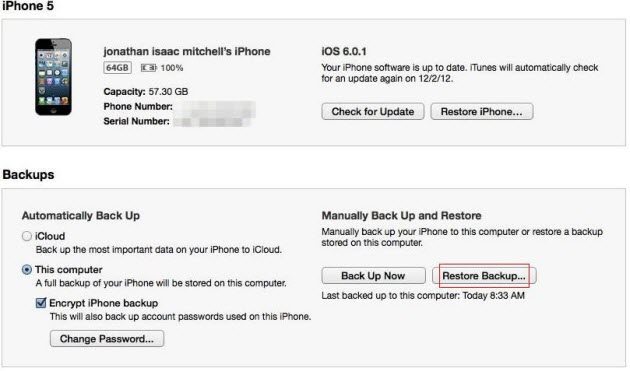
iTunes Backup Password Recovery is professional to do iTunes backup password reset with only a few clicks. Here are the overall tutorials.
Download SmartKey iTunes Backup Password Recovery:



Then you have learnt to do iTunes backup password reset with iTunes Backup Password Recovery successfully. Now you can change your iTunes encrypted backup password as frequently as you want.
Download SmartKey iTunes Backup Password Recovery:
Crack and get back all your online webiste password such as facebook and twitter
Copyright©2007-2020 SmartKey Password Recovery. All rights Reserved.