
May. 22, 2013 10:37 am / Posted by Michael Eric to Office Tricks
Follow @MichaelEric
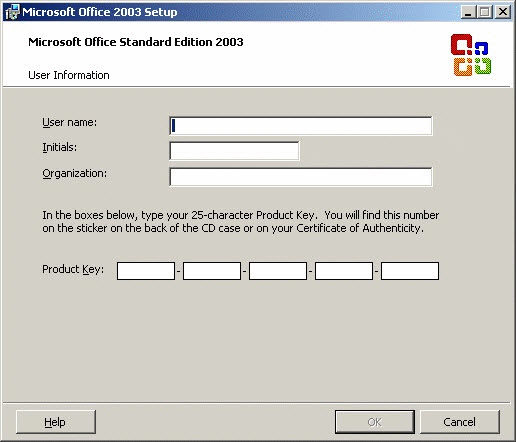 Recently, a reader told me that his Excel 2003 kept saying he had not entered a valid product key. Considering others may encounter the same problem, I write this article to tell you what to do when Excel 2003 asks for a valid product key.
Recently, a reader told me that his Excel 2003 kept saying he had not entered a valid product key. Considering others may encounter the same problem, I write this article to tell you what to do when Excel 2003 asks for a valid product key.
Q: Every time I start up Excel, the program opens normally and after a few seconds, an error message pops up that says:"You have not entered a valid Product Key. Please check the number located on the sticker on the back of the CD case or on your Certificate of Authenticity." Is there any way to stop it from keeping asking me for a valid serial number?
A: The only way to stop this annoying message is to find Excel 2003 product key with Excel 2003 product key recovery. You can locate Excel 2003 product key in your Office 2003 disc box or the confirmation email from Microsoft, or the Microsoft-branded sticker on your computer case.
Q: I have Excel 2003 run on my computer for almost two years and cannot get the product key anywhere you mentioned above, can you tell me how to view Microsoft Excel 2003 product key in another way?
A: Excel 2003 product key is located in the registry after the installation, but manually viewing Excel 2003 serial number from the registry is impossible as it is encrypted here. Luckily, we have Excel 2003 Product Key Recovery, a third party program designed for retrieving Excel 2003 product key.
With Excel 2003 Product Key Recovery, you can easily retrieve Excel 2003 serial number in the registry.
Download Product Key Recovery to find Serial Numbers for All Microsoft Products:


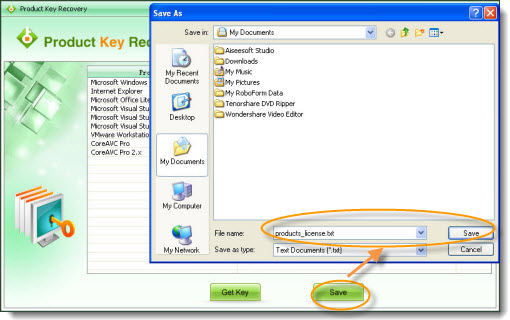
A: Thank you very much! I followed the steps and found my lost Microsoft Excel 2003 product key. I like this Excel 2003 product key recovery tool! I used the product key and reinstalled it on my computer. Now I am not afraid of Microsoft prompting me to enter a valid Excel 2003 password again.
Free Trial Product Key Recovery to find Serial Numbers for All Microsoft Products:
Crack and get back all your online webiste password such as facebook and twitter
Copyright©2007-2020 SmartKey Password Recovery. All rights Reserved.