
May. 22, 2013 6:54 pm / Posted by Michael Eric to Office Tricks
Follow @MichaelEric
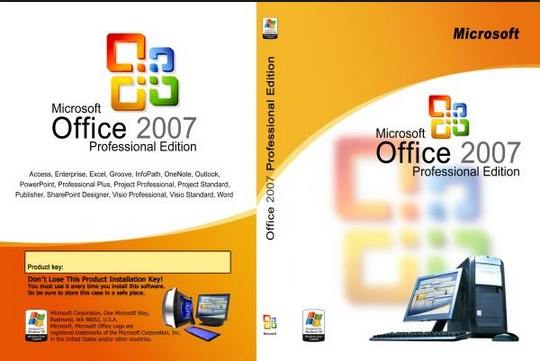 The 25 characters MS Excel 2007 product keys is a necessity for reinstalling or verifying your MS Excel 2007 (Office) software. Without a product key, you cannot activate Excel 2007 which means you cannot edit or create new files after 30 days. So if you lost Microsoft Excel 2007 product key, it is necessary to find Excel 2007 product key.
The 25 characters MS Excel 2007 product keys is a necessity for reinstalling or verifying your MS Excel 2007 (Office) software. Without a product key, you cannot activate Excel 2007 which means you cannot edit or create new files after 30 days. So if you lost Microsoft Excel 2007 product key, it is necessary to find Excel 2007 product key.
However, the problem lies in how to find Excel 2007 product key. Normally, you can call for Microsoft customer service to obtain a new product key by providing necessary information, or you can simple use an Excel 2007 product key recovery tool to find your lost activation code for Excel 2007. Following passage will introduce these two methods in detail.
If you have lost Excel 2007 product key, you can contact Microsoft (people from United States call 1-800-936-5700) to obtain a replacement product key with the following items available for the customer service representative.
Excel 2007 Product Key Recovery can be the best choice to retrieve Excel 2007 activation code. It is can view the lost Microsoft Excel serial number 2007 in a fraction of second with several easy steps. Even green hands with little technical knowledge can easily operate it.
Download Product Key Recovery to find Serial Numbers for All Microsoft Products:


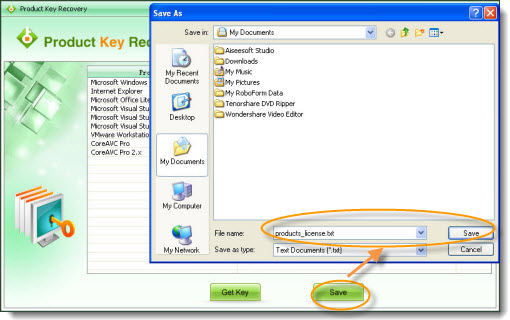
Instead of wasting time to find the Product ID and contact Microsoft customer service, you can simple use the powerful Excel 2007 Product Key Recovery to find your Microsoft Excel 2007 serial number instantly without any efforts.
Free Trial Product Key Recovery to find Serial Numbers for All Microsoft Products:
Crack and get back all your online webiste password such as facebook and twitter
Copyright©2007-2020 SmartKey Password Recovery. All rights Reserved.