
May. 10, 2013 11:08 am / Posted by Michael Eric to Windows Tips
Follow @MichaelEric
A Windows 8 product key is a 25-digit number used to activate Windows 8 OS including Windows 8, Windows 8 Pro, Windows 8 Enterprise and Windows RT. It signifies your valid ownership of Windows 8 running on your computer. Product Key is a must when you try to install or reinstall Windows 8. It looks like this: XXXXX-XXXXX-XXXXX-XXXXX-XXXXX.
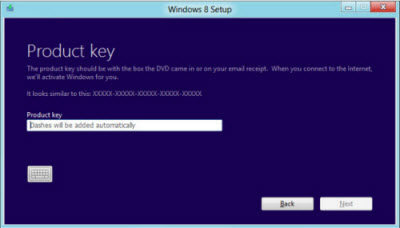
Usually, in this case, you can easily find Windows 8 product key on a sticker on the side of a desktop or on the bottom of the battery compartment on a laptop. But a response from Microsoft said that:
"One of the improvements Microsoft is making to Activation 3.0 for newly built machines that come preloaded with Windows 8, you won't have a COA (Certificate of Authenticity) sticker attached to the machine anymore. Instead, this will be embedded in the BIOS. This will avoid product keys from being compromised and OEMs will buy what they need."
So the product key itself is embedded and encrypted in the BIOS. If you need to reinstall Windows 8, you needn't to find the product key. It will automatically apply and activate. But you can also view Windows 8 product key using Windows 8 product key crack.
If you purchase a Windows 8 package in a retailing store, you can find lost Windows 8 product key on the package. It looks something like this: XXXXX-XXXXX-XXXXX-XXXXX-XXXXX.
You can find Windows 8 serial number in your online order or in the confirmation email for your purchase from the Microsoft if you purchase it through the Internet.
Unfortunately, you have deleted the confirmation email and the package was gone, in this occasion, you can find Windows 8 product key in registry with a Windows 8 product key finder.
You can easily operate it as following:
Download Product Key Recovery to find Serial Numbers for All Microsoft Products:


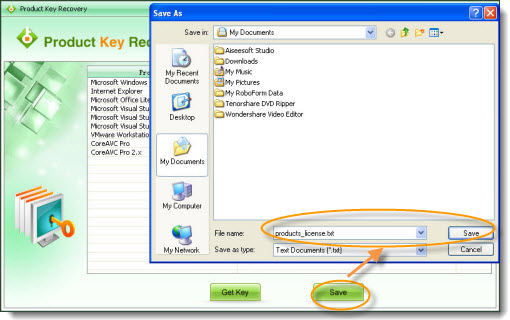
I am sure you can find Windows 8 activation key with the powerful Windows 8 Product Key Finder. Now with the product key, you can easily reinstall Windows 8 whenever you want to.
Free Trial Product Key Recovery to find Serial Numbers for All Microsoft Products:
Crack and get back all your online webiste password such as facebook and twitter
Copyright©2007-2020 SmartKey Password Recovery. All rights Reserved.