
May. 06, 2013 12:08 pm / Posted by Michael Eric to Windows Tips
Follow @MichaelEric
"How to find Windows 8.1 product key after I reinstall my Windows computer?"
Windows 8.1 product key is the most essential step for activating the Windows operating system no matter you install or reinstall it. So this article is specially focused on how to find your Windows 8.1 product key in different situations. To be mentioned, Product Key Recovery will be introduced to find Windows 8.1 product key even you forgot or lost it.
After you downloaded and bought Windows 8.1, the product key should be sent with the email confirmation you received from Microsoft. Or if you purchased it in a retail package, you will find Windows 8.1 product key on the box. If Windows 8.1 came preinstalled on your computer, your Windows 8.1 product key should be on a sticker on your computer or with your documentation. The Windows 8.1 product key is a series of 25 letters and numbers and should look like this: xxxxx-xxxxx-xxxxx-xxxxx-xxxxx.
If you forgot the Windows 8.1 product key when installing or reinstalling your Windows 8.1, you can have two choices: request a replacement product key from Microsoft or you can purchase a new copy of Windows 8.1, which will of course cost much more. Compared with these two choices, you can have a better and quick way for how to find lost Windows 8.1 product key – the third party program Product Key Recovery. Only with a few clicks can you get back the forgotten Windows 8.1 product key.
Follow the detailed instruction to achieve your goal.
Download Product Key Recovery to find Serial Numbers for All Microsoft Products:

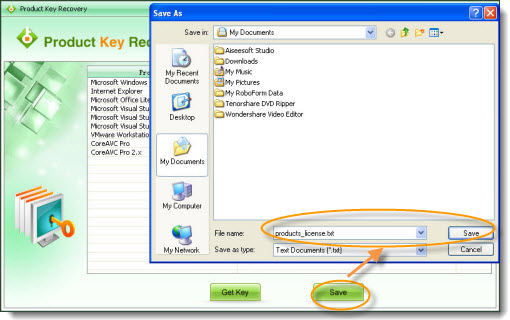
Actually, you can find Windows 8.1 product key in registry. But it's a little complicated; and prior skills are needed. So the best choice is no doubt the Product Key Recovery successfully. Make sure each and every letter and number is written exactly as shown. If even one digit isn't transcribed correctly, the key won't work to reinstall Windows 8.1.
Free Trial Product Key Recovery to find Serial Numbers for All Microsoft Products:
Crack and get back all your online webiste password such as facebook and twitter
Copyright©2007-2020 SmartKey Password Recovery. All rights Reserved.