
2010-01-29 05:55:56 / Posted by Michael Eric to Online Website
Follow @MichaelEric
Questions: HELP! I forgot Internet Explorer 8 Content Advisor password, and the hint doesn't really help. I've tried every possible word I can think of (I remember it was one word, nothing else). I am screwed.
Solutions: I found so many people Before advising you how to remove the forgotten IE Content Advisor password, here are answers to some common questions about Internet Explorer Content Advisor:
What is Content Advisor?
Content Advisor is a tool for controlling the types of content that your computer can access on the Internet. After you turn on Content Advisor, only rated content that meets or exceeds your criteria can be viewed. You can adjust the settings to suit your preferences.
How to create or change the supervisor password in Content Advisor
Setting a supervisor password allows you to prevent others from changing settings in Content Advisor.
Here is the best solution to recover/remove Internet Explorer Content Advisor password if forgot.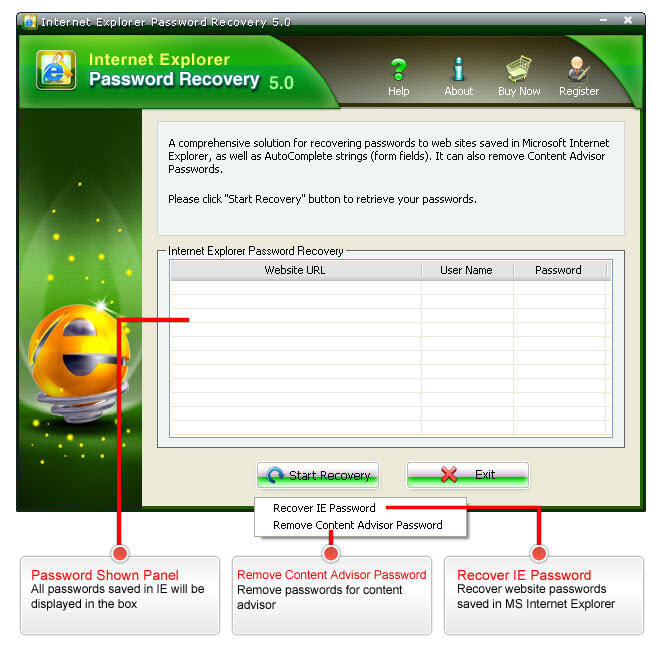
Internet Explorer Password Recovery can remove Content Advisor passwords and work with Internet Explorer 6, 7, 8.
This program is also a comprehensive solution for recovering all Internet Explorer saved passwords that include FTP password, email password, hotmail password, forum password, Google password, yahoo password, AutoComplete passwords, etc. This program can automatically get the list of all passwords saved in Internet Explore even if you have deleted all IE history files. See how to recover passwords to Web sites saved in Microsoft Internet Explorer .
Download SmartKey Internet Explorer Password Recovery:
Recover all your PDF, rar, sql and databse password
Copyright©2007-2020 SmartKey Password Recovery. All rights Reserved.