
May. 29, 2013 01:25 pm / Posted by Michael Eric to Files & Database
Follow @MichaelEric
Time and time again, you try so hard to remove SQL Server password because you urgently read the password-protected data. However, you failed because you don't remember your own password or you even don't know the password because it was set by former colleague. Or the password has expired and your account is disabled. Under such conditions, mere trying is not enough; you need some other more professional ways to help you out.
Here I will show you two ways about how to crack SQL Server password and some knowledge about SQL Server password policy.
Many methods to crack SQL Server password are rather difficult especially for green hands on computer. You may ask, "Then is there any easy way to recover SQL Server password?" The answer is yes. SQL Server Password Recovery is a smart, easy-to-use and safe SQL Server password cracker designed to recover SA password and any user password in SQL Server 2012/2008(R2)/2005 without any data loss.
Download a Free Trial Version of this software and have a try.
Download SmartKey SQL Password Recovery:
Download, install and run the software on your PC. Then follow the easy steps to break SQL Server password.
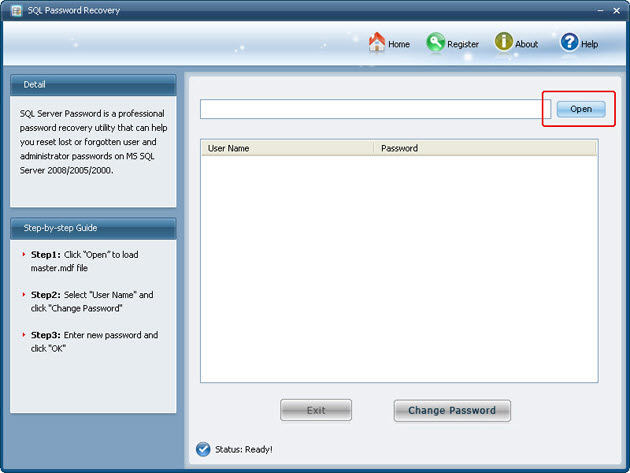
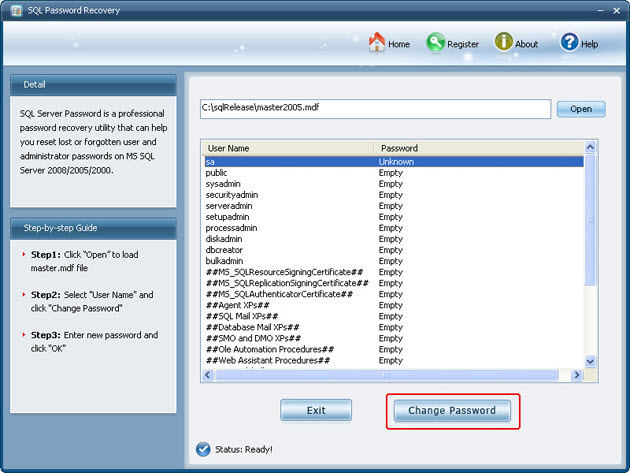
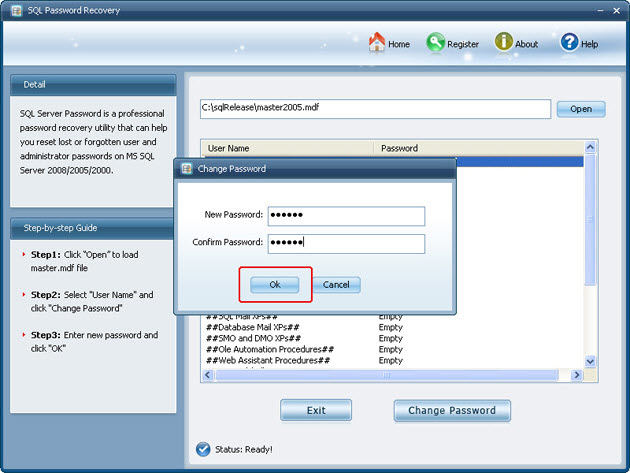
If you are an advanced user of SQL Server, then you can try to crack MS SQL Server password in Single User Mode. If there is other Windows Login that is a member of Windows Admin Group, log in using that account. Follow the procedure as displayed below step by step.
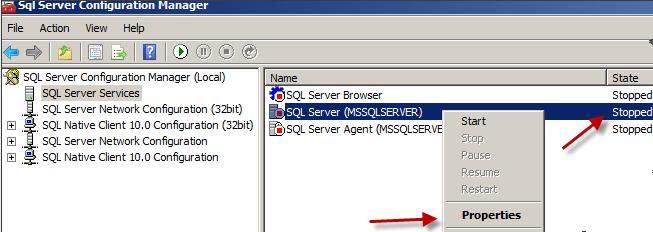
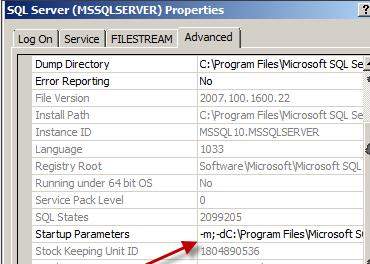

Under this condition, you can try the above two methods to help you recover SQL Server password.
If you changed your mind and need to create a new password for SQL Server, please obey the SQL Server Password Policy.
Password complexity policies are designed to deter brute force attacks by increasing the number of possible passwords. When password complexity policy is enforced, new passwords must meet the following guidelines:
Passwords can be up to 128 characters long. You should use passwords that are as long and complex as possible.
Password expiration policies are used to manage the lifespan of a password. When SQL Server enforces password expiration policy, users are reminded to change old passwords, and accounts that have expired passwords are disabled.
Download SmartKey SQL Password Recovery:
Recover all your Windows 8/7/vista/xp Password and fix your computer problem
Copyright©2007-2020 SmartKey Password Recovery. All rights Reserved.