
December 08, 2016 11:19 am / Posted by Michael Eric to iTunes
Follow @MichaelEric
"I've been surfing the web for a information on 'how to unlock iPhone 5 passcode when I forgot it' most of the searches just give typical stuff but I want to know how to unlock the passcode via USB cable or others. Is there a tool or a free and practical method to do this easily and quickly?"
-- Wonderhowto Forum
How to unlock iPhone passcode is one of the hottest questions for iPhone users. Sometimes we unfortunately forgot the iPhone passcode. Worse still, iPhone will become completely disables after entering the wrong passcode in to it six times in a row. Luckily, it is not difficult to deal with that problem, here in this article, we are going to share 2 methods about how to unlock iPhone 5 passcode when you forgot it.
Method 1: Unlock iPhone 5 Passcode with Free iTunes
Method 2: Unlock iPhone 5 Passcode Using Recovery Mode
Method 3: Reset iPhone 5 Passcode without iTunes
Once you are locked out of iPhone 5, your first response is whether you have already synced this iPhone 5 to iTunes on your Windows or Mac computer or not. If you ever synced your iPhone with iTunes, you can refer this iTunes method to reset iPhone 5 passcode without losing any data. Otherwise, you have to go to Method 2. In this method, the steps are:
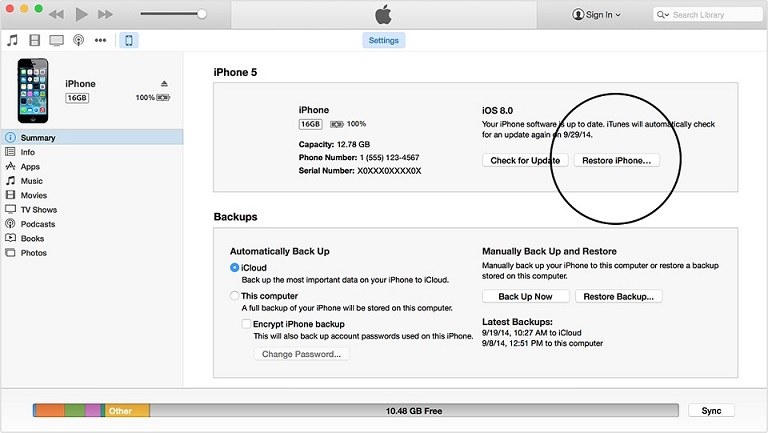
If you never backed up your iPhone with iTunes, you can take advantage of Tenorshare ReiBoot to unlock iPhone 5 passcode. It can unlock passcode breezily by using just one click. In this way, no matter you have synced iPhone 5 to iTunes, you can always use it. Now let's see the brief user guide as below.
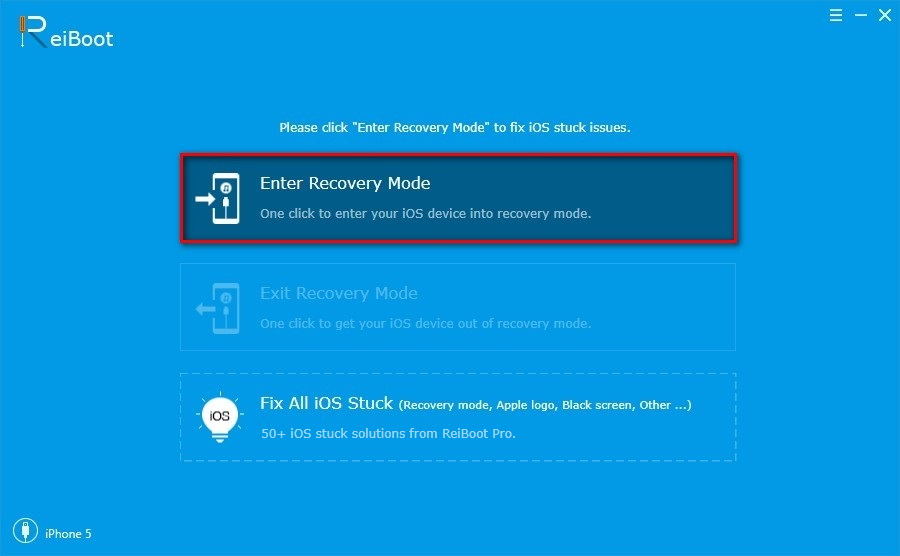
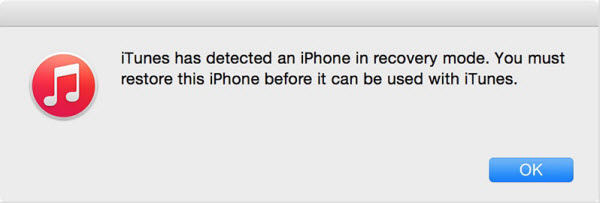
If iTunes can't recognize your iPhone 5, the Method 1 and Method 2 are invalid. At this time, you can use the third method, that is to make use of ReiBoot Pro to fix all iOS Stuck. The steps are:
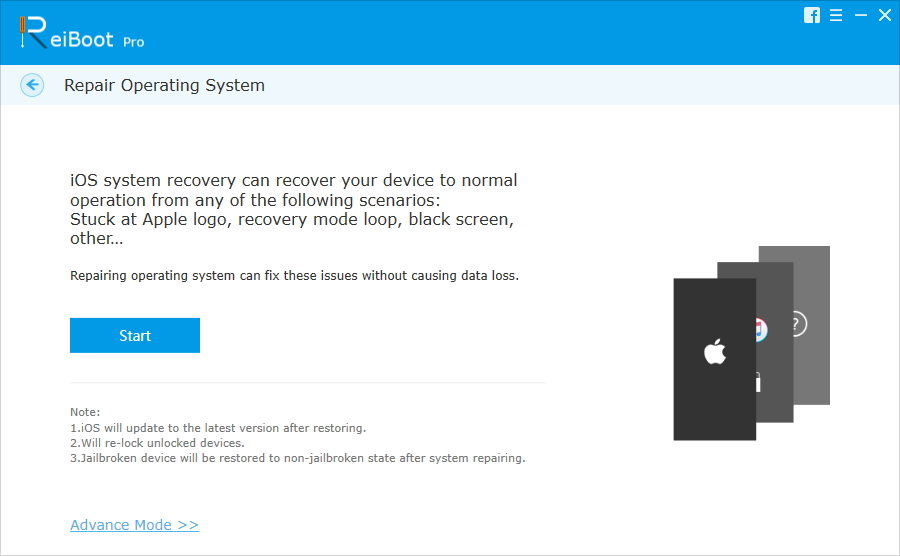
Well, that's all about how to unlock iPhone 5 passcode when you forgot or lost it. Pretty easy to use, right? By the way, if you need to unlock iPhone 5 backup password, SmartKey iTunes Backup Password Recovery is designed to solve all the backup password issues of iOS devices, including iPhone X/8 Plus/8/7 Plus/7/SE/6s Plus/6/5s/5c/4, iPad or iPod Touch. Therefore you might as well attempt this powerful software to solve another password problem.
Download SmartKey iTunes Backup Password Recovery:
Crack and get back all your online webiste password such as facebook and twitter
Copyright©2007-2020 SmartKey Password Recovery. All rights Reserved.