
February 16, 2017 2:32 pm / Posted by Michael Eric to iTunes
Follow @MichaelEric
Apple iTunes gift card is a great present for the users who are fond of listening to music, reading books, watching movies, etc. When you receive an iTunes Gift Card for a birthday, Christmas or other reasons, you had better understand how to use it at first. What exactly do you handle with it? Read the following tutorial about how to redeem iTunes gift card step by steps and use it correctly.

First of all, you need to make sure what you use the iTunes gift card for. If you use it for media such as music, or videos, open iTunes store; if you use it for reading books, open iBooks; if you use it for study, open iTunes U; if you use it for App, open App store. Now let's see the tutorials with pictures.
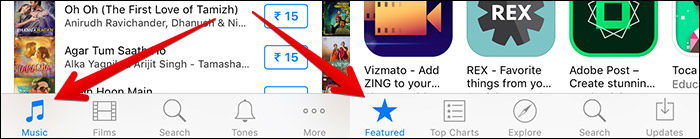
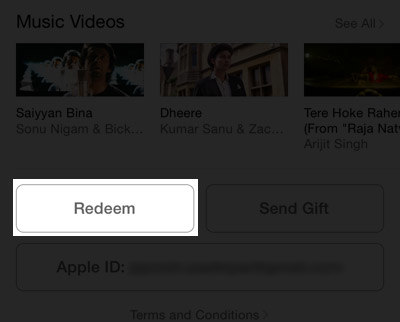
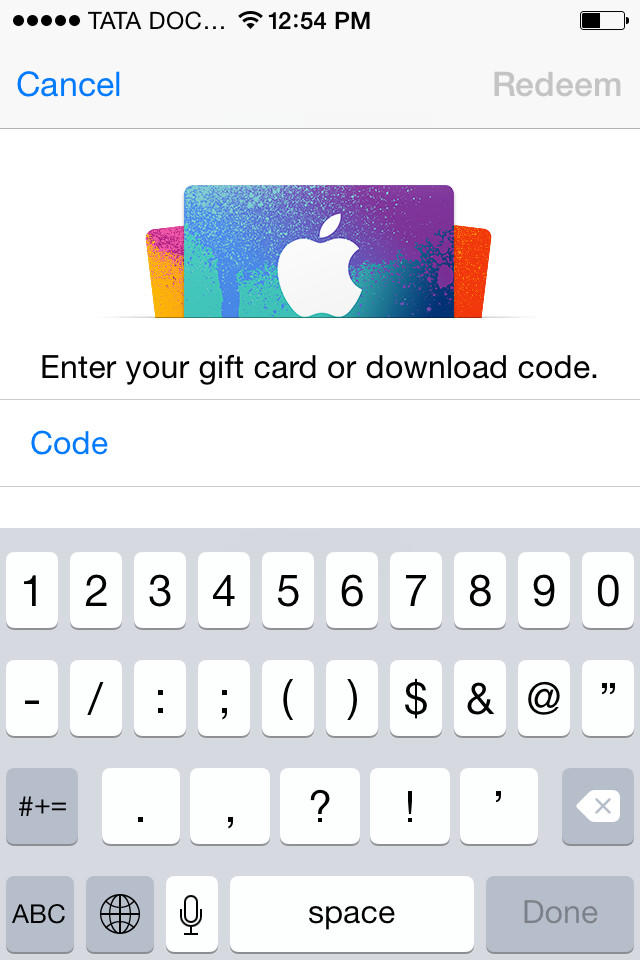
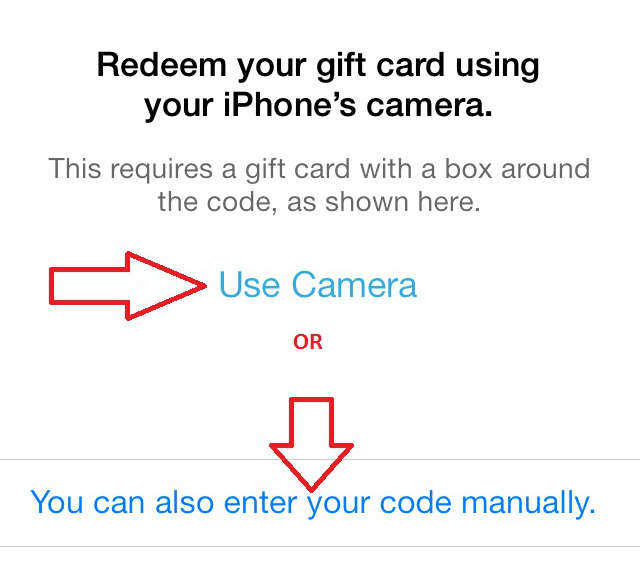
Suppose that you are willing to redeem iTunes gift card on PC or Mac platform, then the below steps are what you need.
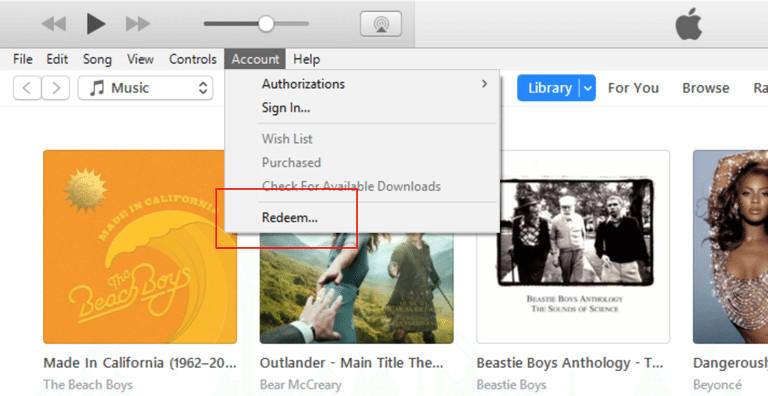
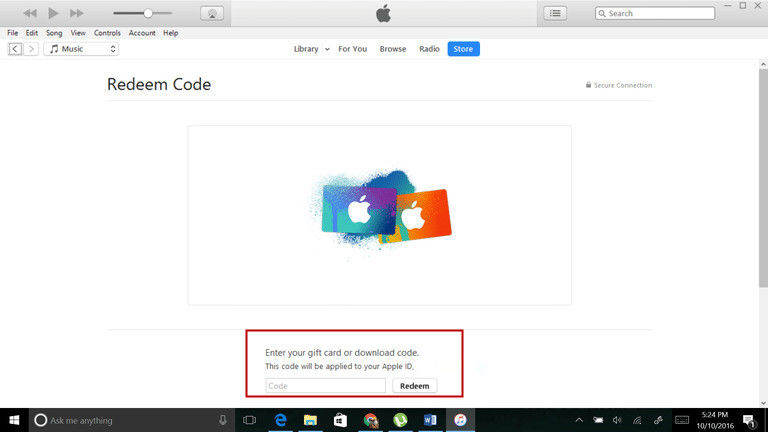
Well, the above is all about how to redeem iTunes Gift Card on mobile system (iPhone/iPad/iPod) and PC system (Windows/Mac). Last but not least, if there is a backup password and you forgot it while using iTunes, you might as well take advantage of SmartKey iTunes Backup Password Recovery to recover it. This software has helped millions of iTunes users to figure out their iPhone/iPad/iPod backup password in iTunes.
Download SmartKey iTunes Backup Password Recovery:
Crack and get back all your online webiste password such as facebook and twitter
Copyright©2007-2020 SmartKey Password Recovery. All rights Reserved.