
August. 01, 2017 11:13 am / Posted by Michael Eric to MS Windows Tips
Follow @MichaelEric
“The computer I originally did the upgrade on I am no longer using and is there a way to deactivate the license on that one so it could be used on the new computer I bought? Also I just want the extras of the Pro version so does it matter it is the license for Windows 8 even though the new computer uses 8.1? Thanks for any input.”
-from Windows Eight Forum
As a matter of fact, moving Windows 8 serial number is not a simple issue, but we can still achieve it. To transfer Windows 8 license from one computer to another and work well just as on the old machine, you can do the following methods.
The first method is to move and activate Windows 8 product key with the command line. See the steps and screenshot as below.
Try to find out the product key saved in your PC. If you can’t find the product key, I recommend SmartKey Product Key Recovery. It is designed to figure out license keys of many mainstream software including Windows product key, Office Product Key, Adobe product key, etc.
Download Product Key Recovery to find Serial Numbers for All Microsoft Products:

Press “Windows + X” in the keyboard shortcut and then click “Command Prompt(Admin)”. In the pop-up window, type the command line: slmgr.vbs /upk. Then you will gain the prompt “Uninstalled product key successfully”.
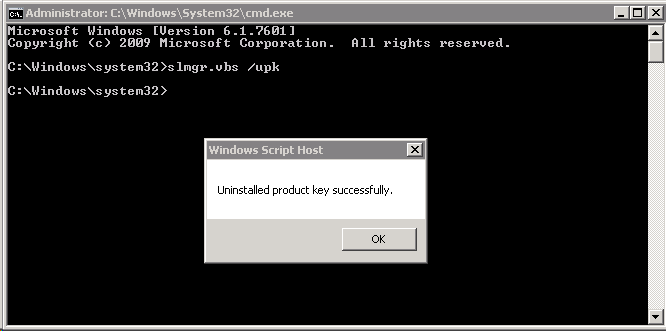
Now active Windows 8 system in the new computer with Command Prompt. The command line is replaced with slmgr /ipk XXXXX-XXXXX-XXXXX-XXXXX-XXXXX.
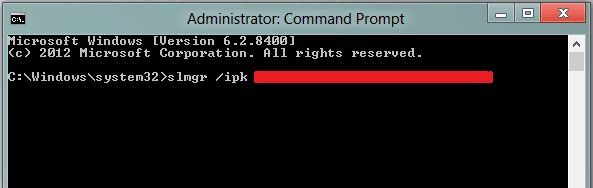
Tap on “This PC” on your computer desktop, then choose “Properties” by right clicking its icon. At the bottom of the window, you will see the “Activate Windows” link, just click it.
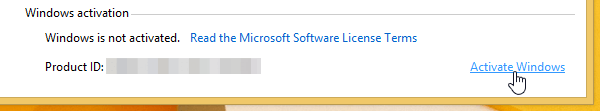
In the “Activate Windows” options, just click “Enter key” option.
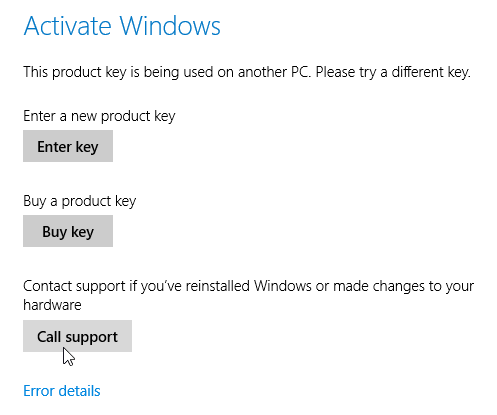
At last, enter the product key to activate Windows 8 and follow the wizard to active.
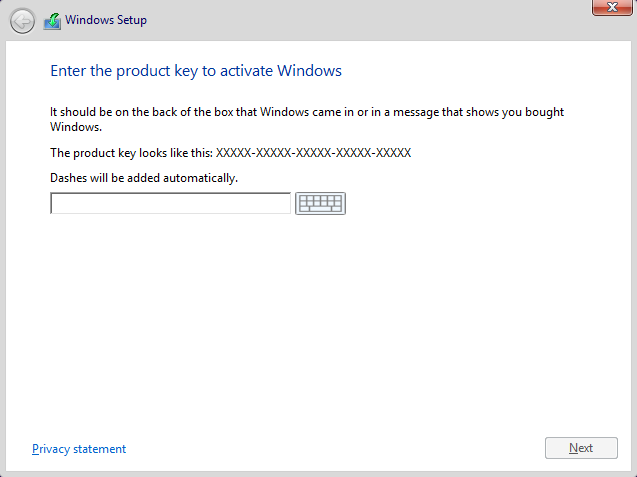
Another way to move Windows 8 license key to new computer is to reactivate by telephone activation. The easy user guide is:
1. To get started, please press “Windows + Pause/Break” option in your new computer and then tap on the “Activate Windows” link with color blue.
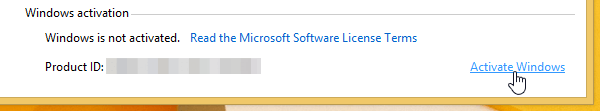
2. Now tap on “Call Support” and continue to the next.
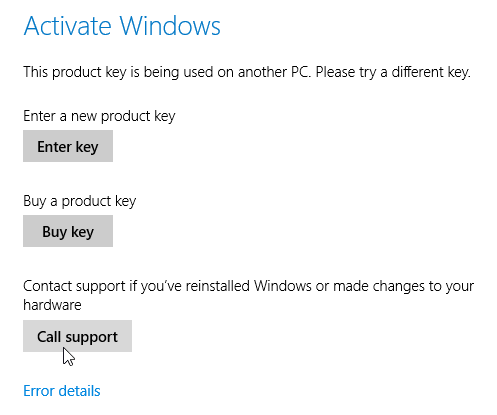
3. Pick your target country from the drop-down list and select “Phone Activation” option.
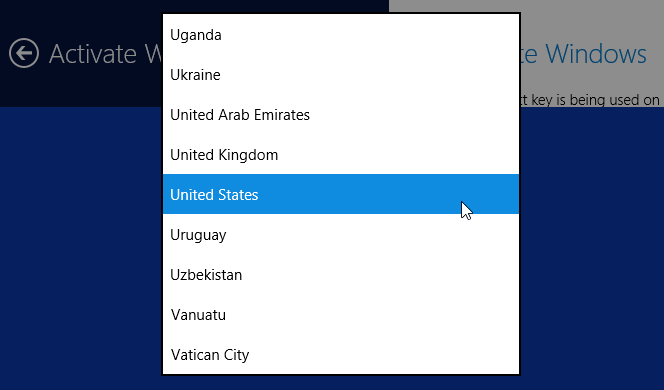
4. Remain the phone, do not select or press any other options. Then wait for a person to help with activation and then explain your transferring serial key issue clearly to the support person.
5. Just type and provide your installation ID as the support man says.
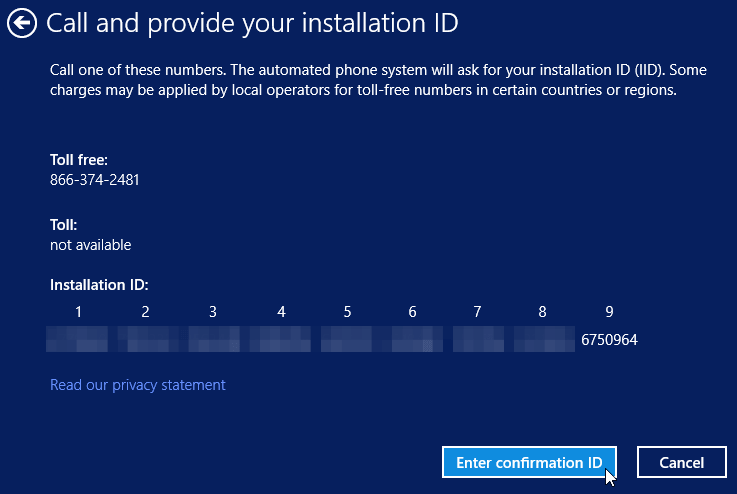
6. Now just type the installation ID again to confirm your process and finally click “Activate Windows” button to finish the transferring.
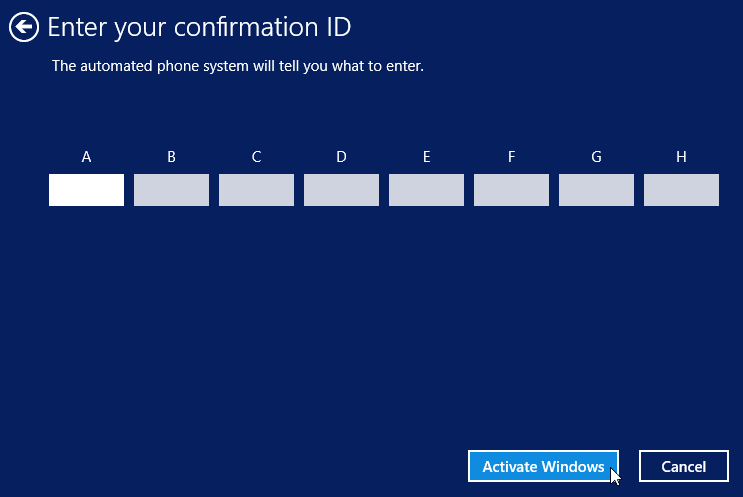
7. Now your Windows 8 is activated.
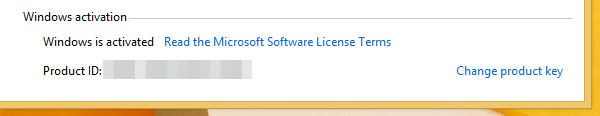
If any step on the above information doesn’t work as described and you’re able to transfer Windows 8 serial key to new computer, leave us a feedback in the comment box. Always feel free to contact us for any help with this license problem. If it works to you, click the social button to share it with your friends on Facebook, Twitter, Google Plus, etc. Thank you and have a great day.
Free Trial Product Key Recovery to find Serial Numbers for All Microsoft Products:
Crack and get back all your online webiste password such as facebook and twitter
Copyright©2007-2020 SmartKey Password Recovery. All rights Reserved.