
January. 29, 2018 11:13 am / Posted by Michael Eric to MS Windows Tips
Follow @MichaelEric
When we are talking about Windows Server 2012 license key, we tend to activate Windows system after reinstallation. However, we have no idea about the little unremembered key in most cases. Fortunately, you are able to find Windows Server 2012 product key in 2019 from the following content.
New ideas are always more than problems, therefore, we must have faith to recover lost product keys when the above keys are not working.
As the name implies, SmartKey Product Key Recovery is the quite professional and most convenient product key finder that figures out your keys for all kinds of software in seconds. Concentrate your mind and know how to use it by the following steps:
Step 1. Download, install and open this tool from Windows-based computer. You will see its simple and user-friendly main interface.
Download Product Key Recovery to find Serial Numbers for All Microsoft Products:
Step 2. Click on the “Get Key” button on the bottom of this program and wait for a moment until you see all the software license keys in list along with Product Name, Product ID and User registered in your PC.

Step 3. Find Windows Server 2012 license key from them and hit on “Save” button to save it to your target path in the machine. Your Windows Server 2012 serial key should be activated with it.
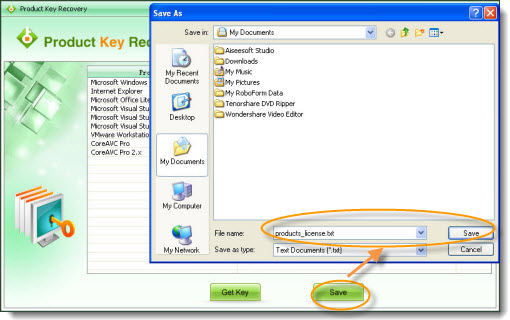
You are able to summon PowerShell in Windows Server 2012 by searching “powershell” and hit on it. Then you can see the blue window. After that, duplicate the below code to the blue screen and hit Enter key. You will see the Windows license key favorably.
powershell “(Get-WmiObject -query ‘select * from SoftwareLicensingService’).OA3xOriginalProductKey”
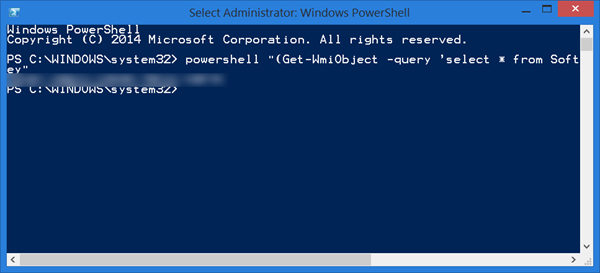
Firstly, you have to enable Command Prompt with administrative privilege on your Windows Server 2012 computer. To access it, you ought to search “cmd” in Windows Search bar and pick up “Run as administrator” option.
Now you need to press the below code line in Command Prompt and then hit Enter key in the keyboard:
wmic path softwarelicensingservice get OA3xOriginalProductKey
As a result, your product key will be shown in that black screen.
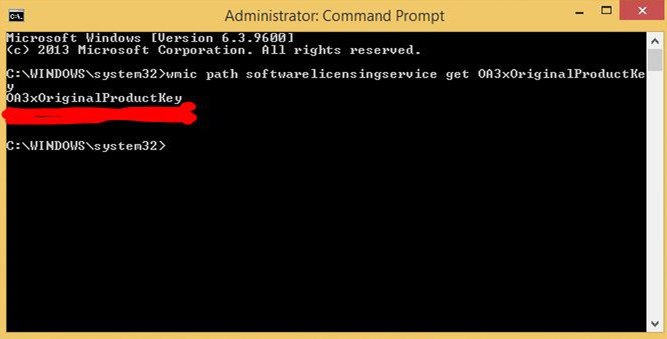
In this method, you have to copy and paste the below script in a Notepad and then click File > Save As, then type the file name to be productkey.vbs.
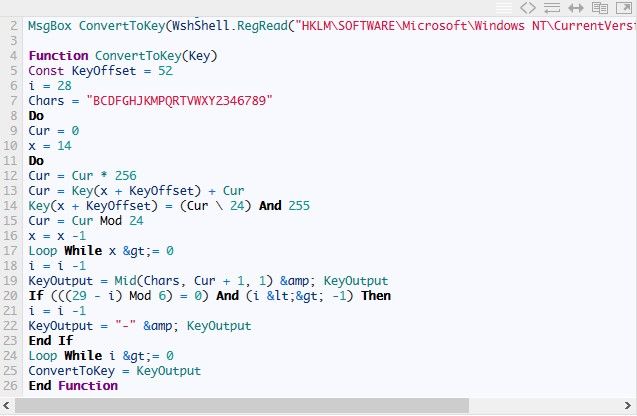
After that, double click this VBS file and your Windows Server 2012 product key will be displayed in a new pop up screen.

There are several free activation keys found from Internet. We couldn’t ensure that they are 100% working, but you might have a try and good luck to you.
That’s it. Hope it helpful to activate Windows Server 2012 to full version. Last but not least, if the above methods couldn’t get Windows Server 2012 serial key, try to contact with Microsoft Support for help. Take note that if you make a decision to change product key in Windows Server 2012, everything will be back to square one. Thanks for reading.
Free Trial Product Key Recovery to find Serial Numbers for All Microsoft Products:
Crack and get back all your online webiste password such as facebook and twitter
Copyright©2007-2020 SmartKey Password Recovery. All rights Reserved.