
Sept. 01, 2015 05:13 pm / Posted by Michael Eric to Windows Tips
Follow @MichaelEric
"Lost Office 2013 Activation after upgrading to Windows 10 from Windows 8.1 and now my Office 2013 is no longer activated. I tried to activate it and I get the message that 'This product cannot be activated because the product key is not valid'."
It seems that a lot of Windows users encountered the problem that either can't activate Windows or can't activate Microsoft Office after Windows 10 upgrade. Since Microsoft doesn't offer any official solutions to solve this problem, below I list some possible methods to help you find MS Office Product key lost due to Windows 10 update.
Part 1: Possible Places that You Can Find Your Lost Product Key
Part 2: Find Lost Office Product Key with Product Key Recovery
Part 3: Contact Microsoft Customer Service
1. Find Product Key in Product Key Card Label: if you purchase your Office in store, check the product box. You can find activation code printed on a product key card label inside the disc box or from a sticker attached to your CD case.
2. Check Email Microsoft Send to You: If download your Office directly from the Internet, and then you can find your lost Office product key in an email that Microsoft sends to you.
3. View Office Serial Number in Computer Installation Disc: If your Microsoft Office preinstalled in your computer when you buy it, and then you can a Microsoft-branded sticker on the installation disc accompanied the computer.
Another way to find serial number is using Product Key Recovery to recover your lost Office Product Key. It can retrieve your lost Microsoft Office 2013/2007/2003 serial number in a fraction of second with four easy steps below.
Download the Office Product Key Recovery and click the ".exe" file to install it on your PC.
Download Product Key Recovery to find Serial Numbers for All Microsoft Products:


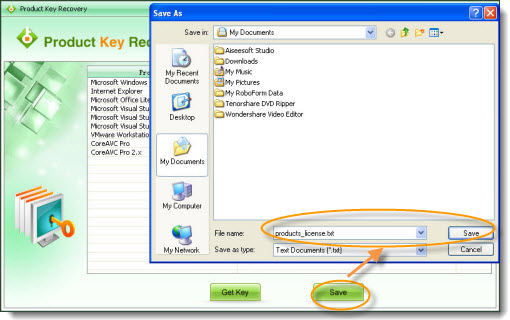
Basically one product key can only be used on one system, and the upgrade may let Office/Microsoft think it's a new install on a new system. You can contact the customer service, explain the scenario to them and ask if they can provide some help for you. (http://support.microsoft.com/gp/customer-service-phone-numbers/en-us)
Free Trial Product Key Recovery to find Serial Numbers for All Microsoft Products:
Crack and get back all your online webiste password such as facebook and twitter
Copyright©2007-2020 SmartKey Password Recovery. All rights Reserved.