PDF Password Recovery can Quickly search for the user/open password to your encrypted PDF file and instantly recover password locking PDF documents created with all versions of PDF files.
3 attacking types satisfy the most demanding and savvy customers: Brute-force Attack, Brute-force with Mask Attack and Dictionary Attack.
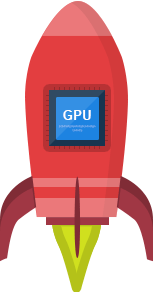
PDF Password Recovery is an excellent PDF password recovery tool available that can be used to decrypt protected owner password as well as user password. After removing, the encrypted PDF files can be opened and with edit, copy and print functions enabled. Follow the step-by-step guide below to get a full knowledge on how to use PDF Password Recovery.
Download and install PDF Password Recovery on your computer. After that, launch it and then follow the steps to remove password.
Click "Add" button to navigate to the PDF encrypted PDF file on your PC, and then import it to this program. Select your file in the Open File window and click "Open".
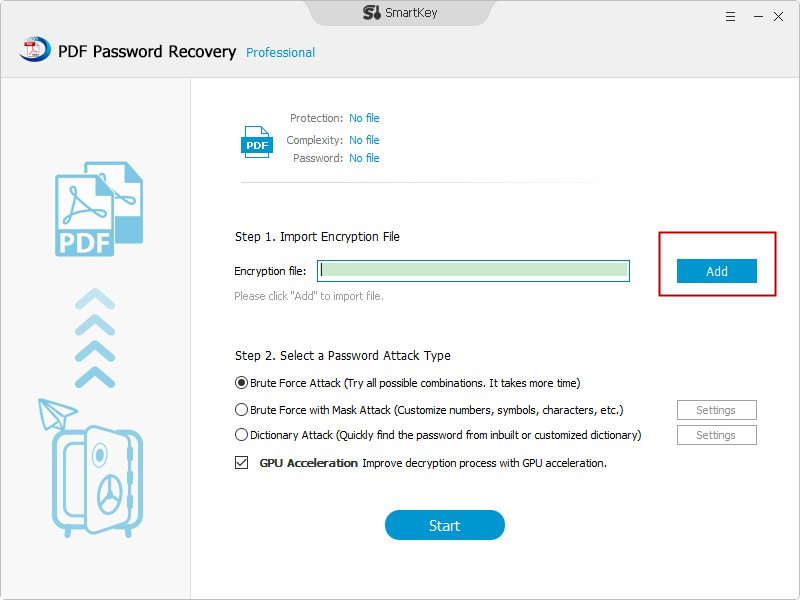
There are 3 attack types available: Brute-force Attack, Brute-force with Mask Attack and Dictionary Attack. Select an attack type according to how much clues about the password you can provide, and then define the corresponding attack settings.
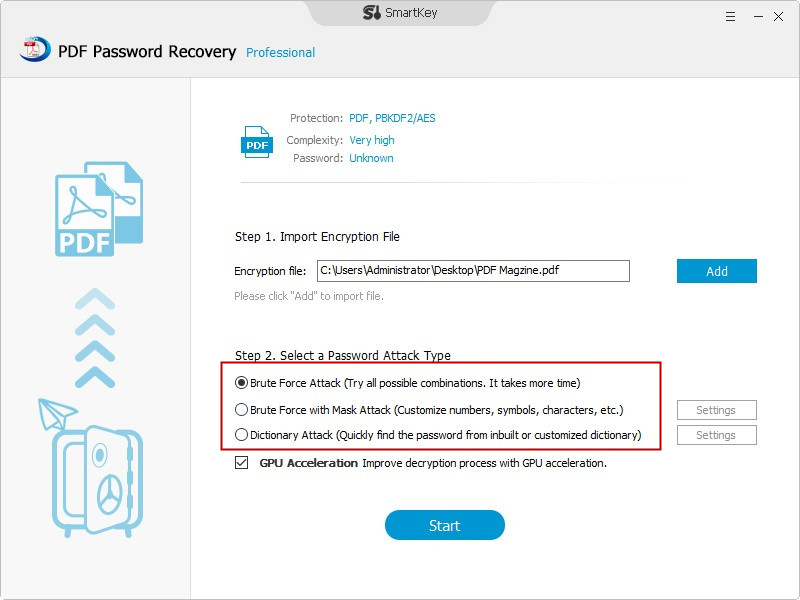
Click "Start" button in the Menu to initiate the program. Within minutes, your desired password will be recovered successfully with displayed in the File Opening Password Box. Next, just close the box and exit the program, then use this password to access to the target or locked PDF file.
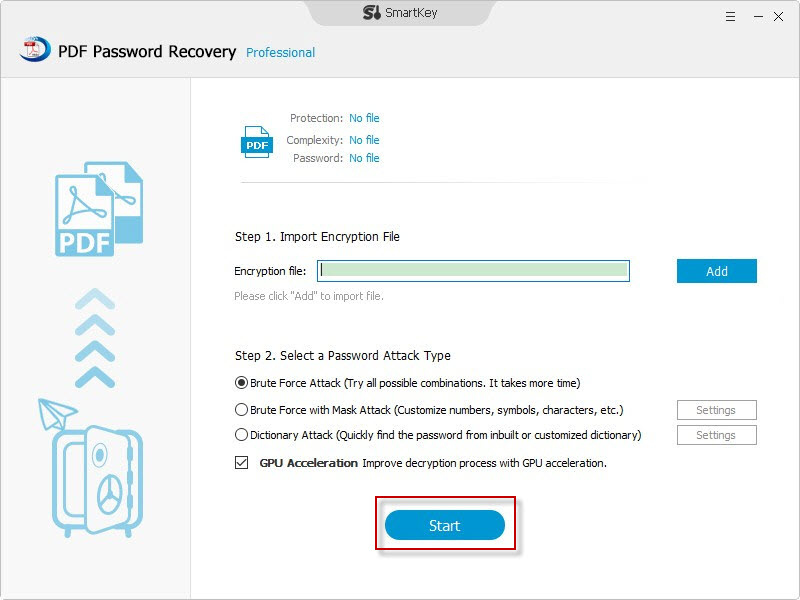
After attack type selected, you then need to set up attack settings accordingly. For each attack, the settings or sets are different, seen as below:
Later you should define the sets such as Min Length, Max Length, Character Set etc. by yourself according to the possible clues about the password you could recall of.
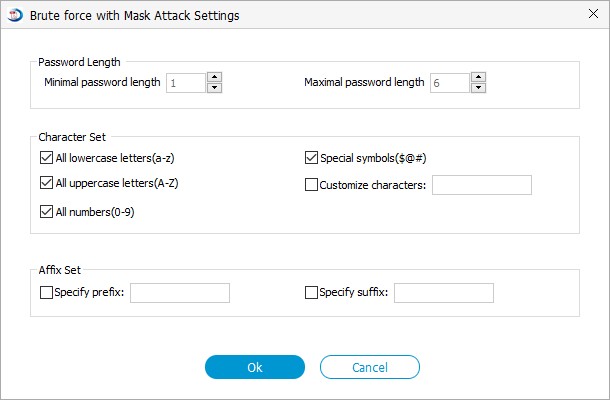
This attack is highly recommended. If use properly, it is the fastest when compared with the above two attacks. This attack is intended to seek the possible password based on a dictionary. This dictionary can be the integrated one or the one you provide. The integrated dictionary is a text file listing common character combinations, such as a, ab, 123, 4, AB, etc. that people may frequently use for passwords. You can also create a dictionary by listing your character sets that you frequently use to let the program base on when seeking passwords. If so, the seeking scope is largely reduced and it is bound to save time for the process.
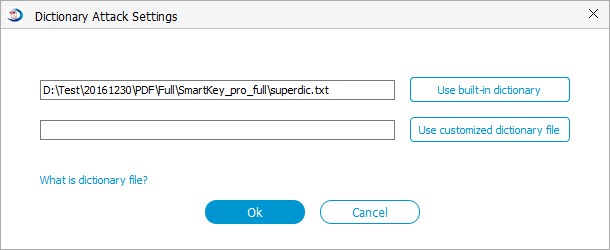
Francis from UK | May 12, 2017
Harry from USA | March 19, 2017
Garfield from Canada | March 04, 2016
Vincent from USA | Jan.18, 2016
Karl from USA | Oct.20, 2015
Scott from UK | Sep. 11, 2015
Elliot from Canada | Jun. 03, 2014