
May. 19, 2013 5:23 pm / Posted by Michael Eric to Office Tricks
Follow @MichaelEric
Password is widely used in files and almost all files can set password as well as Excel 2003 files. In this article, I will give you some general knowledge about Excel 2003 password, including types of Excel 2003 password that you can set, how to set an Excel 2003 password, why cannot you remove Excel 2003 password and how to recover Microsoft Excel 2003 password.
If the Excel data is sensitive or secret, you'd better create a strong and complicated password and choose an appropriate type password for it according to your need. (If you forgot it, you have Excel Password Recovery to help you.)Generally, there are two big types of Excel 2003 password, they are: Excel Open password and Excel Modify password. Excel Open password means that if others don't have the password, they cannot even open the Excel 2003 file. Excel Modify password means that others can open the Excel 2003 file and see the contents but cannot modify it.
Generally, there are two routes to create Excel spreadsheet password.
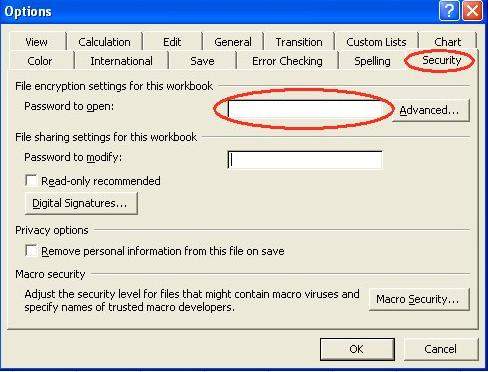

There are several reasons why can't you remove Excel 2003 password.
These MS Excel 2003 files are either left by ex-colleagues or some else who are not present when you want to use the password-protected Excel 2003 files.
You haven't lost or forgot and you have used the right password to open the password-protected Excel 2003 files, but it still cannot open. In this case, your Excel 2003 spreadsheet password does not work and you should use an Excel 2003 password remover to remove the password then open the Excel 2003 file.
It's brilliant of you to use strong and complicated password on each Excel 2003 file to make sure confidential data not leaked. But forgetting password would be a big nightmare especially when you are urgent to open the password-protected Excel. You tried so hard to crack Excel 2003 password but still failed.
But don't worry, if that happens, with the help of Excel Password Recovery, you can immediately break Excel 2003 password. It is easy-to-use yet powerful Excel 2003 password cracker software to help Office users like you, even computer novice, to unlock Excel 2003 password.
Download SmartKey Excel Password Recovery:
Have already downloaded and installed it? Launch it and follow the simple steps below on how to operate it.
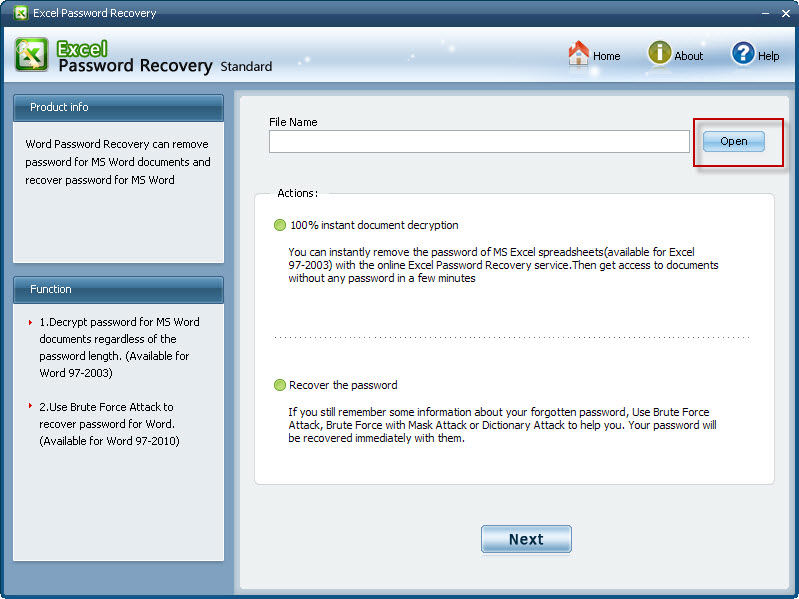
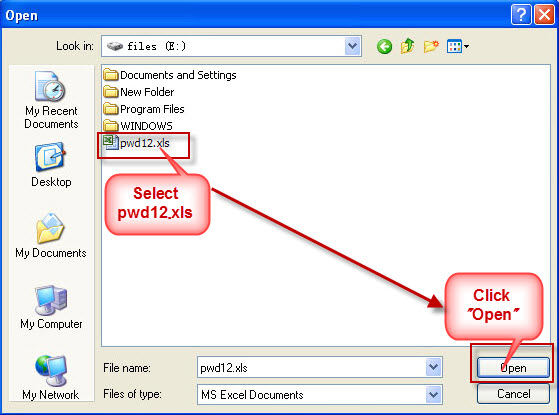
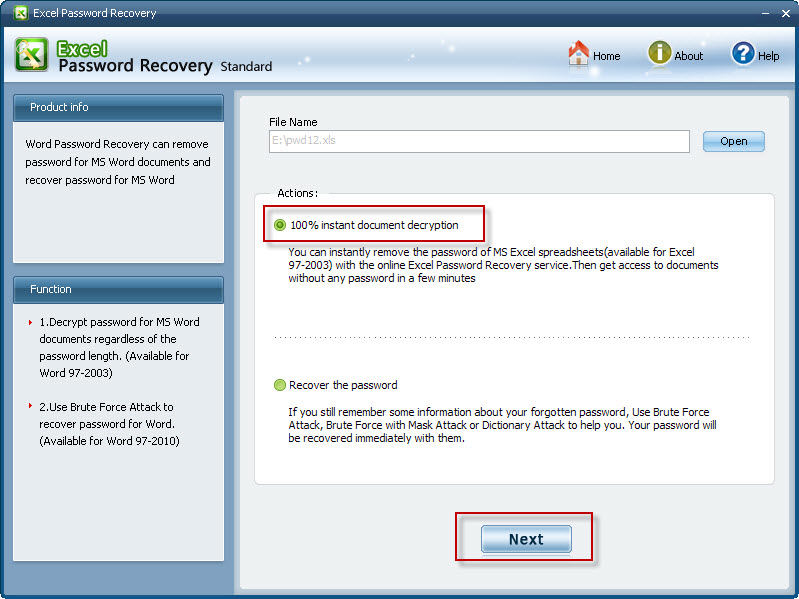
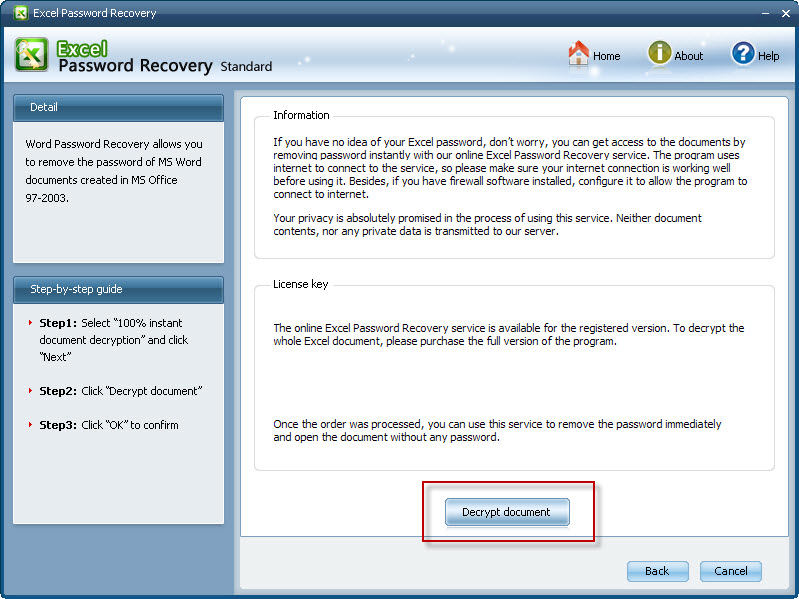
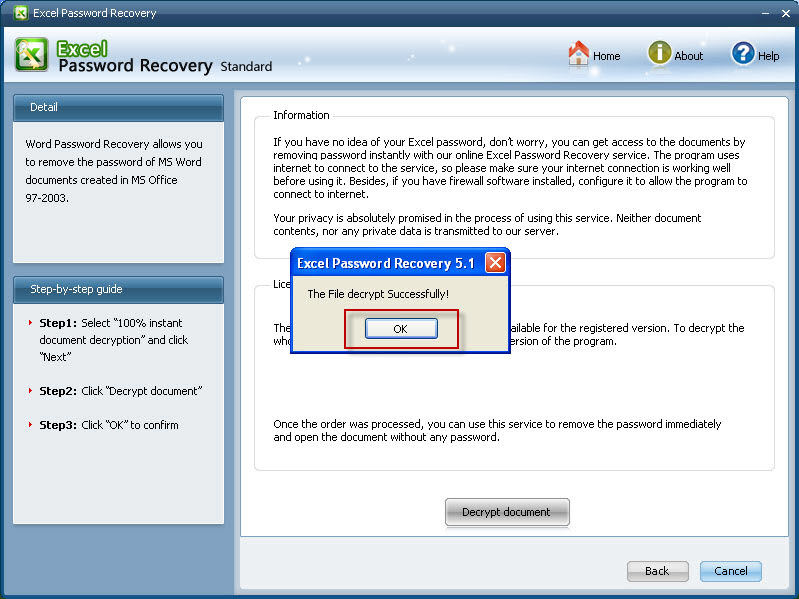
You can also choose "Recover the Password" option in Step 3 and its following steps are here: Excel 2003 Password Cracker.
Download SmartKey Excel Password Recovery:
Crack and get back all your online webiste password such as facebook and twitter
Copyright©2007-2020 SmartKey Password Recovery. All rights Reserved.