
Nov. 05, 2013 11:05 am / Posted by Michael Eric to Office Tricks
Follow @MichaelEric
"How to open an Excel 2013 file if forgot the password?"
Most of you like to encrypt your Excel 2013 workbook with a password to protect them from being accessed by someone malicious. In this case you can't open the Excel file without entering password each time, unless you remove the encrypted password from it. But there's no way to remove the password if you forgot Excel 2013 open password. However, you can recover the forgotten or lost Microsoft Excel 2013 password with a password recovery program.
By searching the internet, there are a lot of Excel password recovery program which can remove the password protect Excel 2013 spreadsheet. Here we will introduce one of them – Excel Password Recovery for you. It provides two efficient ways to recover the password once if you forgot Microsoft Excel 2013 open password.
First, free download Excel Password Recovery.
Download SmartKey Excel Password Recovery:
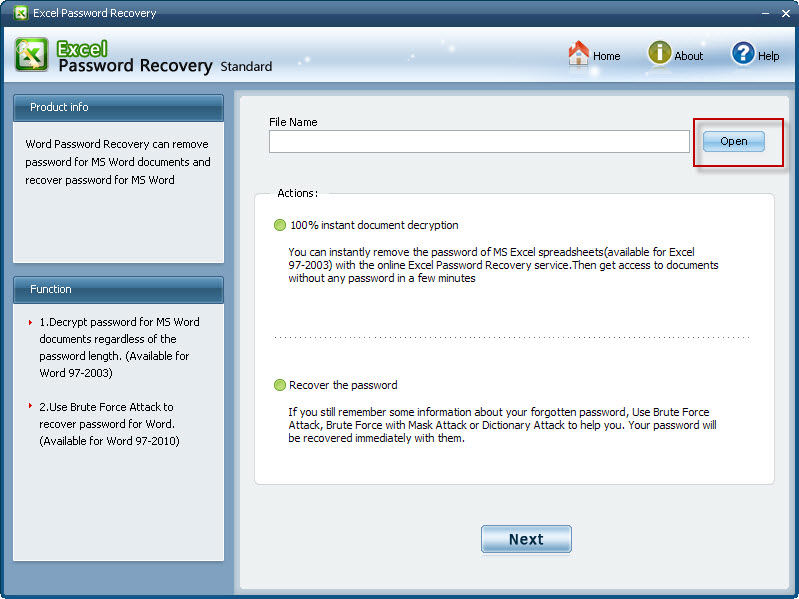
Part 1. Recover Excel 2013 Password with Online Service.
Part 2. Recover Forgotten 2013 Password with Offline Service.
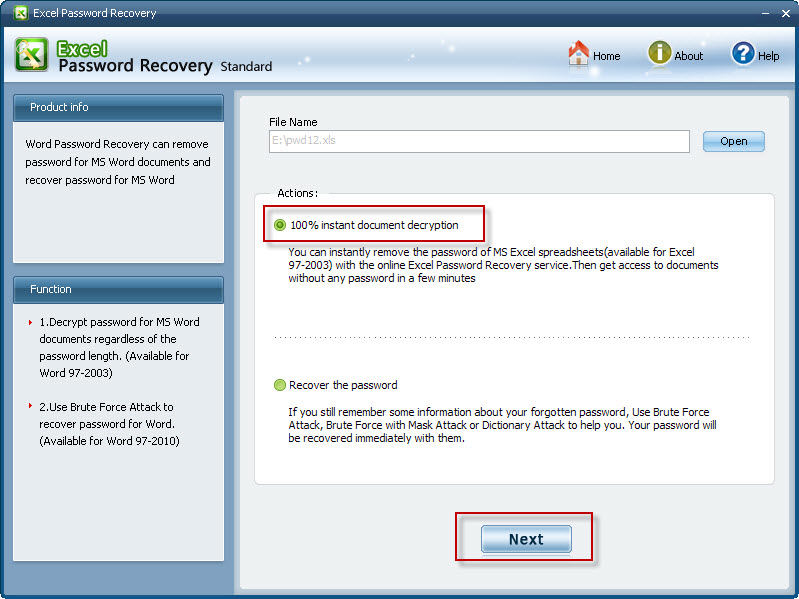
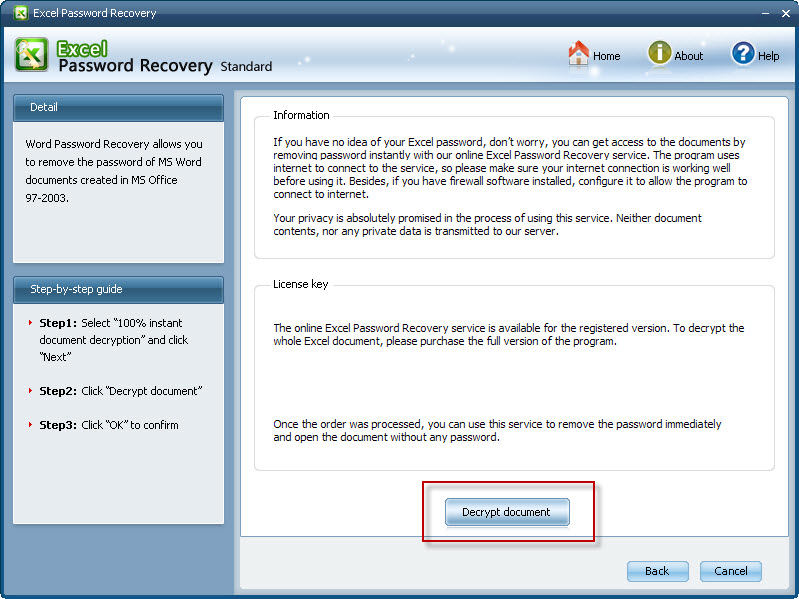
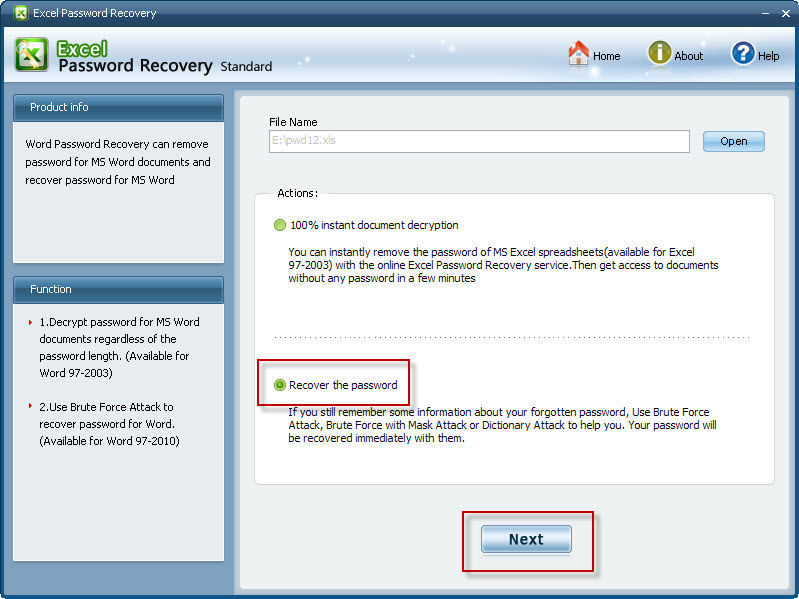
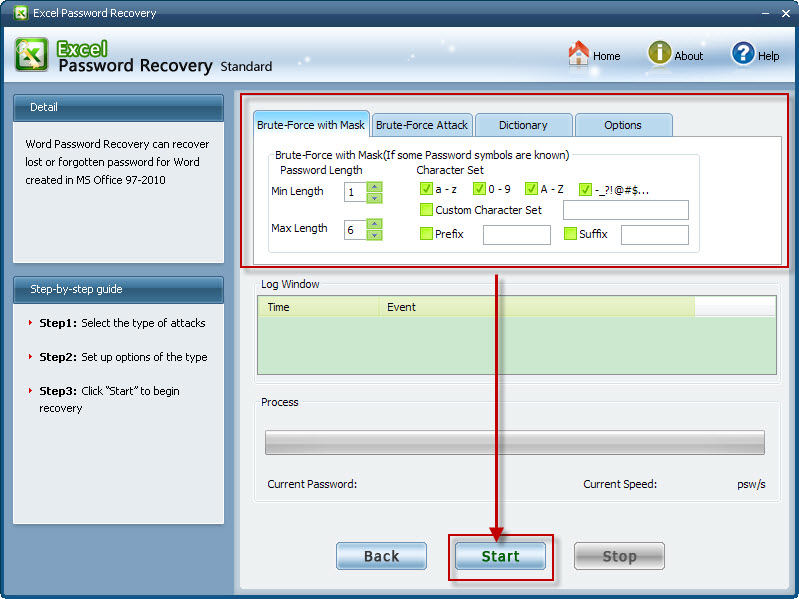
Thus, you have no need to worry about how to remove the password-protection of Excel 2013. Apply for Excel Password Recovery to solve the password forgotten issue when you forgot MS Excel 2013 open password.
Download SmartKey Excel Password Recovery:
Crack and get back all your online webiste password such as facebook and twitter
Copyright©2007-2020 SmartKey Password Recovery. All rights Reserved.