
June 19, 2013 5:33 pm / Posted by Michael Eric to Office Tricks
Follow @MichaelEric
Setting a password to protect an Excel workbook is a good idea if you don't want anyone else to have access to personal information. According to Microsoft, if you lost or forgot Excel 2010 password, there is no way you can open the password-protected workbook without entering the password. However, there are programs that can help you remove Excel 2010 workbook password, even if your password is long and complex.
SmartKey Excel Password Recovery is the program with which you could remove Excel 2010 password on your own if you forgot Excel password. Below is the how-to-use guide.
Download SmartKey Excel Password Recovery:
This Excel 2010 password recovery tool can help us break Excel 2010 password to open and password to edit. It's the best available tool to save you if you lost Excel 2010 password. Here are the user steps:
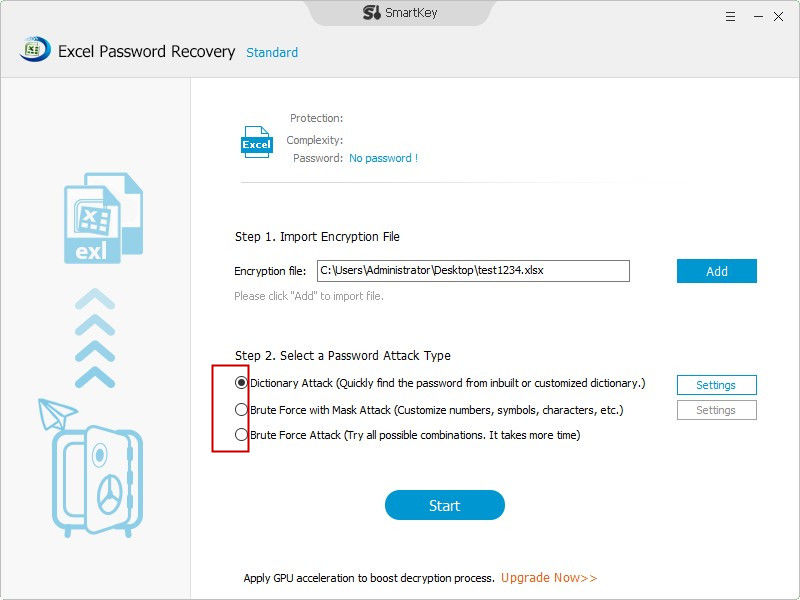
Except for SmartKey Excel Password Recovery program, there are also other online Excel password crack tools, such as password-online.com, however, we are not sure whether they are secure or not. Some of them are free or charge and others require users to pay. In such so-called free website, you also need to upload your encrypted Excel file and then wait until the password is unlocked, but when you are ready to receive the file, the site asks you to pay for money. Otherswise, you wouldn't get the file back. Hence, we do not suggest them.
In case that you have no idea how to set password to protect Excel 2010 workbook, we also list you steps to password protect Excel 2010 documents.
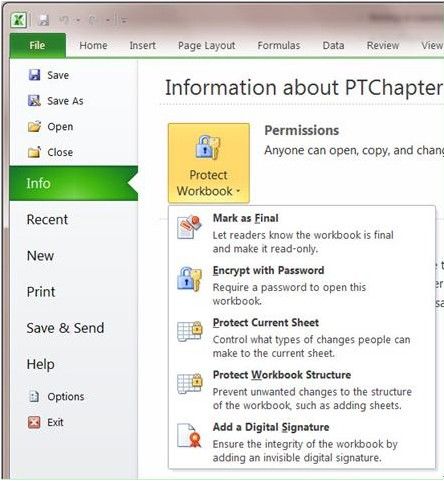
This post covers both how to set Excel 2010 password and how to recover Excel 2010 password with the user-friendly software - SmartKey Excel Password Recovery. If you forgot Excel 2010 password, let this Excel 2010 password cracker assists you to bypass MS Excel 2010 password with ease.
Download SmartKey Excel Password Recovery:
Crack and get back all your online webiste password such as facebook and twitter
Copyright©2007-2020 SmartKey Password Recovery. All rights Reserved.