
Nov. 25, 2013 2:23 pm / Posted by Michael Eric to Office Tricks
Follow @MichaelEric
"I have forgotten my Excel 2010 document open password. Now I can't access my Excel workbook, let alone edit it. I wonder how to open Excel 2010 file if forgot password."
You must have chosen a password to encrypt your Excel 2010 workbook to keep prying eyes from other people. Actually it is an essential way to protect your private information, especially in your work place. However, if you forgot Excel 2010 open password, you will lose everything in the Excel spreadsheet, unless you remove the Excel 2010 open password from it. In this case you must choose Excel Password Recovery to help you.
The biggest advantage of Excel Password Recovery is fast recovery speed. You can recover it once if you forgot Excel 2010 password to open file with only a few clicks, no prior skill required. Another advantage is that it supports password recovery for Excel 97-2013 files.
Here are the detailed steps for performing Excel Password Recovery on how to crack Excel 2010 open password if password is forgotten. Two modes you can choose from for Microsoft Excel 2010 open password recovery: recover Excel 2010 password with online service and offline service.
Download SmartKey Excel Password Recovery:
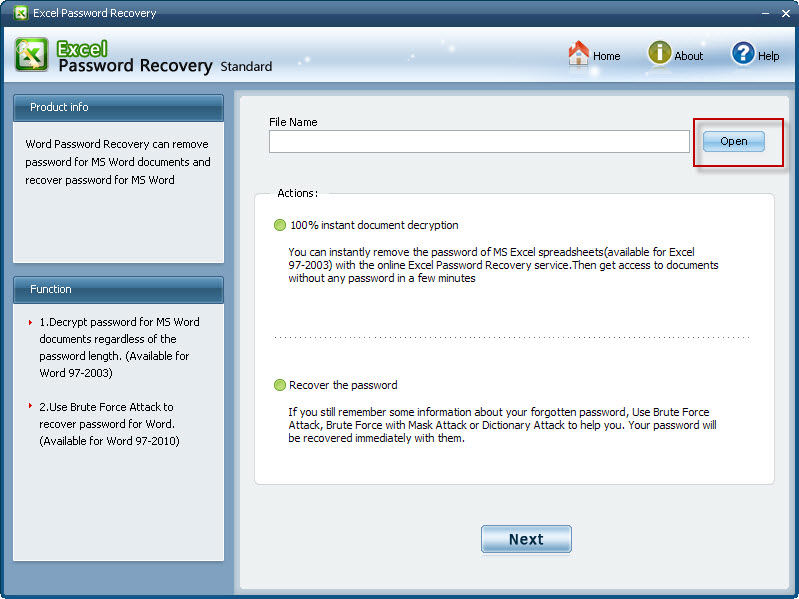
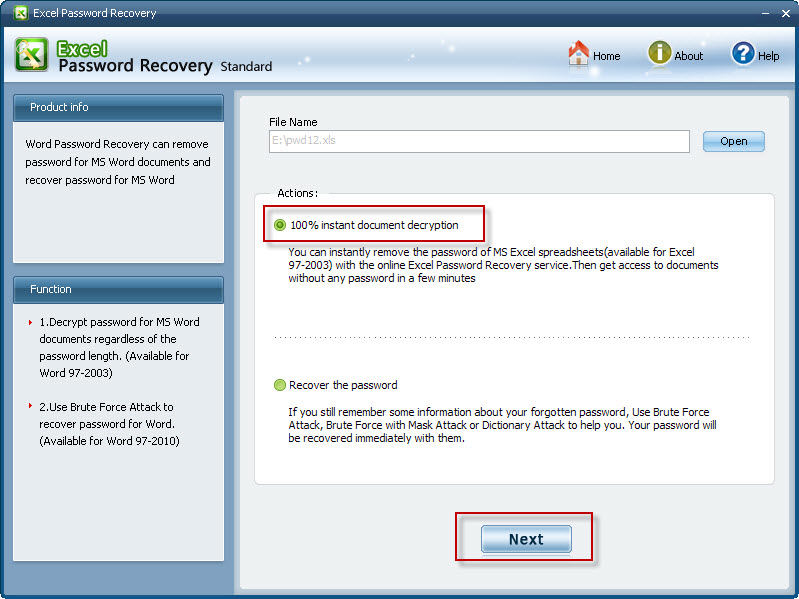
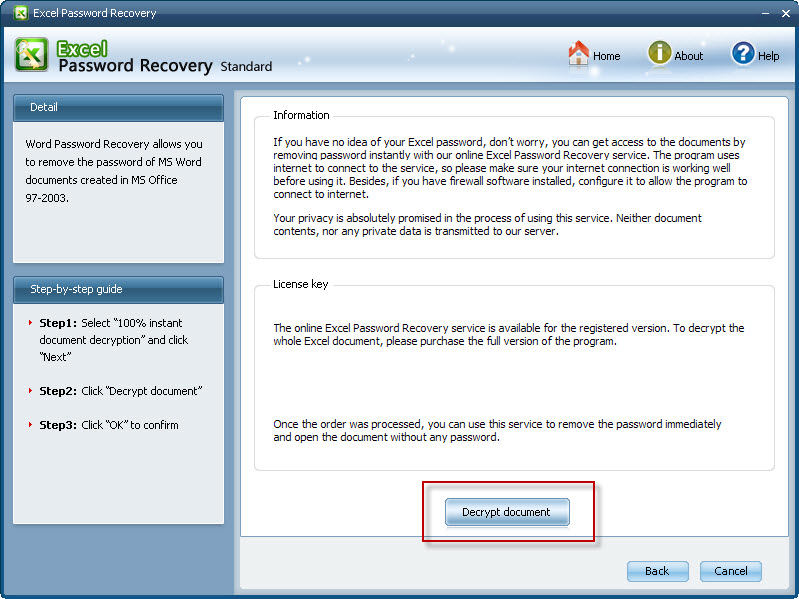
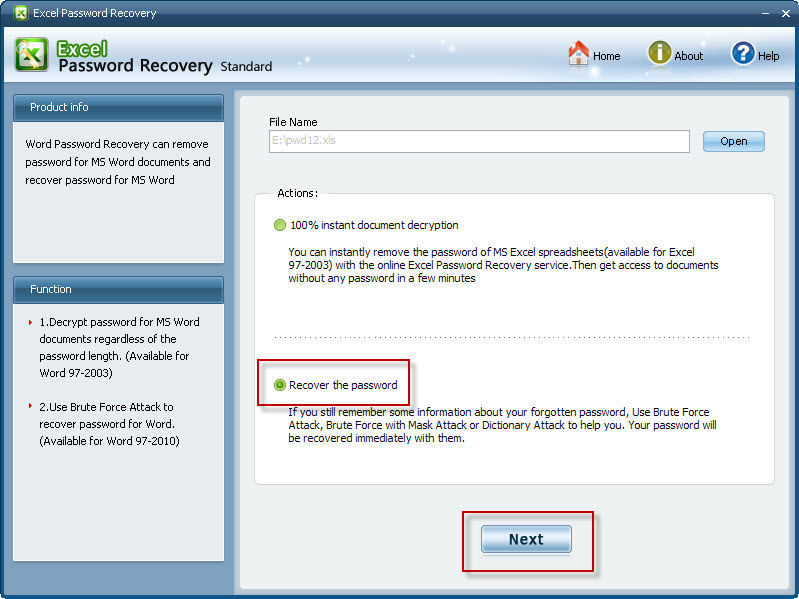
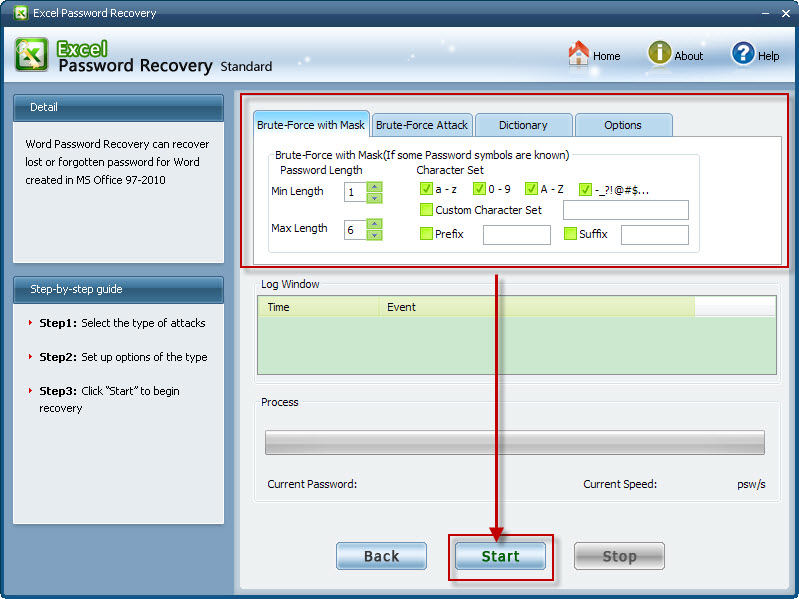
By now, you have learnt the solution to recover it once if you forgot Microsoft 2010 Excel open password. Just apply for the best Excel 2010 open password remover -- Excel Password Recovery to decrypt the forgotten Excel 2010 open password.
Download SmartKey Excel Password Recovery:
Crack and get back all your online webiste password such as facebook and twitter
Copyright©2007-2020 SmartKey Password Recovery. All rights Reserved.