
2013-03-23 08:13:25 / Posted by Michael Eric to Office Tricks
Follow @MichaelEric
Excel 2010 prompts you to enter the serial key? Even if you lost it, don't worry. Keep reading.
People are really annoyed by the product key prompt in Excel 2010. Product key is a string of numbers or letters in the form of five sets of five letters used to signify your valid ownership of Excel 2010. Usually, we need to enter the product key during the process of installation. However, for many reasons, it may keep asking you to enter the Excel 2010 serial code. The only way to stop the serial code prompted in Excel 2010 is to find Excel 2010 product key and enter it. Following passage will discuss the reasons for product key prompt in Excel 2010 and how to find Microsoft Excel 2010 serial key in detail.
Download Product Key Recovery to find Serial Numbers for All Microsoft Products:
As what we talked at the beginning, unless you find Microsoft Excel 2010 key code and enter the alerts, alarms and prompts will never end. So come to the question how to find Microsoft Excel 2010 serial number?
Download the Microsoft Excel 2010 product key finder. And double-click the .exe installation file and follow the prompts to install it on your computer.
Run the software and click "Get key" on interface and start to retrieve Microsoft Excel 2010 serial code.

The software will scan your hard drive in a few seconds and display Excel 2010 product key in the task list in the form of five sets of five letters.

Click the "Save" button to backup your key code as the ".txt" format in your PC.
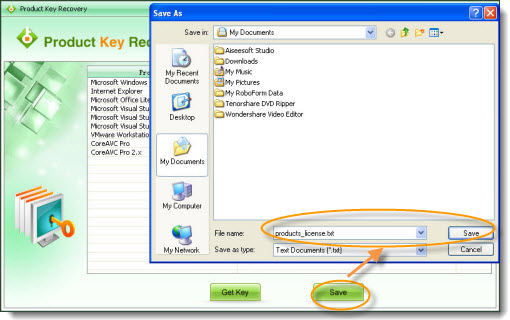
Through these two methods you can easily recover Excel 2010 product key, then enter the serial number, Excel 2010 will stop asking for the key code. But if you used the free trial version of Excel 2010 and want to continue to use it, I am afraid you have to buy the Excel 2010 product key to stop the prompt.
Free Trial Product Key Recovery to find Serial Numbers for All Microsoft Products:
Recover all your PDF, rar, sql and databse password
Copyright©2007-2020 SmartKey Password Recovery. All rights Reserved.