
2013-03-26 23:54:01 / Posted by Michael Eric to Office Tricks
Follow @MichaelEric
For many reasons such as moving your installation of Office to a new computer or upgrading computer operation systems, you need to reinstall your Excel 2007. But sadly you find that you have lost the original Excel 2007product key and cannot reinstall it successfully. What to do? Purchase a new Excel 2007 serial number or try to find Microsoft Excel 2007 serial code instead of wasting tens of dollars to buy a new one. I think most of us would choose the latter one.
We know that Excel 2007 serial code is a string of numbers or letters used to signify our valid ownership of Excel 2007. It is encrypted inside Windows Registry after the installation, which makes find Excel 2007 product key difficult. Difficulty as it is, we can still have a way to find Excel 2007 product key in the registry, but it is too complicated especially for green hands without technical knowledge. So if you are not familiar with computer knowledge you can skip to the second method to Microsoft Excel 2007 product key finder with product key finder which is much easier.
Download Product Key Recovery to find Serial Numbers for All Microsoft Products:
Following passage will tell you how to find Excel 2007 product code in registry in detail.
However this is not exactly your Excel 2007 product key because it is encrypted. But you can record this information and call the Microsoft Office customer service to tell you your Excel 2007 serial number or use a third party software to retrieve Excel 2007 serial number.
The easiest and quickest way to exact the key from the computer that Excel 2007 is currently installed in is using Microsoft Excel 2007 Key finder. Following is a simple tutorial about using Microsoft Excel 2007 product key finder.
Download the Microsoft Excel 2007 product key finder and follow the prompts to install it. Launch it after installation.
Press "Get key" on interface and start to retrieve Microsoft Excel 2007 serial number.

After scanning your hard drive in a few seconds, the software will display Excel 2007 product key in the task list.

Click the "Save" button to backup your key code as the ".txt" format in your PC.
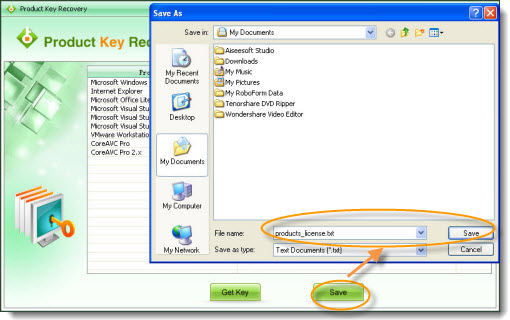
So instead of wasting tens of dollars to buy a new Excel 2007 serial number, you can try these two ways we talked above to recover Excel 2007 product key. However, finding product code in registry seems too complicated especially for those have little knowledge about computer, so I recommend you try MS Excel 2007 serial code finder, it is easy and effective and can recover Excel 2007 serial code in seconds with several clicks.
Free Trial Product Key Recovery to find Serial Numbers for All Microsoft Products:
Crack and get back all your online webiste password such as facebook and twitter
Copyright©2007-2020 SmartKey Password Recovery. All rights Reserved.