
Aug. 19, 2013 10:14 am / Posted by Michael Eric to iTunes
Follow @MichaelEric
You might create an iPad 2 backup password in iTunes on the computer when you back up your iPad. However, you forgot iPad backup password and failed to recover lost all your data on iPad. Thus, don't put yourself into a pessimistic emotion too soon. Try to figure out a way out. Here we will recommend you the best way to recover iPad backup password — iTunes Backup Password Recovery.
Before using iTunes Backup Password Recovery, learn more info about iPad Backup Password.
iTunes creates a backup of settings, app data, and other information on iPad when you:
You might choose to encrypt the backup file when you back up through iTunes. Then, that is the so-called iPad Backup Password.
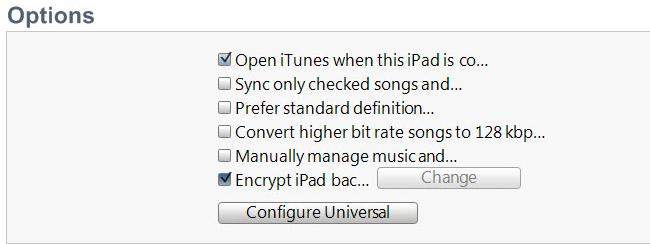
But if you forgot this password, you will lose the access of restoring from the backup files. So try to remember it firmly.
With this iPad Backup Password, you can take security of your personal information such as contact information or email account passwords one step further. And it also prevents others from accessing to your computer to restore your backup file (containing all of your information) to a blank iPad.
This best iTunes Backup Password Recovery tool allows you to crack the backup password professionally and easily. With the help of this iPad backup password recovery tool, you can regain the access to restore from the iTunes backup files for iPad with Retina Display (iPad 4), the New iPad (iPad 3), iPad mini, iPad 2 and etc.
Here are detailed tutorials to perform iPad backup password recovery as below.
Download SmartKey iTunes Backup Password Recovery:



After performing these three steps, you can restore from your iPad 4/3/2/mini backup file easily. iTunes Backup Password Recovery can also help you recover the backup password for iPhone and iPod.
Download SmartKey iTunes Backup Password Recovery:
Crack and get back all your online webiste password such as facebook and twitter
Copyright©2007-2020 SmartKey Password Recovery. All rights Reserved.